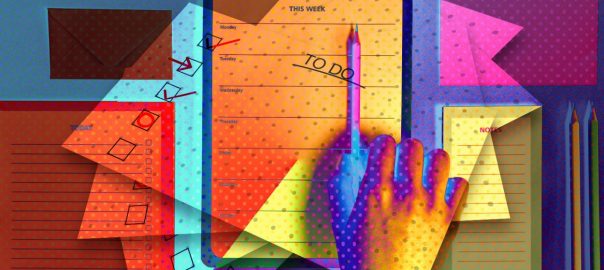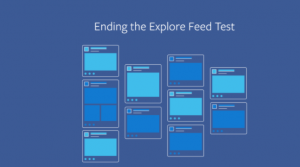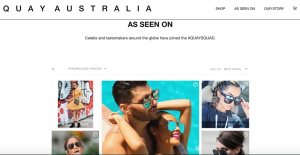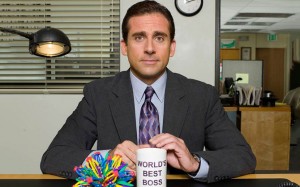This article is republished with permission from Wonder Tools, a newsletter that helps you discover the most useful sites and apps. Subscribe here.
I have orphaned lists lying uncompleted in apps like Remember the Milk, Toodledo, and Any.do. I’ve played with Things and TickTick. I used to like Wunderlist (RIP). All were nice and shiny for a while.
Each has a slick landing page, oodles of features and thousands of diehard fans. But instead of doing the actual work, with those apps I end up filing, labeling, ordering and organizing tasks. Or I drain hours learning new systems of shortcuts and swipes. That’s catnip for procrastinators like me. Task apps should get out of the way so you can focus on doing stuff. That’s why I recently returned to Apple’s simple Reminders app.
My bottom line on task apps: simple is best. A to-do list needs to let you do three things quickly:
That’s about it. To keep things free and easy, pick the app below that works with your operating system of choice. In this category, complexity and cost don’t pay off.
Making the most of simple task apps
Additional resources
This article is republished with permission from Wonder Tools, a newsletter that helps you discover the most useful sites and apps. Subscribe here.
(6)