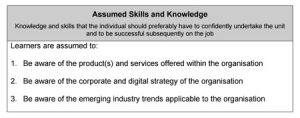Video marketing is creating a lot of buzz these days, seemingly as a result of a few big trends rising at the same time. First, smartphones, tablets and screens of all kinds have mushroomed in recent years. Second, wifi has become almost ubiquitous, making it easier and cheaper to consume more data-heavy content than ever before. Finally, more marketers are realizing that content marketing, i.e., creating original content that educates or engages a potential customer, is a smart way to start a conversation that might lead to a sale. Video is just one more tool in the shed for doing this. Consider some of the stats that bear all three of these trends out:
- Consumer internet video traffic will be 80% of all global consumer internet traffic in 2019. (Source: Cisco)
- More than 50% of people who come back to Facebook every day in the US watch at least one video daily. (Source: Facebook)
- Forty-six percent of buyers say they are more likely to seek out more info and feel more confident in making an online purchase after viewing video marketing. (Source: 41 Stories via Tom Pick)
- It’s cheaper to close a lead who has watched your video marketing on their way to a purchase — 20% cheaper, in fact. (Source: Marketo)
So video marketing is definitely something you should consider to help get more sales. As with any new tool, you certainly should consider the time, effort and investment required as stacked up against the results you might expect.
But with so many video marketing apps, sites and tools available, where should you start? Which does what, and how should that impact your choice? We’ve made some handy cheatsheets to help you compare the most important video marketing options available to marketers today. Scroll down to find a fuller description of each video marketing option after the cheatsheets.
Video Marketing Options: Overview
(Click to enlarge)
Video Marketing Options: Duration
Most of these video marketing options place limits on how long your video can be, by either specifying a maximum duration or file size. Here’s how it breaks down:

Video Marketing Options: Demographics
Here’s a broad illustration of who you might expect to reach given what we currently know about each video marketing option and its distribution platform.

Video Marketing Options: Visibility
Here we’re concerned with how the public or private nature of each option affects how easily your video marketing content might be found. As you can see most options are on the left, meaning your video marketing content will only be visible to people who have chosen to follow you; people who have found it after someone in their network has shared it; or people who have found it via search. Youtube and Vimeo stand out for their open access — anyone with a public link can see the video marketing content posted here.

Now for a closer look.
Video Marketing Option 1: Facebook
Description:
Posts native videos on Facebook. (Native means the video is uploaded directly to Facebook.)
Key features:
- Videos will start playing automatically (known as autoplay) in users’ newsfeeds, with the sound off. Seeing a moving image in their newsfeed might draw the user’s eye and entice them to click and view the entire video, improving your marketing results.
- Facebook decides what will appear in users’ newsfeeds with its algorithm. Early indications are that Facebook is favoring its own native video format over all others, both in showing it to more people and also by giving it a larger, nicer preview image than it gives to videos hosted elsewhere.
- Facebook also appears to be showing its videos to a larger percentage of friends and page Fans than other kinds of status updates, boosting the organic reach.
- You can also create a Sponsored Post in Facebook video format. Facebook Sponsored Posts cannot be created using Youtube videos. How’s that for a plot twist: Facebook’s giving Google-owned Youtube a taste of the same kind of nepotism that Google has long been accused of….)
How long can your Facebook video be?
20 minutes
Video Marketing Option 2: Hyperlapse
Description:
A standalone app made by Instagram
Key features:
- Perfect for taking timelapse videos (with no sound)
- Easily shareable with your Instagram followers
- As Katerina Petropoulou points out, Instagram is “hashtag heaven”, which means that Hyperlapse also benefits from the added discoverability this brings. Add a popular, relevant hashtag to your post and anyone who searches for that hashtag may find it. (See below for more advice on using hashtags on Instagram.)
How long can your Hyperlapse video be?
15 seconds
Video Marketing Option 3: Instagram
Description:
Posts native videos on Instagram
Key features:
- Advanced editing capabilities, including filters, the ability to add or delete scenes as you go, and the ability to choose a specific frame as your preview.
- Instagram users’ familiarity and comfort with seeing lots of hashtags will make it easier for people to find your video marketing. Eleven hashtags is the optimal number for an Instagram post, says Trackmaven. The more hashtags you use, the more likely your video marketing will be found by someone who is not (yet) following you, but has found you by searching for one of those hashtags.
How long can your Instagram video be?
15 seconds
Video Marketing Option 4: Meerkat
Description:
A standalone app for live streaming video made by an independent startup
Key features:
- Meerkat requires a Twitter account as a log-in. When it first launched (March 2015), Meerkat was even more closely integrated with Twitter, relying on Twitter’s social graph and notifications to quickly gain users…until Twitter put a stop to it.
- Viewers who have tuned in to your livestream have the ability to comment, making for great live interaction. (Make sure your improvisation skills are nice and sharp! In this podcast Michael Stelzner and Brian Fanzo have a great discussion about what it’s like to be “remote controlled” by viewers who may be thousands of miles away.)
- Meerkat does not offer the ability to archive your livestream. However, a separate company called Katch offers a workaround.
How long can your Meerkat video be?
Meerkat has no known limits on length.
Video Marketing Option 5: Periscope
Description:
A standalone app for livestreaming which is now owned by Twitter
Key features:
- Unlike Meerkat, Periscope automatically allows the video to be viewed up to 24 hours after the livestream broadcast has ended.
- Expect a larger audience than you would have with Meerkat. Because it’s owned by Twitter, Periscope is closely integrated with Twitter’s social graph.
- While viewers who have tuned in to your livestream do have the ability to comment, Periscope’s interface does not make it easy for you to view them while you are making the recording. So expect less interaction / improvisation than you might have with Meerkat.
How long can your Periscope video be?
Periscope has no known limits on length
Video Marketing Option 6: Snapchat
Description:
Posts native videos on the independent messaging app made famous by its “self-destrucing message” concept
Key features:
- Because of its vanishing message feature, Snapchat videos are not meant to be archived or viewed later. However, there are a few unofficial accessory apps that claim to offer this capability.
- Snapchat knows that a landscape (horizontal) orientation makes a video easier to watch — and is singlehandedly trying to change that. Snapchat videos are meant to be recorded and viewed in portrait mode, for better one-handed use on your smartphone.
How long can your Snapchat video be?
10 seconds
Video Marketing Option 7: Twitter
Description:
Posts native videos on Twitter
Key features:
- Soundless auto-play. As with Facebook’s video feature, seeing a moving image in a sea of static tweets can help increase the click-through and engagement rate results of your video marketing.
- Built on Twitter’s extensive social graph
- As with Instagram, the ability to seamlessly use hashtags on Twitter will help your video marketing be found more easily by people who are not currently following you. Unlike on Instagram, using more than 2 or 3 hashtags on Twitter is considered passé.
How long can your Twitter video be?
30 seconds
Video Marketing Option 8: Vimeo
Description:
A hosting site for high-quality videos, and a community for people who love them
Key features:
- A hub for high-quality, high-definition, cinematic videos. Here’s my favorite shameless plug example.
How long can your Vimeo video be?
There is no time limit. On Vimeo’s free version you can upload 500MB per week (depending on compression, this can enable videos of around 15 minutes in length.) Paying $ 9.95 month for Vimeo Plus lets you upload 5 GB a week (depends on compression, but people have had success uploading videos of 2.5 hour-long videos.)
Video Marketing Option 9: Vine
Description:
A standalone app made by Twitter for posting short, looping videos
Key features:
- Just as Twitter’s 140-character limit constraint can lead to amazing creativity, Vine’s 6-second limit has made it a hub for humor, stop animation and other uses that make you say, “How’d they do that?”
- Vines can be easily shared on Twitter, and also on Facebook.
How long can your Vine be?
Six seconds.
Video Marketing Option 10: Youtube
Description:
Owned by Google, it’s by far the most popular video hosting site and community
Key features:
- Owned by Google and integrated with Google’s search engine and Google Plus, Youtube might offer an SEO boost that the other options just can’t match
How long can your Youtube video be?
Fifteen minutes unless you have a (free) verified Youtube account in good standing. If you do have a verified account then there’s no time limit. Instead there is a file size limit of 20 GB (depends on the quality and compression, but count on about an hour.)
Video Marketing Options — In conclusion
Keep in mind that your success on a particular video marketing channel will also depend on whether the channel’s typical audience is a good match for your business, your content and your overall marketing needs. For example, regardless of its other advantages, a video on Snapchat would be a poor way to reach an older audience. Instead you would want to consider Youtube or Facebook.
Have you experimented with any of these video marketing channels? Which have you found to be best for your purposes?
Digital & Social Articles on Business 2 Community(185)