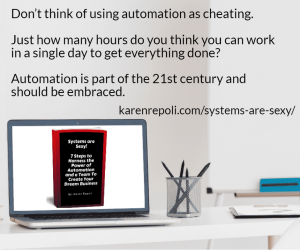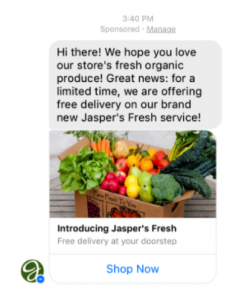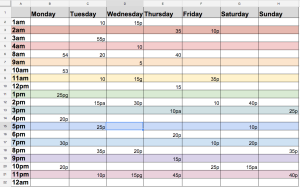Looking to run some tests in preparation for the holidays? Columnist Todd Saunders suggests some helpful ideas to get you started.

I know, I know, it’s still summer. But before you tell me to get lost, hear me out:
Now is the best time to test new strategies, find that perfect audience and lay the tracks for a relaxing holiday.
The beginning of Q4 is less than six weeks away, which means you have just enough time to properly test, adjust, optimize and master new AdWords features before you start ramping up for the holidays.
According to Google, one out of four shoppers will start their holiday shopping in October. About half will be done with their shopping by the time Cyber Monday and Black Friday even roll around. Big brands are going to try to bully their way to dominating the market, but preparing early will give you a distinct advantage in finding your perfect audience.
Let’s walk through best-practice testing methods, then go over four tests you should start running now.
Five quick AdWords testing tips
- Label your ads for testing. At the most basic level, use [Control] and [Test #]. Whatever you need to quickly orient yourself within the dashboard.
- Don’t overwrite existing ad groups or campaigns with new copy, creatives or structure. Always use a new ad to more easily compare results data.
- Low budget? Instead of testing small budget evenly throughout the week, put your budget into a single day and spend more time analyzing the results. You’ll reach insights more quickly.
- Patience. Let the data roll in before you call a winner. Not sure when you have a “winner?” Use this statistical significance calculator to get your answer
- If you’re testing creatives, manually switch the settings to rotate evenly indefinitely, and pick the winner yourself. I’ve seen Google “pick” an early winner and skew the data by serving it more frequently before significance is reached.
Test #1: Device performance adjustments — Eliminate wasted spend, find the best audience
People behave differently across devices. According to the Monetate Ecommerce Quarterly Report for Q4 2015 (registration required), conversion rates varied greatly between tablet, smartphone and desktop over the holiday season:

Conversion rates by device: Tablet (3.75%), Smartphone (1.5%), Desktop (4.43%)
Based on the data above, desktop users were almost three times more likely to buy online than mobile users.
That said, the best data is your data. Look for three data points before launching your Q4 campaigns:
- How your site converts across devices.
- How your site converted during Q4 in previous years (especially last year).
- How your ads perform across devices over the next six weeks.
If you’re looking to save money this holiday season or wanting to make sure your money is going towards hitting your best audience, pick your best platform and stick with it.
Test #2: Expanded text ads — Improve CTR & drive more qualified clicks
Google delivered on its promise at the 2016 Google Summit that advertisers will get two headlines for search ads, each supporting 30 characters, and an 80-character description.

Standard text ad (left) vs. expanded text ad (right)
In their recent digital advertising research report, Merkle found a 16-percent increase in CTR for expanded text ads on desktop for non-branded search.
Google’s top two suggestions for testing expanded text ads are perfect for framing your strategy before the holiday traffic spike:
- Your headlines should receive the majority of your testing attention.
- Don’t simply add a second headline to existing ads. Rethink your entire ad creative. Provide more value.
These clicks are going to be a bit more expensive, based on the amount of page real estate, so it’s important to test this over the next few weeks to find out if there’s actually an improvement in ROI.
Test #3: Responsive display ads — Save time & actually reach your target audience
You may have seen this pop-up in your AdWords dashboard in the last week or so:
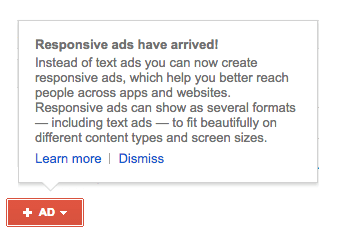
These new responsive ads from Google are built dynamically and will automatically resize and adapt based on context.
There are five ways to target users on the display network:
- Interest Based: targeting people based on their interests.
- In Market Audience: targeting people who are in the market to buy a specific product or service.
- Topics: showing your ads on websites that talk about specific topics.
- Keywords: showing your ads on websites that have your keyword on it.
- Placements: choosing specific websites to show your ads on.
All these targeting options are layered on top of one another for increasingly specific targeting.
In the past, you might not have been able to reach huge portions of these websites and targeted users if your creative images didn’t match the sizes offered on those websites. Now, with responsive ads, you can reach all those websites and people by providing the following to Google:
- a short, 25-character headline;
- a long, 90-character headline;
- a description of up to 90 characters (This may get cut off with different placements, so shorter is better);
- an image (recommended size is 1200 x 628);
- your business name; and
- a landing page URL.
Keep an eye on how your ads perform. Think of this like a broad match keyword: start large, but use your reports to cut wasted spend.
Test #4: Price extensions — transparent pricing for highly qualified clicks
The more information you can provide up front to your audience, the more qualified the clicks hitting your website will be. Google’s newest ad extension, the price extension, gives the ultimate level of transparency to your product or service: up-front pricing.
Before you implement price extensions, head to the Top vs. Other Report to better understand your ad rank, search impression share and average position. Using that information, pick a few campaigns to test price extensions.
These are new for you and for all AdWords advertisers, so you’ll want to head to the Ad Extension tab to view the performance of your ads with and without ad extensions. If you’re not seeing a significant boost in ROI, you may be better off with the standard search ad.
Get testing!
What tests are you running? Will you be changing things up this holiday season?
[Article on Search Engine Land.]
Some opinions expressed in this article may be those of a guest author and not necessarily Marketing Land. Staff authors are listed here.
Marketing Land – Internet Marketing News, Strategies & Tips
(73)