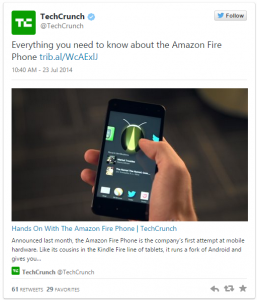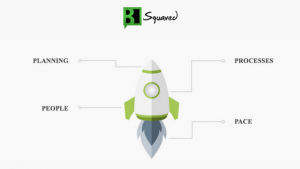September 26, 2016

It’s funny how some marketing strategies stand the test of time. Despite breaking almost every user experience (UX) best practice, pop-ups remain one of the most popular methods of generating leads from online traffic.
It’s a tug-of-war between design principles and marketing results. Many brands find pop-ups still convert large volumes of traffic – but at what expense? To answer that question, let’s take a look at the pros and cons of using pop-ups on your website.
Important: Google update on January 10, 2017
We couldn’t have timed this article any better really. Just as we were about to hit the publish button, Google announced an update that will penalise sites using pop-ups on mobile. The update will roll out on January 10, 2017, and only affect mobile SERPs.
We typically advise against showing pop ups to mobile traffic anyway, due to the number of UX problems they cause. It turns out Google has a similar opinion about this, so you may need to rethink your approach if you’re mobile users currently see pop ups.
There are some exceptions the update will continue to allow:
– Pop ups notifying users about Cookies
– Asking users to confirm their age or any other legal requirements
– Login panels or other UI elements
– Banners that only take up a small portion of the screen, as long as users can dismiss them easily
Essentially, Google doesn’t want to see pop ups that make content less accessible to mobile users. Which means prompts to download your mobile app, email signup forms and other obtrusive pop ups will get penalised.

The pros of using pop-ups on your website
Google updates aside, there are still some positives to using pop ups for desktop traffic:
- They convert like crazy – There are so many case studies of pop-ups increasing lead counts, it’s easy to see why they’re popular.
- They demand attention – Hijacking the entire screen isn’t subtle, but it certainly gets attention.
- They focus on one message – With so many different messages on your site, pop-ups give you space to focus on one call to action (CTA).
- Huge ROI potential – Pop-ups basically cost nothing, so the ROI potential is massive.
- They’re less intrusive now – A number of variations on traditional pop-ups are designed to be less intrusive on user experience.
None of these will change after January next year as the update only affects mobile SERPs. Just be sure any pop ups you decide to use are only triggered for desktop users.
The cons of using pop-ups on your website
Even before Google announced the upcoming algorithm change, the list of reasons not to use pop ups was big enough:
- They’re annoying as hell: Again, this is especially true for full-screen pop ups.
- They block content: And, because they tend to load last, users have already started reading by the time you block their view.
- They force a user to take action: Which is fine if they convert, but only exaggerates your intrusion if they don’t.
- Bounce rate: Quite often the action users take is to leave your site.
- You lose other potential leads: Even if your pop ups generate leads, you’ll be losing others by interrupting user sessions.
- They can damage brand reputation: The spammy nature of pop ups isn’t exactly a confidence boost for consumers.
- Pop ups are awful on mobile: We’re kind of glad Google will be penalising sites for showing pop ups to mobile traffic.
Essentially, it comes down to what kind of value pop ups bring to your marketing strategy. If you’re generating solid leads by using them, then it may be worth the compromises.
Guidelines for using pop-ups on your website
If you decide pop ups can add value to your marketing strategy, consider these guidelines to reduce friction:
- Disable them for mobile: They suck for mobile and you’ll soon get penalised for using them.
- Offer something valuable: You need a damn good reason to justify interrupting users.
- Be relevant: Make your message relevant to the content on any given page.
- Be selective: You don’t need pop ups on every page.
- Take your time: Don’t trigger them right away – give users a chance to view your page before you block it.
- Make them easy to close: Don’t force users to click some tiny ‘x’ to close your pop up.
- Test variations: Fine tune your pop ups to get the right balance between leads and a smooth UX.
Finally, take a look at the different variations of pop-ups available right now. For example, exit pop-ups only trigger when a user’s mouse moves to the top of the browser, while scroll pop-ups trigger at a certain point of the page or when users scroll up. These can help reduce the negative impact on user experience.

Source: OptinMonster
Is it worth using pop-ups at all?
This is a pretty divisive question in the marketing community. Many publishers will say they couldn’t get by without the email sign ups they get from showing pop ups to users. While businesses in services industries might feel they have less to lose from Google’s update announcement.
The fact is pop ups will cost you leads, increase your bounce rate and make you less trustworthy to certain users. If the leads they generate outweigh those losses, then you may be justified in using pop ups – it’s the end result that counts, after all.
Make sure you’re aware of what compromises you’re making, though. Are those email sign ups worth the loss of traffic that may never come back again? These are the kind of questions you need to be asking and you’ll only get the answers from solid data. So test everything you do before using any pop ups and be sure you’re getting a good enough return to justify them.
What do you think?
Personally, I’m not a fan of pop-ups, but what do you think? As a marketer, do you think there is a place for pop-ups? Or as a website visitor do you find them annoying and intrusive?
Digital & Social Articles on Business 2 Community(124)