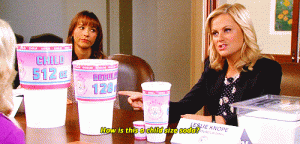Are you getting as much mileage out of each post that you write, with a blogging checklist?
Writing a blog post that your audience will read and take action on isn’t a complicated endeavor, but it does contain several steps. It helps if you can keep each step straight before you publish, with a thorough blogging checklist.
If you do everything on this list below you can be sure that you’re getting as much out of your blog post as possible. If it helps, you can print this post off and keep it next to your computer to make sure that you’re ticking off each step.
Your Blogging Checklist
Item #1 – Do the Keyword Research (If you haven’t already)
Google Keyword Planner gives you a wealth of information on a particular keyword phrase. It will give you an idea on the range of search volume, as well as how hard it might be to rank for that particular phrase. If you want your blog post to be found in the search engines, it’s a good idea to spend some time using Keyword Planner to make sure that you are using the right phrase for people to find you.
It’s also a good idea to Google the phrase, so that you can see related terms on the bottom of the page. If you can include these phrases in your post as well, you’ll do more to improve your visibility.
Item #2 – Improve Your Headline
Read that headline and read it again. Check to see if there’s anything that can be done to improve on it. Remember, this is what your audience will use to determine whether they want to click and read your post. If it’s boring or doesn’t match up with what they’re looking for, then they’ll likely draw a hard pass. For this reason, your headline is the most important piece of real estate on your blog post. Make sure that you have it right.
Your headline should be bold and make promises. It should give them an idea how clicking on your post might improve their lives.
Item #3 – Make Sure There Are No Spelling Or Grammar Errors
While it’s ok to write with an informal voice, it’s important to remember that spelling and grammar still count. If your post is riddled with simple writing mistakes, it can reduce your credibility. Spell checkers on Microsoft Word, and software programs like Grammarly can help protect your writing in this manner.
Make sure that you take the time to review each post for grammar and spelling before you publish. If this isn’t exactly your wheelhouse, that’s ok too. It may help to hire a blog copy editor.
Item #4 – Add Subheads and Bulleted Lists
Make sure that you consider the scanners as you write. Some may click for a quick answer to a singular question. If your blog copy only consists of large blocks of text, it will help to break it down with subheads so people know what to expect. If you have lists in the body of your copy, they can be bulleted to make them easier to find.
Even if you already had subheads, how can you tweak them to make them better? Like the headline, these subheads carry a lot of value to the reader. This item on your blogging checklist is there to make sure that the scanners quickly find what they came for, ultimately making your post more valuable.
Item #5 – Choose a Relevant Photo
The web is a visual place. Make sure that the photo that you choose is both engaging, and somehow related to what you wrote about. If your post is on the long side, it also helps to include more than one image.
Free stock photo sites like Unsplash make this easy. Of course, you can go with paid options like Adobe, too.
Item #6 – Edit for Search Engine Optimization
It’s important that people find your post after it’s been published. You want Google to prioritize what you’ve written so that your audience can grow. Make sure that you’re using your keywords enough (but not too much) through the course of your copy. Common SEO plugins for WordPress generally help you with making sure that your efforts are within the acceptable range.
Yoast and All in One SEO Pack are two of the most common. They have their own checklist to check keyword frequency, readability, and where the keyword phrase appears in image alt tags. Make sure to follow these steps to make it easier for Google to rank your blog post.
Item #7 – Choose a Category
The WordPress category feature makes it easy to organize your blog posts, and it helps the search engines to understand what you are writing about. It’s always a good idea to choose a relevant category.
Item #8 – Add Author Information
When readers stumble on a new blog, they want to know who wrote it. A simple about the author section at the end of your blog with links back to your about page can point people in the right direction to do more research on you. It also has the benefit of keeping your reader on-site for longer, and generating more links that are good for optimization.
Item #9 – Don’t Forget to Promote Elsewhere!
It’s not enough to publish and just leave it there for your readers to find. You can set up your posts to automatically go out by email. You can promote them on LinkedIn, Facebook, or anywhere else that might be relevant. You can also search for sites that might be willing to publish your posts (with a link of course) after it’s been published on your site. All of these strategies broaden your audience and help you to keep in touch with your readers.
Will You Hang On To This Blogging Checklist?
It’s not enough to simply read this blogging checklist and try to complete these actions by memory. Go ahead, and print it out. Keep it by your computer so that the next time you go to publish a blog post, you don’t skip a step unintentionally.
Blogging is a great way to generate more business, but it can be time-consuming. If you find that you don’t want to spend this much time on your content, you can hire a blog copywriter, or blog copy editor to help you with your content strategy.
Digital & Social Articles on Business 2 Community
(20)