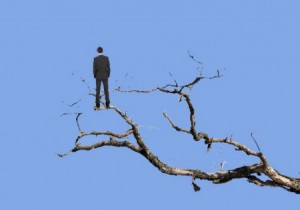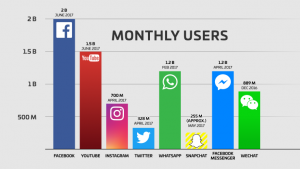— March 29, 2019
Gone are the days when social media marketers all used the same handful of tools to do their jobs effectively. Today, the tools we use are customized to the strategies we create, the size of our teams, and the types of businesses we work for, among many other criteria. Still, there are certain social media management tools we think stand out from the crowd, including the seven below. They’re easy to use, effective, and, we think, must-haves for every social media marketer.
Branding & Visuals Tools
When it comes to making a name for your business, every post has the power to make or break your brand reputation. To build brand equity, it’s important to keep a consistent look and feel across your social media channels.
Bitly
Using Bitly links in your social media posts has many benefits. One in particular is auto-branding. With auto-branding, no matter who reshares your links or which channels they use to reshare them, your links automatically retain your brand’s custom domain. Not only does this increase your brand’s visibility, but it also gives you the ability to see how your content is being engaged with and shared across channels and platforms.
Visme
Visme offers incredible design software for non-designers who want to create infographics and social cards for their company’s social media channels. Most of their templates are customizable so you can tweak the graphics to fit your brand’s look and feel while communicating important insights that stand out. Their plans are affordable and start at $ 14 a month.
Scheduling tools
Every social marketer needs a tool to schedule posts, even if you only post once or twice a week. A scheduling tool can save you from making unnecessary errors because you’re able to preview your posts before they go live. This is especially useful when posting to platforms that don’t allow edits on live posts. These are our top recommendations.
MeetEdgar
Sharing the same content multiple times across various platforms has become a best practice in social media marketing, and with MeetEdgar it’s super simple to do. The tool enables you to auto-schedule posts and recycle your previously published ones by simply scheduling your posts and setting them to either limited or one-time promotion. Once you schedule your posts, MeetEdgar takes care of the rest. Monthly pricing starts at $ 49.
Sprout Social
Our favorite thing about this tool is that it uses ViralPost to determine optimal posting times. This helps cut through the noisy social media space and increase engagement. Sprout Social has three plans: Standard, Professional and Advanced. Monthly pricing starts at $ 99 per user and all plans include a free 30-day trial. Their standard plan includes publishing tools that allow you to schedule, draft and queue posts.
Miscellaneous tools
While these tools don’t fit into any of the above categories, we still thought they were worth a mention. They’re not only easy to use, they come in handy during your day-to-day workflow, from post writing to coming up with ideas for new content.
Grammarly
Grammarly is an easy-to-use Chrome extension you can install to help make sure your messaging is crystal clear. Beyond spelling and grammar, Grammarly checks for style, tone and punctuation, so its AI picks up on things other spell checkers miss. It’s free and setup is simple, and can be extremely handy when writing multiple posts a day.
Buzzsumo
When it comes to content discovery tools, Buzzsumo is one of our favorites. Buzzsumo helps you track topics pertinent to your business, allowing you to gain insight into the conversations taking place in your industry. You can use BuzzSumo to find influencers promoting your content and to conduct competitor research that can help inform your brand’s social media strategy. Pricing starts at $ 99 a month.
Woobox
Woobox helps you easily create giveaways, contests, coupons, and more. If you’re a smaller-sized business with little to no advertising spend, this tool can help you strengthen your relationship with your followers, while attracting even more. For example, some companies have used WooBox to run UGC contests and to share coupons with their most active customers. Pricing is reasonable with a decent free plan and a Basic plan that’s $ 37 a month.
Digital & Social Articles on Business 2 Community
(12)