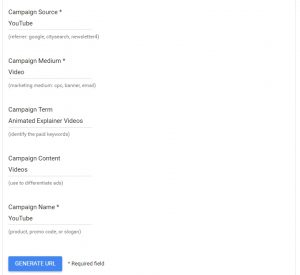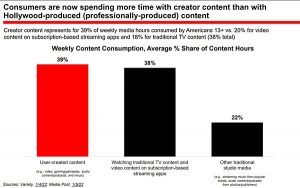— November 27, 2018

Tumisu / Pixabay
Despite the fact that the recruitment industry is so small on LinkedIn, it is still a fabulous place to recruit staff, but you don’t necessarily have to pay to do so.
The techniques to recruit on LinkedIn are similar to how you would use it to find any good person but, in this context, you just want to employ them as opposed to influence or sell to them.
There are a number of ways you can use LinkedIn to recruit and we’ve highlighted the free options and paid options below:
Look at your own direct connections (Free)
Might it be that someone in your own network fits the description of the person you seek? Perhaps it’s time to use the search on LinkedIn to look for that job title, keyword or expertise at level one of your own network and then message or call them.
Status message from you and your team (Free)
Most businesses operate in a market, domain or niche and hence people know people, so an ideal way to get the message out about the sort of person you are looking for is by using your status update (instructions here).
This is the easiest way to communicate with all of your connections in one go (and those of your team if they engage or post their own), and you can either talk about it or just attach a link to your own recruitment page (or advert) in the conversational narrative on your update.
Company status update (Free)
The company can play its part too and you could use the company profile update to get the message out to all the followers of the company page about the sort of person you’re looking for or to share a link to your own recruitment page (or advert).
LinkedIn job advert (cost varies)
Job adverts on LinkedIn let those overtly looking for a role find yours within the job section, but also advertise your role to others if you think it may be relevant to.
The cost of these are not fixed as popularity, time frame, number of views etcetera will define the budget so watch your projected spend or criteria carefully as we regularly get people contacting us where they have overspent through a lack of criteria or management.
Group question (Free)
One often overlooked aspect is to simply ask a relevant question within a group as this, as a minimum, might get you insights into how that industry/space hires and it also flags to the group recipients that you are looking for good staff.
Asking the member audience of a group is a good way to get from them how they might look for a role or the factors that influence their choices in where they look, whom they engage with or how they might shape a job role. A great and useful source of insight, perspective and also exposure – depending on which groups you ask the question within of course!
Search through your level 2 network (Free)
As long as your connections are solid and real you can always use them to find your next potential employee. Jump into the search on LinkedIn and look for those titles, traits or skills you’re trying to find in the second level of your network i.e. the people your connections know.
This has some huge advantages to you in terms of cost, but more so in terms of validation (as you can ask your level one connection about the people), credibility (you can check out their full LinkedIn profile, activity, recommendations, endorsements and more). You might find this blog on how to find good people on LinkedIn a real help.
You can also get a good feel for cultural fit, openness to move and longevity in role simply by talking to your level one connection before you even approach them or get introduced to them via your connection at level one.
Find a recruiter (Find them for free but …)
If you don’t want to get involved with this you could always search through using the same techniques as above to find a good recruiter to do the work for you.
So there are five free ways (and two that will cost you) to use LinkedIn to find that next employee for your growing business.
Digital & Social Articles on Business 2 Community
(34)