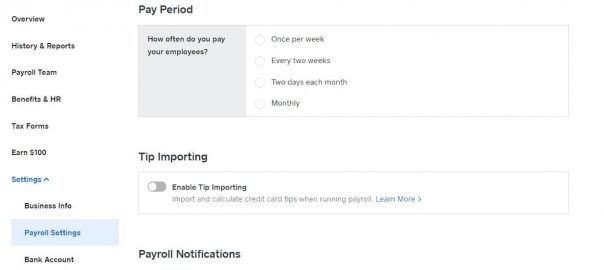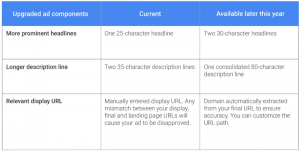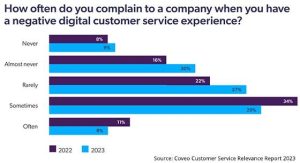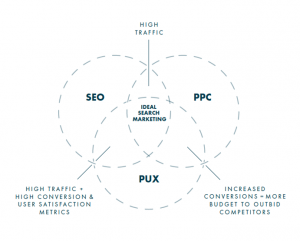Written by Mariana Krasteva. 1st Feb 2022.
There are currently over 320 thousand payroll service providers in the US alone. We looked at different payroll platforms to help you select the payroll software that best matches your business needs. We’ve compiled a list of eight robust solutions and their main features and offerings.
Best Payroll Software for 2022
ADP Workforce
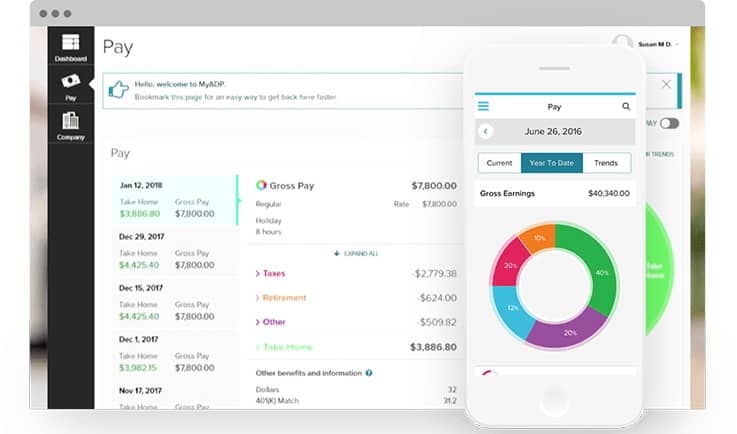
Source: adp.com
- A wide variety of payroll options to cover all needs
- Multiple HR add-ons that make integration a breeze
- Effective reports for any business need
- Excellent customer support
- The wide feature set might be overkill from some small businesses
ADP is one of the most popular payroll and HR platforms and is backed with more than 70 years of expertise. ADP offers nine payroll packages to cater to the needs of businesses of all sizes.
The most cost-effective option, Roll, starts at $ 29 plus $ 5 per employee per month and supports a self-service employee portal, payroll processing, direct deposit, and reporting.
The more costly plans come with advanced features and HR services. For example, ADP RUN service is an online payroll product best for smaller businesses. It has four plans to choose from: RUN Powered Essential, RUN Powered Enhance, RUN Powered Complete, and RUN Powered HR Pro.
ADP Workforce Now is best-suited for businesses of all sizes, and it particularly shines for large and fast-growing companies. ADP doesn’t publish pricing for all plans and options; you get your custom quote based on the number of employees and your business needs.
You can read our full ADP Workforce review by following this link.
Paylocity
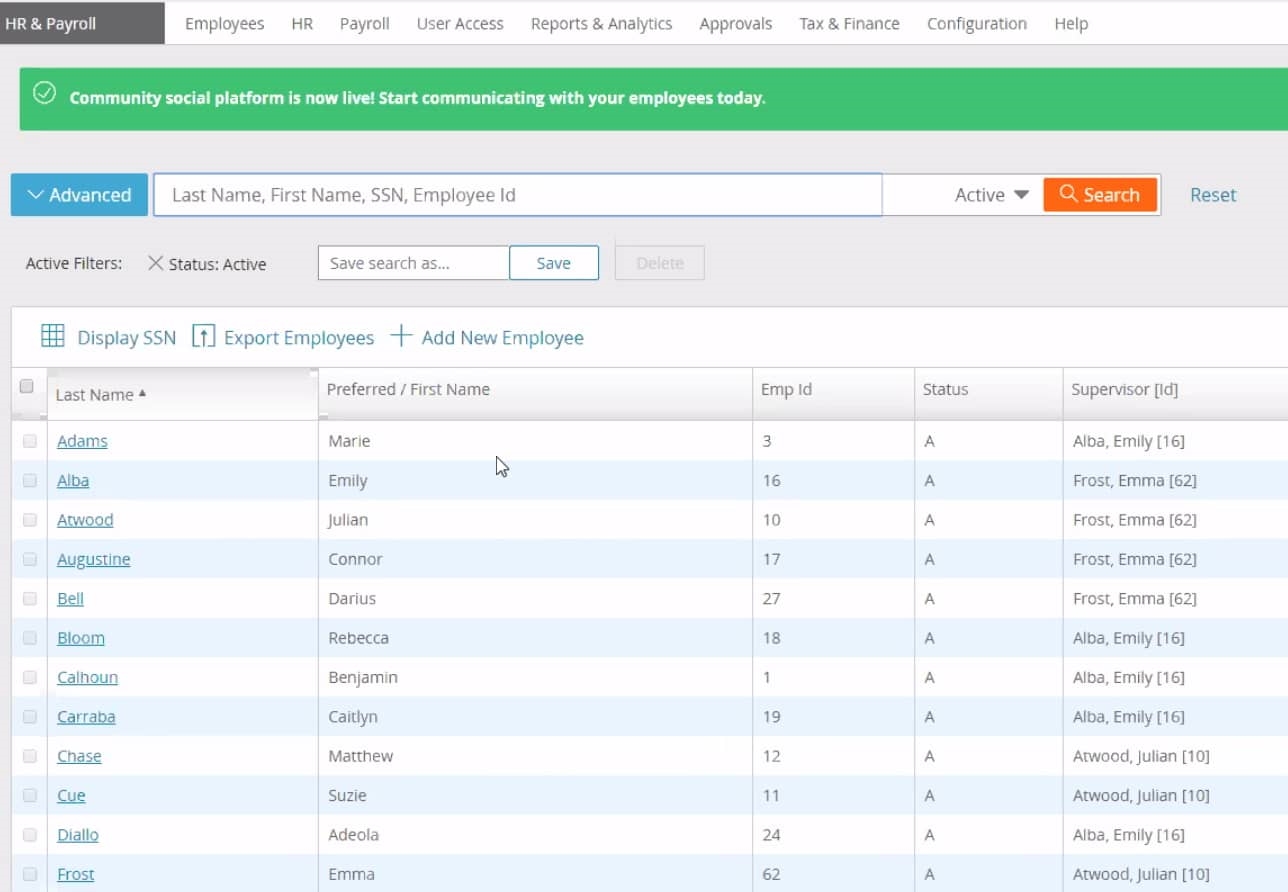
Source: paylocity.com
- Numerous integrations with other software tools
- Time-saving payroll features and less manual work
- Helpful self-service portal
- Opportunity to connect your hiring, benefits, and payroll all in one package.
- Pricing can be a bit difficult to find
- Customer support is lacking in some places
Paylocity is a web-based platform providing small business payroll and HR software. It also offers talent management, tax filing, and time and labor tracking.
Paylocity has a built-in app called QuickPay, where you can process payrolls quickly thanks to the onboarding templates. In addition, there is a self-service portal with advanced reporting tools. Your employees can sign up for deposits, and you can run reports to gain valuable insights.
The payroll software includes onboarding, scheduling, and learning management solutions. You have to enter your details to get a custom quote based on your business needs.
Dayforce
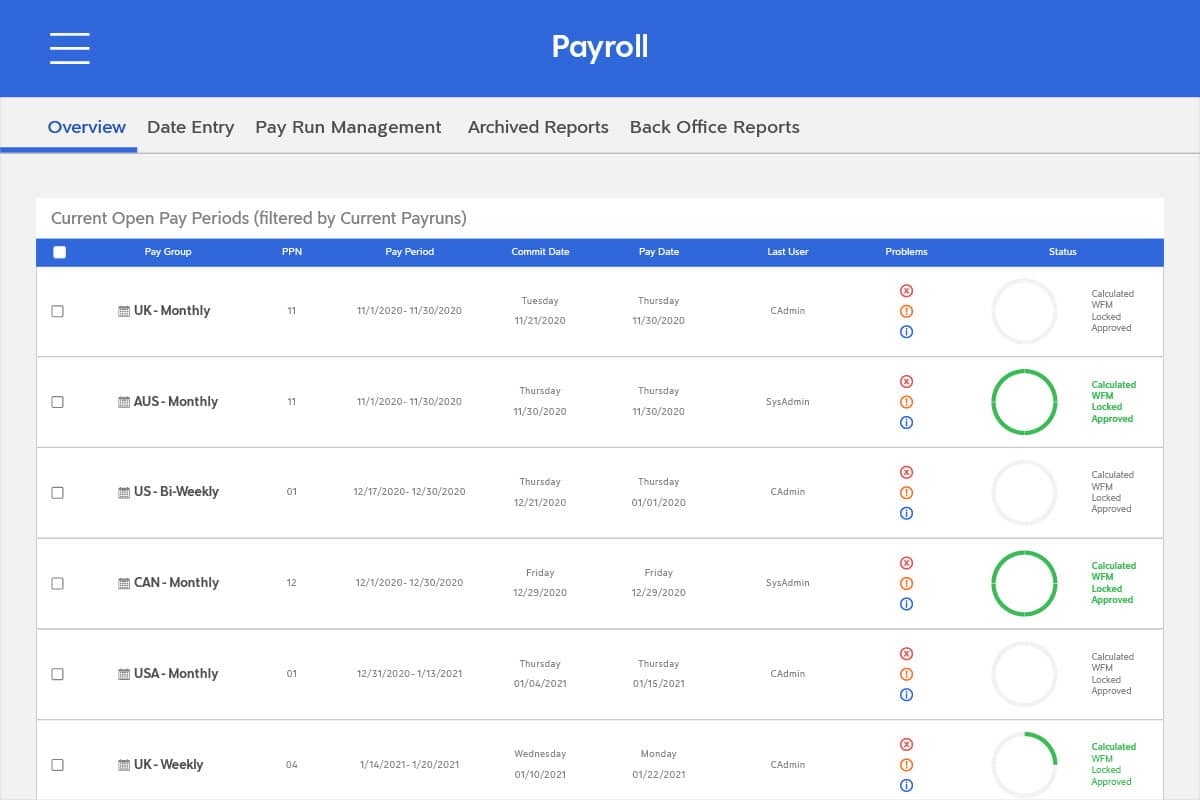
Source: ceridian.com
- An incredible suite of tax services for all business sizes
- Easy update and manage payroll activities for employers
- A self-service portal for employees to view and manage their data
- Lack of integration tools
- Difficult to setup payroll for flexible work schedules
Dayforce HCM is a cloud-based platform that offers payroll and tax services, benefits administration, analytics, document management, talent, workforce, and HR management. In addition, this payroll software allows users to view all HR data in real-time.
Also, organizations can hire talents, maintain HR records, track employee development, schedule staff with work-life balance process payments, and administer benefits. Dayforce is best for small, medium, and large businesses. However, the platform does not reveal pricing on their website, and you have to ask for your quote.
Paychex Flex
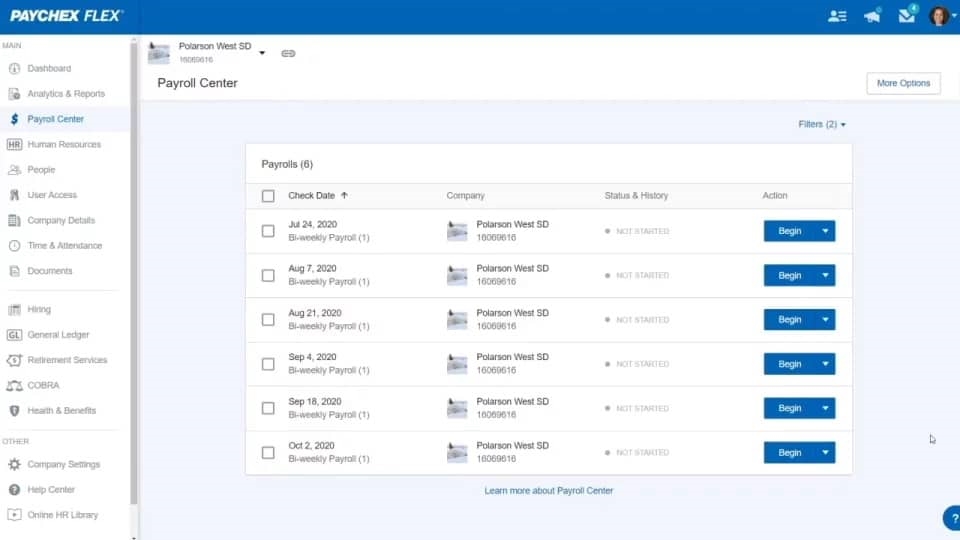
Source: paychex.com
- Excellent customer support
- You can create 160+ reports – a dream for the accountant in you
- Lots of options to manage your HR within the tool
- Extra fees for what should be “as-standard”
- The platform can feel a bit sluggish and dated
Paychex Flex is a cloud-based payroll management and HR solution designed for businesses of all sizes. It’s particularly suitable for small business payroll and offers three tiers of service. The Essentials plan is $ 39 per month and $ 5 per employee. However, the prices of the other two plans (Paychex Flex Select and Paychex Flex Pro) are available only after you ask for a custom quote.
For midsize businesses and enterprises, Paychex Flex offers three tiers: Paychex Flex Select, Pro, and Enterprise, with the pricing available upon getting a custom quote.
Paychex easily automates the submission of local payroll federal and state taxes and ensures compliance. In addition, you can integrate this payroll software with QuickBooks and Xero accounting software, attendance, time tracking, and HR software. Also, it has more than 160 reports allowing you to get a clear picture of wages, turnover, and more.
However, Paychex may have extra fees for software integrations, employee benefits administration, and payroll tax administration. With all these expenses in mind, Paychex is best for companies that care more about built-in scalability.
Gusto
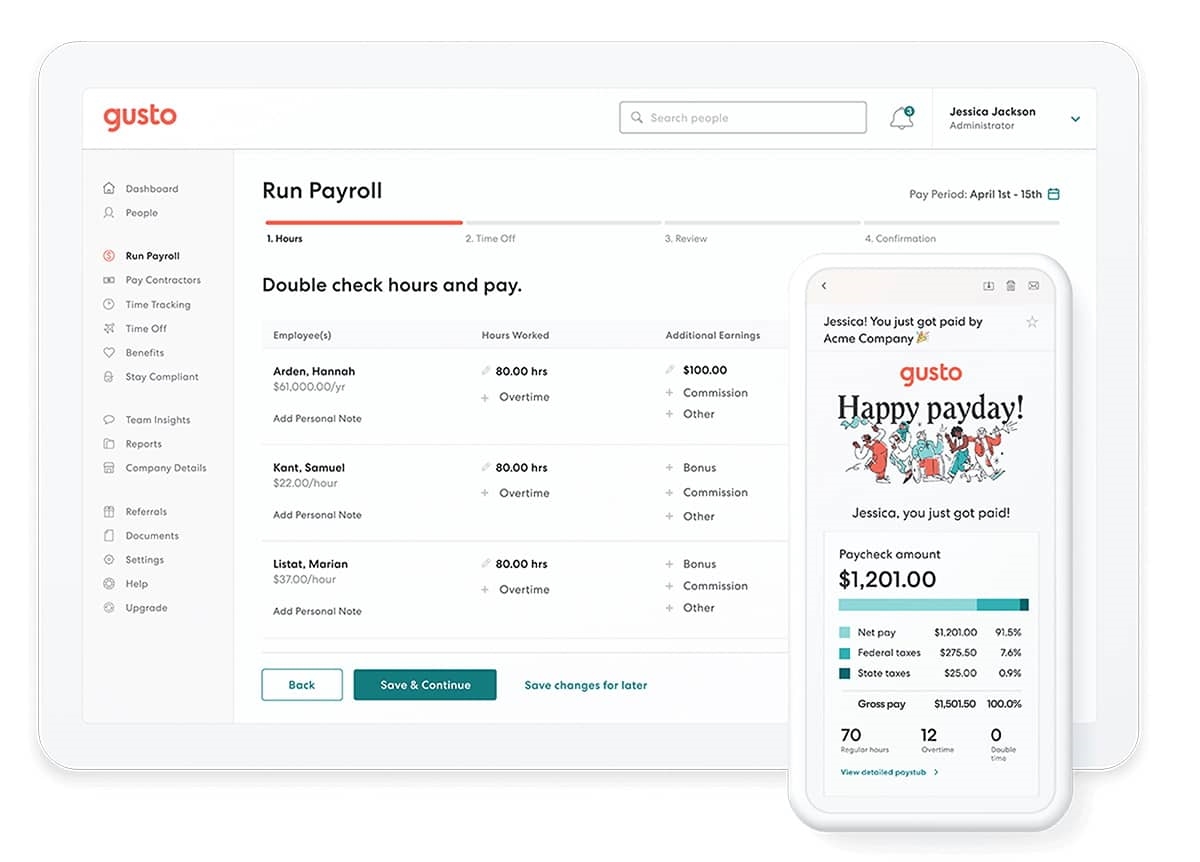
Source: gusto.com
- You can have unlimited payroll runs
- No additional fees for payroll tax filing and insurance add-ons
- Fast direct deposit options
- No mobile app in 2022 – really?
- High monthly per-payee fee
Gusto is a payroll software solution including HR features. It offers three payroll plans (Core, Complete, and Concierge) and an additional Select plan offering greater customization. Each of them has full-service automated payroll that’s best for the needs of small to midsize companies.
It provides unlimited payroll runs, direct deposit or checks, time tracking, and accounting integrations. It also allows you to automate your payroll calendar, and it can automatically track and file local, state, and federal taxes.
Gusto is unique because it provides you with more convenient payroll solutions for each tier that you go up. For example, direct deposit will take up to four days on the basic plan and one day if you select the more expensive plans.
The pricing starts at $ 39 per month and $ 6 per employee per month for the Core plan. The Higher tiers provide advanced features, such as time management tools, HR assistance, and dedicated customer support.
Bamboo HR
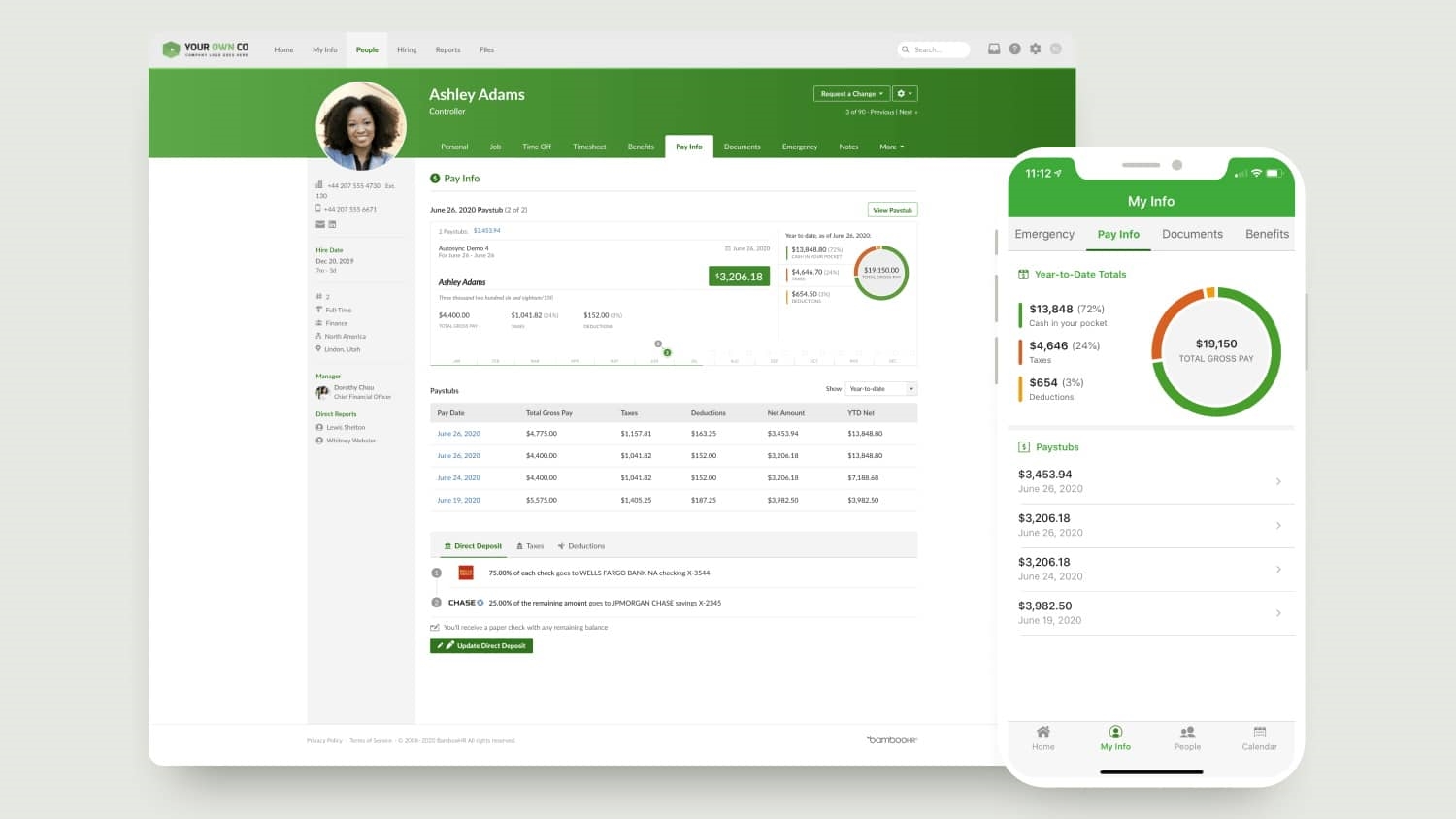
Source: bamboohr.com
- User-friendly interface
- Makes the onboarding experience faster
- An efficient time tracking system
- No options provided to customize report filters
- Lack of multi-document upload feature
BambooHR is an all-in-one HR platform offering small and medium-sized businesses time tracking, payroll processing, employee engagement tools, and workforce data analytics. The payroll software is designed to streamline the HR data collection, hiring, onboarding, and payroll compensation.
Using the BambooHR built-in applicant tracking system, you can track hiring assessments for every candidate, send notifications, and discuss hiring decisions with others. Also, BambooHR has a mobile application for mobile recruiting and hiring.
BambooHR pricing is based on the number of employees, and no pricing details are publicly available.
Intuit Quickbooks

Source: intuit.com
- Affordable starting price
- Intuitive interface
- Quick direct deposit
- No additional fee for payroll tax administration
- Extra fees for insurance add-ons
- No key reports outside of accounting
Quickbooks is a web-based accounting software best for small and mid-sized businesses. It helps companies in several areas such as payroll, tax management, expense tracking, financial reporting, invoice management, bookkeeping, and more. The QuickBooks intuitive interface and mobile app make running payroll easy for every user.
This payroll software offers four pricing plans starting at $ 12.50 per month, including invoice management and auto-generated tax reports. The Essentials plan is priced at $ 25 per month, and you can take advantage of more users, time tracking, and bill payments. The pricing of the Plus plan is $ 40 per month, and it features inventory tracking and project profitability tracking.
The Advanced plan is priced at $ 95 per month and features premium apps, on-demand training, batch invoices, and more, making it best for medium-sized businesses.
Square payroll
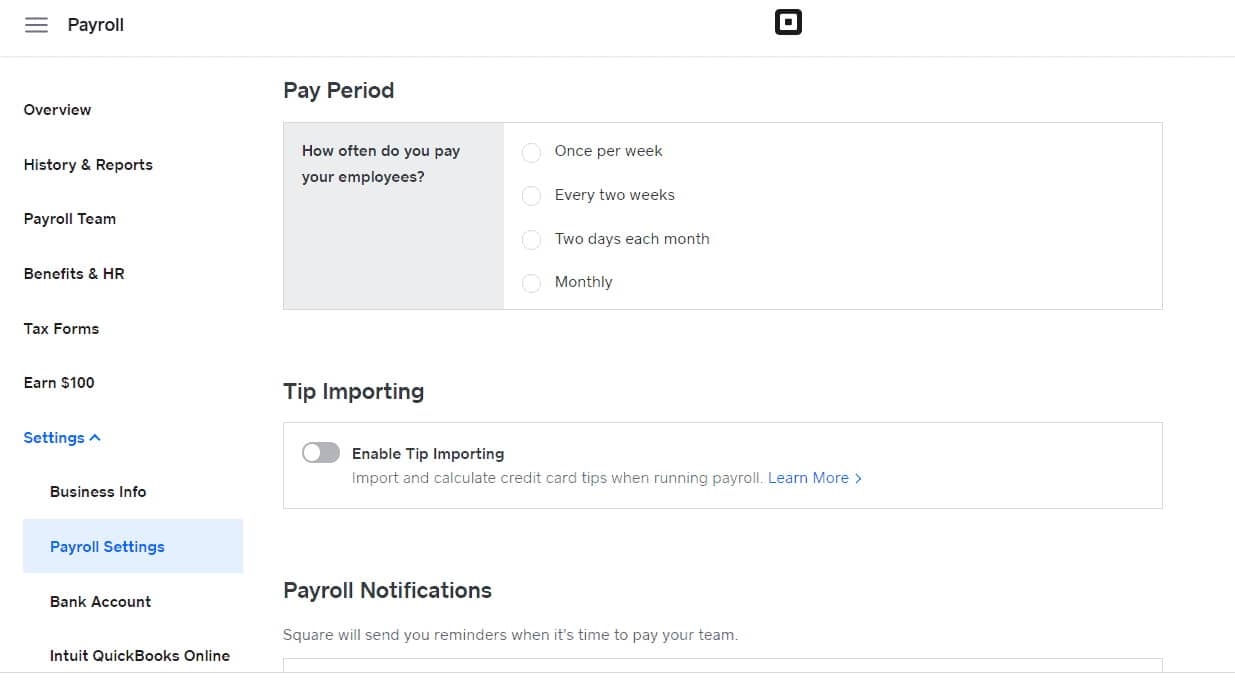
Source: squareup.com
- Super affordable pricing
- Perfect for the self employed with the contractor-only option
- Unlimited payroll runs per month
- Pretty basic reports
- Bigger businesses may find the feature set lacking
Square Payroll is payroll software designed to help small businesses pay employees online. It offers payroll process automation, automated tax filing, integration with employee management systems, accounting software, and more. The automated file taxes include W-2 forms, federal and state taxes, and it allows employee benefits offerings and direct deposits. In addition, square Payroll has a mobile app to provide users with on-the-go payroll management. It also allows you to track employees’ compensation, ensuring payroll compliance.
Square Payroll pricing starts at $ 5 per person paid per month, including unlimited pay runs. The expensive plan is priced at $ 35 subscription per month + $ 5 per employee or contractor paid month. It features multi-state payroll, live support for account setup, timecards, employee app, and more.
What is payroll software?
Payday is the favorite day of the month! Not for the payroll administrator, however. If you’re also carrying the burden of performing endless payroll chores while striving to meet tight deadlines and avoid non-compliance, perhaps it’s time you considered ways to reduce administrative headaches by adopting a payroll software solution.
According to a QuickBooks study, more than a third of business owners still handle payroll management manually, and 41% of them invest a week or more in preparing payroll. Producing checks and direct deposits, calculating taxes, compensations, and benefits, submitting filings to tax agencies, and generating reports – these are chores that need to be tackled on time and duly.
So, ensuring 100% accuracy and compliance is critical for avoiding extra unforeseen expenses on fines and penalties. This is where technology comes into play.
Payroll software is a dedicated solution designed to streamline all aspects of payroll management – from calculating earnings and deductions to tax filing and paying to benefits administration and reporting.
The software is usually a cloud-based technology, but sometimes a desktop or on-premises technology, designed to manage, maintain, and automate payments to employees, contractors, and freelancers. Such applications streamline tax filing and reporting. A payroll solution provides accurate and cost-effective execution of tasks like:
- Keeping track of working hours
- Calculating employee wages
- Tracking employee attendance
- Calculating and withholding payroll taxes and deductions
- Creating tax forms
- Producing and delivering checks
- Completing direct deposits
- Calculating and paying benefits and compensations
- Paying premiums to insurance carriers
- Submitting employment taxes
- Generating reports
Implementing a full-fledged and integrated payroll system can help businesses of all sizes ensure tax compliance and allows for local and state tax regulations. Reliable payroll software provides essential automation for streamlining internal audits and tax processing. It enables payroll administrators and auditors to identify any potential inconsistencies and helps you reduce risks of non-compliance.
Types of payroll software
The different types of payroll software that are currently available can be considered in two categories: online systems operating over the Internet and in-house payroll software installed on your computer.
Online or cloud-based payroll software
This is a web-based application that performs payroll processing using the Internet. An online system offers location and time flexibility of running payroll, provided an Internet connection is available. With an online or cloud-based system, your data is stored remotely, either on your software provider’s server or in the cloud. You can easily access it from different locations through a secure login.
Using an online system, you can perform extensive payroll functions, including calculating payroll, printing checks, generating reports, and keeping up with tax regulations. Also, online payroll companies offer payroll tax filing and payment so that you can invest your time in revenue-generating activities.
Cloud-based solutions offer a wide range of benefits, such as cost-effectiveness and scalability, multiple access on different devices, employee self-service, ensuring compliance and security, and avoiding running behind schedules and deadlines.
In-house payroll for small businesses
You may think that payroll is an easier task when it comes to small businesses. However, even with a limited number of employees, manually doing payroll is a considerable challenge. A National Small Business Association survey reports that 20% of small business owners spend more than six hours monthly dealing with payroll taxes only.
In-house payroll systems are a viable option for small businesses. In-house payroll software is a standalone solution installed on your premises and is run by an in-house person. However, a simple platform, which concentrates your payroll processing on just one computer, may have limited functionalities. So, you may need to combine it with manual operations or use other solutions or integrations.
While such solutions offer simplicity and ease of operation, there are some disadvantages you need to be aware of. You’re responsible for keeping up your in-house payroll with any changes in tax and labor laws. The in-house software is more vulnerable to error and security issues than the cloud-based option and doesn’t allow for multiple access.
How does payroll software work?
Although every payroll service provider is dedicated to delivering a unique experience, all solutions we considered above ensure a user-friendly interface and follow similar structures. The onboarding process and setting the system up is the most time-consuming and detail-focused stage of adopting automated payroll management. It requires detailed records of each employee’s payroll data and bank accounts, along with your company’s banking details.
After you’ve provided all the necessary information and settings, you can easily follow your payment calendar. Many providers offer payroll processing automation, such as calculating and automatically filing and paying your local, state, and federal taxes. Also, your employees can automatically receive their W2s and 1099s tax forms at the end of the year. Payroll software offers additional features like benefits administration supporting your workforce while streamlining your HR operations.
All platforms discussed here have a built-in time-tracking feature that can easily integrate with your payroll. This will help eliminate tedious manual working hour calculations, entering and reentering, prone to human error. Besides, linking your payroll with time-tracking software is a way to ensure regulatory compliance and defense against potential groundless wage and hour claims. Payroll systems can also readily integrate with expense management, accounting, and other business applications you may be using.
Can you do payroll yourself?
Employee and contractor payroll management is one of the trickiest and scariest aspects of business accounting. You can outsource payroll processing with an external accountant or payroll company hired to perform all payroll tasks and ensure regulatory compliance. This hands-off approach will free you from chores and liabilities for non-compliance but will impose significant recurring costs. If you want to retain control over your company payroll management and avoid extra expenses, you can do the payroll yourself. You have two options:
- Manual payroll processing means that you use spreadsheets and determine tax withholdings and other deductions with online payroll calculators. Due to the different salaries and tax withholding options, manual payroll processing can be confusing and vulnerable to human error. In addition, you have to constantly follow any changes in regulations and taxes to avoid non-compliance. Manually managing employees’ payments requires maintaining a paper trail as evidence in case of an audit. Although it doesn’t involve extra spending, this is a time-consuming and demanding burden introducing a risk of costly errors and complications.
- Software solutions free you and your team from the most laborious aspects of handling payroll while letting you control the process. A robust payroll system stays updated on legal requirements and automates the calculation of earnings and deductions, real-time reviewing payroll, filing payroll tax, and delivering tax forms. Implementing payroll software is a little more costly than manual operations, but the reduced risk of human error and time savings will compensate for the spending.
How much does payroll software cost?
Payroll services pricing consists of two elements: the monthly base fee and the monthly per-employee fee. Note that the cost is determined by the services you opt for. A more cost-effective plan for small businesses that require simple payroll processing will be a better option. However, larger and more complex operations organizations will need payroll services offering full functionalities to deal with benefits, commissions, and multi-state tax regulations.
So, if your company has fifteen workers, and you select the Paychex Flex Essentials plan that works great for small business payroll, the total amount you’ll have to pay will be $ 114 per month – a base fee of $ 39 and $ 5 per employee. If you’re running a larger business with 70 employees and select the Gusto Concierge plan, then your monthly cost will come to $ 1.073 – a base fee of $ 149 and $ 12 per employee.
To extend the capabilities of your plan, payroll software providers may offer additional integrations and services. However, keep in mind that each add-on means an extra monthly fee added to your regular costs, and switching to another plan that includes them can turn out to be a more cost-effective strategy.
Does the cost of utilizing a payroll solution seem too high? Just think of the severe payroll penalties and the time wasted in payroll chores.
How to choose the best payroll software for you
Deloitte Global Payroll Benchmarking Survey found that as of 2020, 57% of respondents were already using a cloud-based payroll technology. 15% of businesses were in the process of payroll software implementation, and 10% planned their payroll transformation within three years. If you are considering utilizing a dedicated solution, it’s important to identify the option that best fits your business needs.
When choosing the best payroll software for your company, consider the following factors:
- Your business size and payroll budget: This will help you decide if you need to invest in a full-featured platform or a less expensive solution offering the basic payroll functions.
- The number of employees of your company: It will determine the total cost of your payroll solution.
- The type of their work arrangement: Unlike salaried workers, hourly employees will require integrating time-tracking software.
- The frequency of your employee payments
- The method of your payroll calendar management: The self-service option is more cost-effective.
You should also look at some additional features of payroll software, such as:
- Security: Payroll software should be protected against potential data breaches and threats. Look at the security reviews and ask the provider to give you details about the security features.
- Ease of use: Your payroll administrator should easily use and configure the payroll system. It should offer a user-friendly interface and employee self-service options.
- Reporting: Ensure the payroll solution allows you to view reports and insert manual corrections when necessary.
- Compatibility and scalability: You’ll want payroll software that integrates with your current solutions and functions well on various devices. Look at the additional built-in functionalities and the platform’s ability to provide for the changing needs of your business.
- Service provider viability: Going through customer reviews and comparing different offerings will enable you to make sure that the solution you’re adopting is reliable, accurate, and regularly updated to provide compliance.
Bottom Line
Manually doing payroll means opening space for costly errors and numerous working hours spent entering, reentering, calculating, and tracking down information. Dedicated software solutions help streamline your accounting, minimize the risk of non-compliance, and save valuable time. All you need to do is go through the best payroll services we’ve discussed, consider their offerings, and select the one that will work best for your business.
(46)