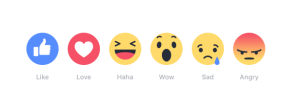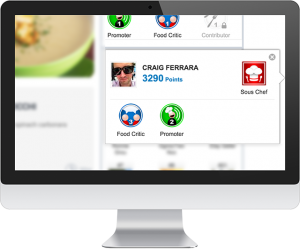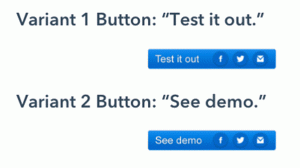By Kim Rittberg
Social media is where people are: 55% of consumers learn about new brands on social, and 93% of brands got a new customer because of a video on social media. In fact, according to Hubspot, video is the number one form of media used in content strategy, more than blogs and infographics. Whether you are a solopreneur or leading a large or small company’s marketing efforts, marketing on social media doesn’t need to be overwhelming. To make sure you’re keeping a competitive advantage with social media—specifically video—here are five tools you need to effectively grow your business.
All-in-one tripod and ring light
If you’re a service provider or consultant, you’ll be showing up on video. Letting people get to know you through video is a must; you are your own brand. Even if you’re at a larger company, you’ll still want to have employees show up on camera, because only posting polished “marketing videos” isn’t enough for today’s savvy social consumer.
Investing in an all-in-one filming setup will make your videos better quality and make you more efficient. I use a tripod with a ring light and an iPhone holder. When I launched the digital video unit for Us Weekly, we cranked out a lot of original content in our studio because we built a turnkey solution for cameras and studio. While you may not be building the next CNN in your office, every time you set up and break down your filming takes time (as does harnessing your energy to be on camera at first), so you’ll want your filming setup and lighting ready to go.
A ring light is a popular and easy solution because it lights you evenly. Natural light is the best, so if you can have a window facing you (not behind you!) that’s ideal. Most professionals can film content for social media on your iphone but if you’re a larger company, you’ll want to invest in a proper camera.
Having a ring light doesn’t get you off the hook for filming other types of content. Filming more of your life and your and your company’s perspective will lead to more authentic-feeling videos that will enhance people’s connection to you.
Video-editing tools
Video can be done very simply or in a more robust way depending on your time and budget. But having videos that are well edited is a must. Even before people’s attention spans were sanded down to a piece of dust, any extraneous seconds in a video leaves a chance for someone to shift their focus elsewhere. When a viewer can see your hand moving to turn off the record button, or is hearing two seconds of dead air, it diminishes your brand and also encourages them to scroll away.
A simple app like InShot or CapCut can get you started and can be effective for social. If you’re more tech-savvy or doing a lot of editing, something more involved like Adobe Premiere Pro or Adobe Rush. Nearly all the social media platforms now have auto subtitles, so you can use that built-in functionality if you want or an app like Descript can add more dynamic text.
I also recommend teaming up with a good video editor, delegating this step will allow you to execute higher-quality and higher-quantity video. Professional video editors can give it that extra polish. If budget is an issue you can outsource some and DIY the rest.
A brainstorming system and planning tool
Many of my clients and students say they struggle with coming up with fresh ideas for social media. That’s why you need both a solid brainstorm process and a solid planning tool or app. I use both a Google doc and my social planning app to jot down ideas as I get them. At varying times and varying creative energy levels, I am able to complete a full video script or a social media caption in the moment. Other times, I’ll be out walking and an idea will strike! I’ll jot down a few words and will build it out later. The important thing is getting the ideas out of your head and onto your phone— or an app, a voice memo, or even a napkin. A brainstorm process and planning app succeeds on two levels: You’re not looking at a blank page, thinking, “I have so much content” to create and it keeps you organized so important posts don’t fall through the cracks when you’re too busy.
To brainstorm, I have a list of go-to list of prompts and scripts I use. The prompts vary—some come from customer pain points while others are timely creative ideas based off of an editorial calendar. For example, a Mother’s Day post is crafted way in advance. I also schedule in advance social media posts about events in my own business, like a video featuring my students after a session for my video course, or a video after a speaking engagement. I plan in advance how I will capture behind the scenes footage in an authentic way—not just me standing on the stage. Thinking ahead means you don’t miss opportunities to capture great content that can grow your business.

Once you have your planning tool set, you won’t have that feeling every Monday morning of “what am I going to post?” To plan, I have used a Google sheet, Later, Trello, and Monday for varying clients and projects and they are all pretty user-friendly.
A graphic design app
To establish yourself as a brand, you need a cohesive look and feel. Your logo and brand colors will establish both your brand and a strong social media feed that will resonate with your ideal clients. Canva is an extremely easy graphic design tool with tons of templates for different social media platforms, video and podcasts. If you don’t already have an established look, you can customize it from one of their templates.
A website
Even though social media is a crucial part of your business, a website and a blog is still valuable. Your site can be found through search engines, which isn’t true for all the social platforms. Blogging helps boost your overall organic website traffic and it boosts SEO quality by positioning your website as a relevant answer to your customers’ questions, according to Hubspot.
It helps build credibility, has built-in analytics. and helps build direct relationships with customers and clients through your site and newsletters. You also want to be sure that all these great ideas you’re posting can live somewhere—somewhere searchable. Your blog can be simple, but I recommend recycling your social media content into blogs. My mantra is do more with less; make your content work harder for you! I have turned Instagram Lives, LinkedIn lives, and Instagram Reels into blog posts and newsletters. It’s easier to turn a well-conceived piece of social content into more assets rather than come up with a new one from scratch and only a subsection of your followers sees any one specific post.
For my podcast, Mom’s Exit Interview, which helps parents grow their business and craft the careers they want, I’m already spending hours researching and producing each episode, so why wouldn’t I also post social video assets and a blog post for each episode in addition to the main podcast episode? I use Zencastr to record the podcast and use snippets of the videos to place on social media, and I then post the blog (with the video) on my site. That’s working smarter: Doing more with less.
Kim Rittberg is an award-winning digital video strategist who helps businesses and professionals grow their brand through brand strategy, video and audio production, and on-camera media coaching. She launched the first-ever digital video unit for Us Weekly, hosts the top-rated podcast Mom’s Exit Interview, and you can follow her on LinkedIn or Instagram.
(15)