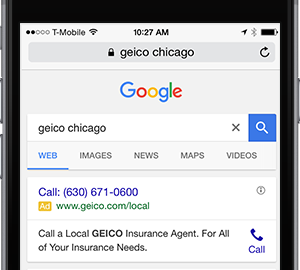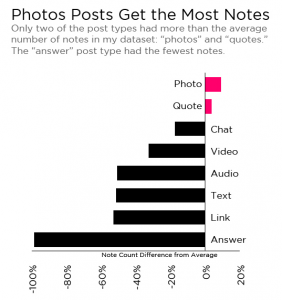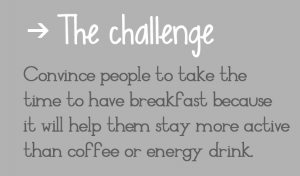Thanks to Google’s recent enhancements to their AdWords platform, marketers can use several tactics to help generate more call conversions. This blog will dive into the updates that caught my eye as well as the different ways marketers can optimize their campaigns to drive call conversions. Here are some of the updates that I’m most excited about:
- Device Bidding Improvements: You can now set independent bids by mobile, smartphone and device.
- Local Search Ads in Google Maps: Display a brand’s logo and offers within the map, which will offer brands more exposure and opportunities to drive calls and in store traffic. This content will also link to a stores mobile inventory once clicked on.
- Promoted Pins: Designed to drive online traffic to local businesses, Google will determine when to highlight a business based on user search behavior.
These updates will be vital to marketers’ optimization of mobile-heavy campaigns, especially with increased smartphone adoption and the rise in mobile ad spend. Below are the numbers that speak to the marketing potential of mobile devices:
- As of 2015, 68% of adults owned a smartphone, which has grown from 35% in mid-2011.
- Over half of searches are conducted on a mobile device compared to a desktop because tablets and smartphones are so easily accessible.
- 62.6% of US digital ad spend will target smartphones and mobile devices this year alone.
Calls Will Play an Important Role in Mobile Campaigns
Mobile searches have produced an unexpected result: people are opting to call businesses by the billions. In fact, BIA/Kelsey expects mobile marketing will drive 108 billion phone calls to US businesses this year and 162 billion by 2019. And what’s more, studies show these calls are converting to revenue 10 times more than web leads.
Mobile is driving calls and marketers cannot afford to ignore the connection that offline shares with digital. It’s time you learn how to reach the mobile consumer that possess an affinity to call. Here’s how:
1. Enhance Your Device Bidding
Marketers now have more control over device targeting and bidding, as well as access to more data to help them optimize their ROI. In the past marketers were unable to run device-specific campaigns in AdWords, and were instead required to tie mobile to desktop and adjust bids for mobile by applying a percent change. With the update, marketers can run device-specific campaigns by selecting whether desktop, mobile, or tablet is the primary device for their campaign. This will be especially helpful for marketers that are using keywords to drive calls as they can focus their bid adjustments to mobile devices rather than tablets and desktops.
2. Use Google Call Extensions and Call-Only Ads
AdWords’ new interface that’s being rolled out this year will let you optimize bids based on the devices that are deemed the most valuable to your business. Let’s say you base your campaign goals on driving clicks and calls. Now you can look at the conversion rate for tablet and mobile devices and exclude desktop.
Adding your business phone number to your search ads is the first step to optimizing your mobile marketing to drive calls and clicks. These are known as call extensions and are very helpful for mobile users that need to speak directly with your business, especially when they’re on the go. Google also claims that these types of ads help increase click through rates.

To take it one step further, call-only ads become especially relevant for businesses who rely on calls to close business because they create one path to purchase. If you use these ads then you should set mobile as your primary bid device since this type of ad is exclusively geared towards the smartphone user. It should also be scheduled to run during your business hours when you have agents available to answer calls. As you can see below, the copy is very call specific. It has a clear call to action next to the call button, making it easy for a customer to be quickly connected in conversation with a representative at your business.
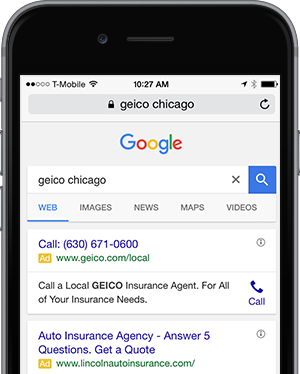
3. Optimize Your Mobile Search Campaigns for Location
If you’re running an AdWords campaign that for mobile then it’s especially important to localize your ads. Half of mobile searches occur because a consumer is looking for local results and, of those searches, 61% will result in a purchase. They are extremely valuable leads to target, and you can’t do that unless you localize your ads.
Stay front and center by using geo-targeted ads that only display to customers within a certain radius of your business location. You could even run them if your customers are near your competition and offer incentives to drive them to use your products and services. For instance, if you’re an insurance company then you want to drive prospects to call your nearest location. One way to get the consumer to call is by using local numbers with your call extensions. Local numbers are 3x more likely to get clicked than toll-free numbers because they help the consumer feel as though they’ll be immediately connected with an agent nearby. And remember, make sure you’re using location-centric copy in your ad copy as this helps tie in with the customer journey of your caller.

4. Keep an Eye on Local Search Targeting for Google Maps
Google is experimenting with new ways for advertisers to reach mobile consumers without sacrificing the user experience. They have trillions of searches every year and after conducting a study of smartphone users purchasing behavior, they found that 4 in 5 consumers have local intent when conducting searches on their smartphones.
AdWords campaigns targeting those on mobile devices with local search ads can now display right inside Google Maps, which has historically been an ad free zone. Even better, if you want to drive calls then you can use a call button in addition to the directions button. With this fusion of online and offline consumer behavior, it makes sense that they would also test a new concept within Google Maps: Promoted Pins. Marketers will have a little less control with their keyword bidding as Google will also determine when to promote a pin based on a variety of factors, such as the searchers location and perhaps browsing behavior.
Picture this: You’re driving along the highway and you can sense that something is wrong with your car. You stop and run a search for auto shops nearby and their ad appears below the search box and map. Their sponsored purple pin also displays on the map because you’re very close to the location and the shop is open. This pin will help capture your attention. Or perhaps you’re traveling and need to call a Walgreens pharmacist to order an emergency supply of medicine or need to see if a particular product is in stock.
These pins can also display highly targeted promotions to get you into their store. Although this feature is on the horizon, it’s something to keep in mind as it’s a great way to create a targeted and personalized experience for the mobile user.
5. Improve Mobile Landing Pages
In looking beyond the ads, it’s very important to also account for your landing pages as many calls from search and PPC happen on the landing page. This is especially crucial if you’re using Google AdWords to run campaigns for mobile devices. You’ll be targeting people on smartphones, which means your landing page will need to be responsive for easy viewing and your number will need to be prominently displayed. The customer journey should be as seamless as possible, so make it easy for them to purchase online or be able to ask questions over the phone.

To take it one step further, if you’re running a local campaign with call extensions then make sure the ad directs visitors to a landing page customized for that specific location. This way, the user experience is personalized from start to finish. And consider including a prominent call to action of “call now” in the middle of the page to encourage a call conversion.
Make Sure You Enhance Your Attribution Model
Now that you’ve learned a few tricks to help optimize your Google mobile device campaigns to drive calls, the next step is understanding how to properly optimize your ROI. Especially when you can make bidding adjustments by device. If you’re running any campaigns geared towards mobile devices then you cannot afford to ignore the relationship that calls share with mobile marketing. 49% of conversions could be missed or misattributed to the wrong source without proper call attribution software. This technology will help you track call conversions in addition to clicks from your AdWords campaigns, which can be analyzed next to clicks within your Google AdWords reports. You’ll gain a full picture of your true ROI and be able to make future adjustments to your campaigns based on more data.
Interested in becoming an expert in the latest strategies used to drive more calls and sales in this mobile-first world? Get our Click-to-Call Playbook for Paid Search today.
Digital & Social Articles on Business 2 Community(100)