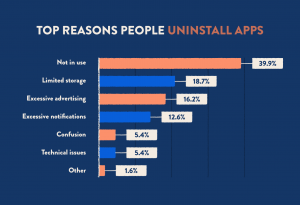— November 26, 2017
We pitch over 5,000 reporters, journalists and bloggers each month for clients.
Our data shows personalized emails have a 3x response and success rate.
“Personalization” isn’t just getting a name. It’s finding the right person in the organization and matching it with the right email. I’m going to give you the process we use to find that contact information.
It doesn’t matter if it’s link building, PR or outbound sales – this post will improve your success rate.
This blog post is a word for word copy of the training we give to new staff, contractors and VAs. It’s a part of our larger link building training process we put them through. Feel free to use it for yourself.
Before I get into the checklist, it’s incredibly important you understand something. When prospecting, there are 2 types of websites you will come across:
1. Website’s with 1 author (bloggers).
We would prefer to find a persons email address, but for these sites it’s ok to find general contact emails (contact@site.com, etc). Generally, the same person managing the generic email manages the whole site, including the content.
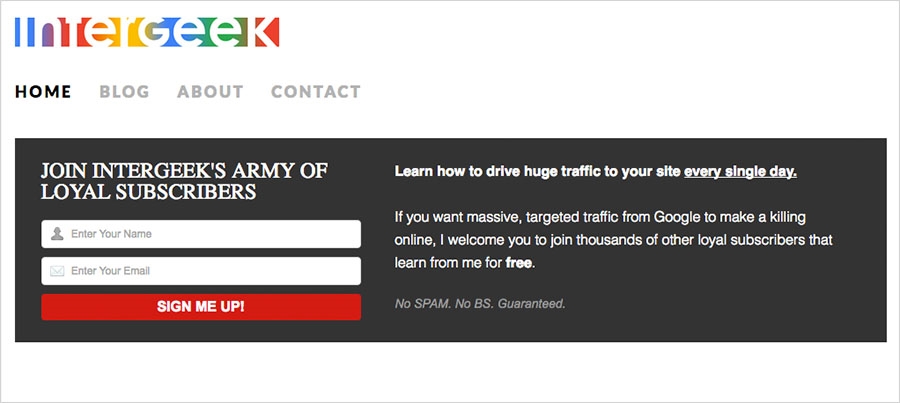
2. Websites with multiple authors (media).
For these sites, we can’t find general contact emails. We need to find the personal email address of the journalist covering the content relevant to our pitch.

With that being said, let’s get into the checklist…
1. Use BuzzStream’s Buzzmarker browser plugin
We use BuzzStream as a tool to manage outreach targets. They built [what I think] is the best browser plugin out there, the Buzzmarker. The Buzzmarker scans the page you’re on and looks for social profiles, names and contact info. Not only is it an incredible time saver, but it syncs with your Buzzstream database.
This tool generally only finds the right contact info for smaller, single author or blog sites.
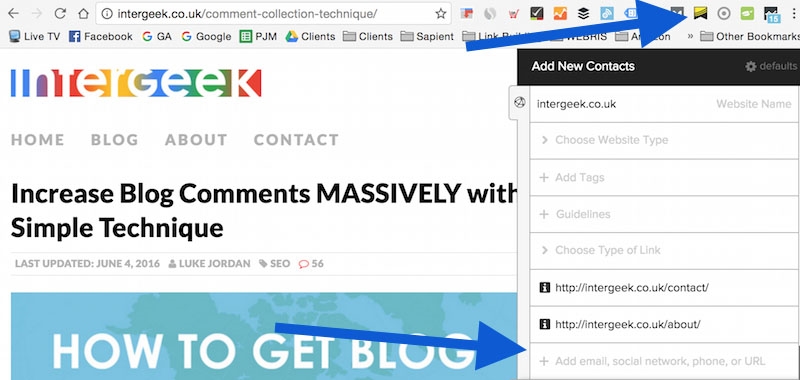
2. Use Email Hunter browser plugin
There’s a number of browser plugins that help to find email addresses, but this is the one we’ve had most success with. The plugin runs a checks with names and domain to find the right email address. It’s accurate, fast and free.
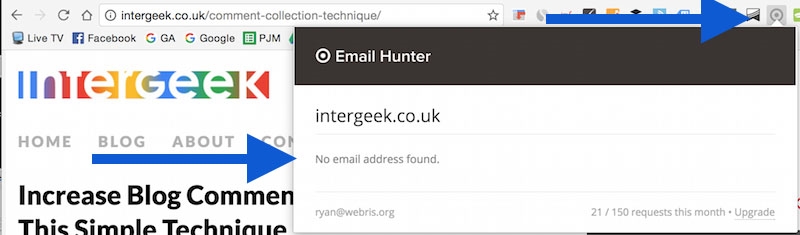
3. Check the author page
This works well on larger sites with multiple authors. When you find the post you’re looking for, click through on their name to view their author page. On larger sites, they generally list out social profiles, other websites and email addresses. This generally isn’t the case on smaller websites, who use about and contact pages instead.
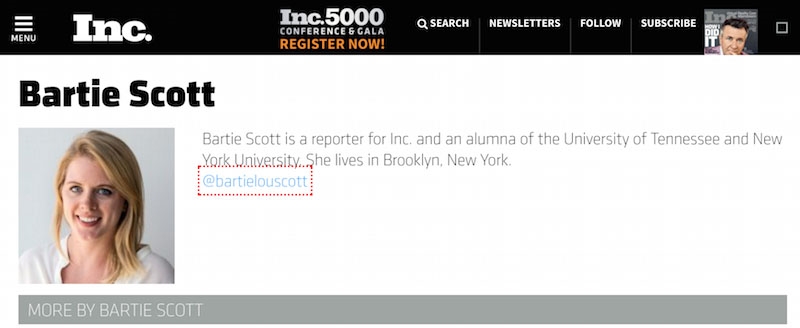
4. Check the “Contact” page
Only check the contact page for smaller sites or blogs. Large websites may list an email address, but it’s a generic contact email that rarely makes it to the person you want to contact.
On smaller sites, there’s a much better chance that the generic contact email will reach the right person (i.e. contact@site.com).
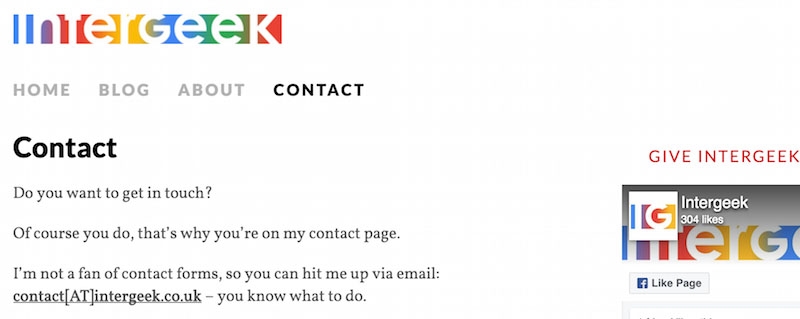
5. Check the “About” page
Very similar to contact pages, “about” pages are valuable on small sites, not large ones.
One thing to keep an eye out for is when they list their email so crawlers and plugins can’t scrape it (i.e. contact [@] site dot com]. Be sure to scan the “about” and “contact” pages manually to pick up on that.
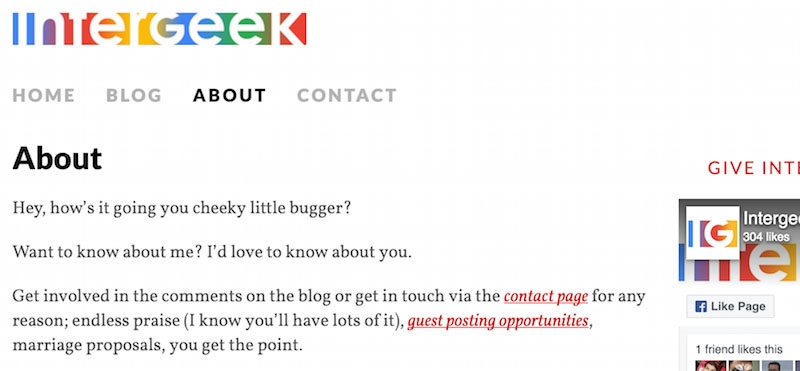
6. Find their LinkedIn profile
After you’ve checked their site thoroughly, it’s time to head to Google search. Type FULL NAME LinkedIn into the search bar to try and track down their profile.
Make sure you have the Email Hunter plugin installed in your browser – you’ll see a red button appear by their profile. Click it and let the plugin try and find their email from LinkedIn.
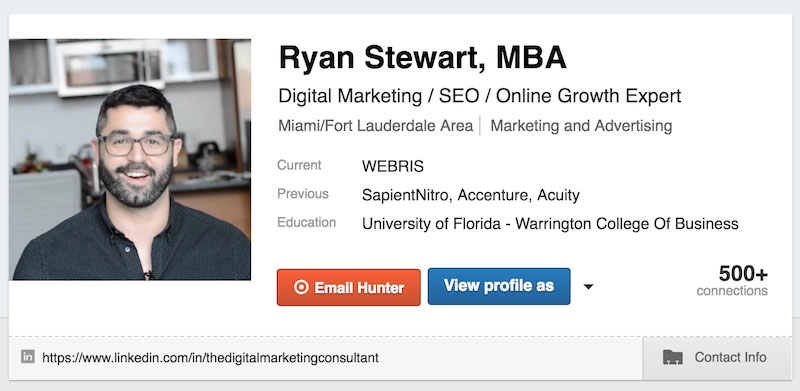
7. Find their YouTube Channel
Search Google for FULL NAME YouTube. If you can find their channel, click on their “About” tab and see if they have an email listed.
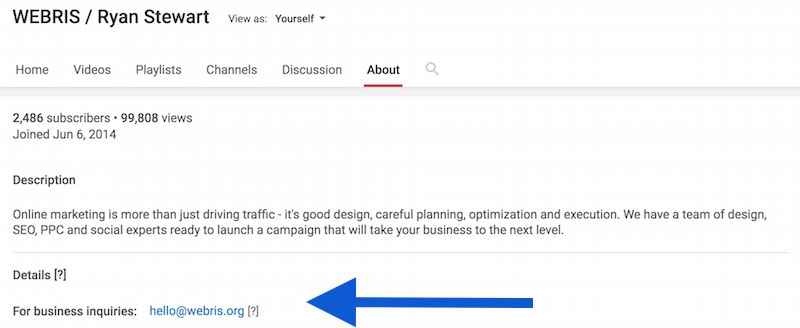
8. Find their Google+ profile
Search Google for FULL NAME Google+. If you can find their profile, there are two places you can find an email:
- In their “About” section on their profile
- In their “Videos” section, synced to their YouTube Channel
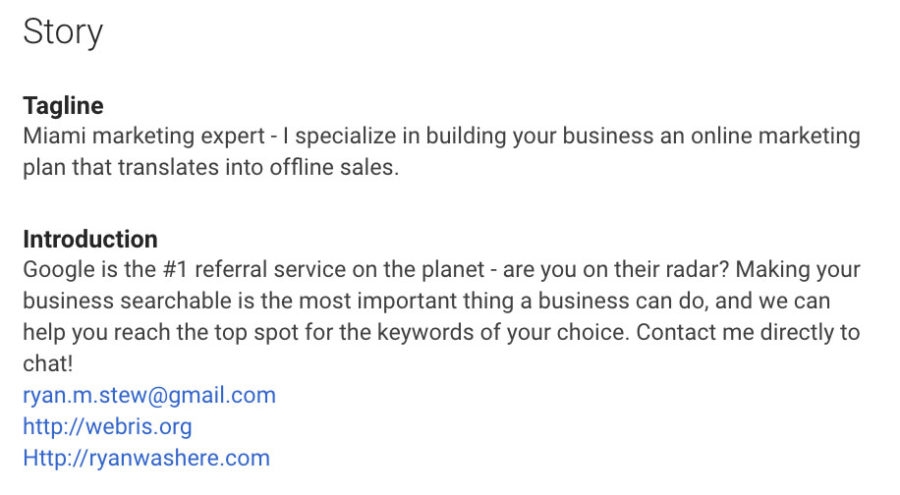
9. Find their Facebook Page
Small businesses and bloggers always have a Facebook Page and 9 times out of 10 they list a contact email on their Page.
Do a Google search for BUSINESS NAME Facebook or FULL NAME WEBSITE to try and find it through search. Or, check their “About” or “Contact” page on their site.
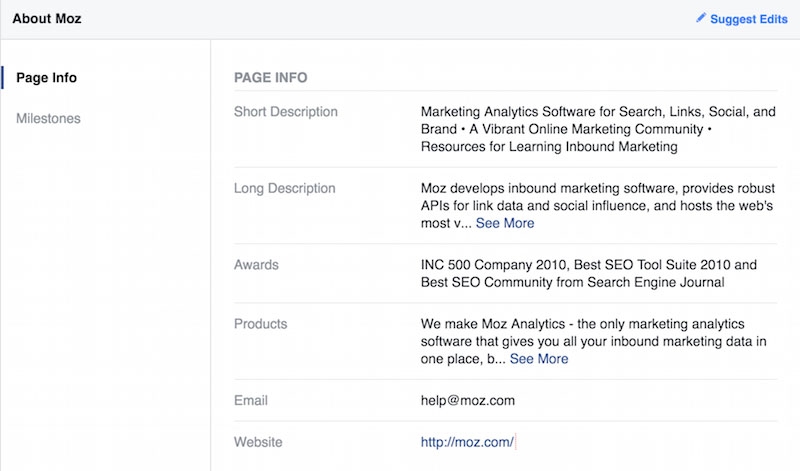
10. Find their Twitter profile
Twitter users often link out to their own personal blogs or websites, so it’s a great place to refer to. Search Google for FULL NAME Twitter and see if you can find their profile.
If they list a website in their bio, visit the website and use the BuzzMarker or Email Hunter plugin.
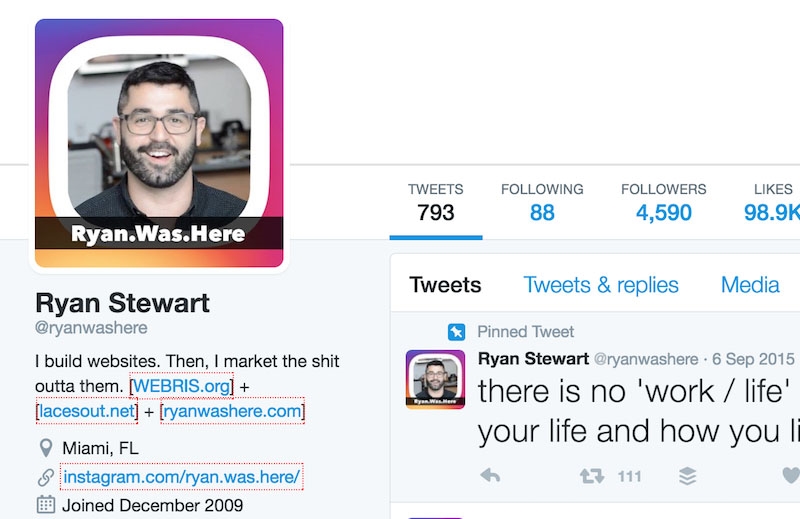
11. Find their WHOIS profile
Finally, do a Google search for WHOIS site.com. For this to work, you will need their website. This method generally only works with bloggers or smaller sites.
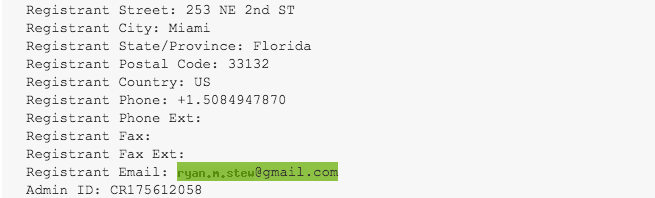
Das it y’all.
Business & Finance Articles on Business 2 Community
(38)