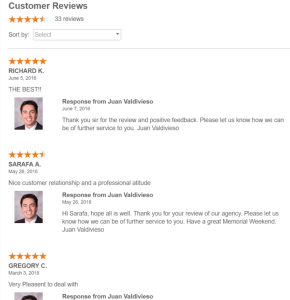When it comes to our webpages, we’re prideful. We want to show off our content and have the world benefit from what we’ve created. Unfortunately, if consumers don’t see an indication of what they’re looking for within moments of landing on your page, you can expect them to venture off and find it elsewhere. This is what is being referenced when we talk about bounce rate.
What is bounce rate?
When searching for a product or service, we often come across thousands, if not millions, of options for what we’re looking for. Often times, the first site may not include that eye-catching message pointing us in the right direction. In that case, we leave right away without checking out any other page on the site.
This action of leaving a website without visiting any other pages of the site is called a bounce. This in turn increases that website’s bounce rate. In technical terms, it’s the percentage of visitors that leave after viewing a single landing page. In short, this is not what you want for your business.
To prevent this, we’ve identified 7 ways to help decrease your bounce rate and increase your business!
1. Optimize Your Landing Pages
The best way to do this is to put yourself in the shoes of your consumer. You’re not going to search for, “How to combine ingredients that result in tasty cookies.” Typically, you’ll simply search “How to bake cookies.” While this example is fairly basic, keep in mind that using relevant keywords when creating your landing pages will allow for more traffic to your site; and not just more traffic, but visitors who are actually looking for that specific content.
2. Utilize Meta Descriptions
Search engines look at Meta Descriptions as the most stripped down explanation for what’s on your landing page. These are also the little pieces of information that show up under your link in the search results. Making sure that this section is filled out accurately and with the proper keywords is an effective way for search engines to serve your content as an answer to search queries. Keep this in mind as you craft your meta descriptions; think about the question you want to answer!
3. Employ a Visually Pleasing Design
There are plenty of aspects that fall into your site being user friendly. How is your color contrast? If your font is white and your background is yellow, you may be doing your visitor a disservice. Think about how you can organize your site to allow for the easiest experience. You want users to feel comfortable when they see look around, so keep color, font, and structure in mind when designing your website. Also, don’t leave too much room for imagination. If someone sees a flood of white spaces, they may see that as lacking in content. If you occupy that space with bullet points or pictures, users will be more intrigued.
4. Be Mindful with Pop-Ups
When you’re in a hurry for information, the last thing you want is a huge display popping up, asking you to submit an email or subscribe to a newsletter. If you’re a business that sees value in whitepapers or discount pop-ups, by all means make use of them! Our suggestion to you though– be subtle. No one wants to feel bombarded the moment they enter a webpage, so allowing time for one to navigate prior to making your “pitch” known will prevent users from steering away from your page with haste.
5. Don’t Keep Visitors Waiting
While keeping “with the times” is becoming increasingly important, we’re talking about the time it takes for your page to load. If navigating to your page takes longer than a few seconds, over 50% of users will grow impatient and leave your site without even getting a glimpse of your homepage. Look into the server you’re using or what software your programs are compatible with and consider making changes to improve load time.
6. Have a Cohesive Theme
While maintaining a visually appealing site is important, so is the way in which you portray your visuals. If you aren’t creating a sense of flow from one concept to the next, your users may get confused where their eyes are taking them. Without a sense of direction on your site, context and images may seem scrambled. Keep in mind that your webpage must be compatible with other forms of portable technology, including mobile phones, tablets, and Smart TV’s.
7. Establish a Resource Pool
Remember that people searching the internet are looking for answers, and even further so, they’re looking for resources. Showing that you’re in tune with the needs of your industry will keep users interested in what your site is offering, while allowing them to dip their toes into some educational content. You will establish yourself as a leader your space, and will also give people a reason to not only stay on your site, but keep coming back!
Bouncing around from site to site may sound like a good idea to the average user, but you want to be able to fulfill all of their within your one, well-organized site. Employ these 7 tips and see your bounce rate shrink while your business continues to grow!
Digital & Social Articles on Business 2 Community(16)