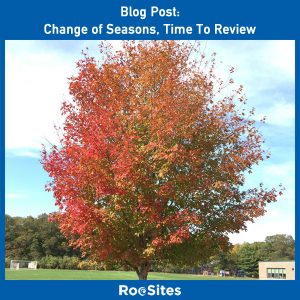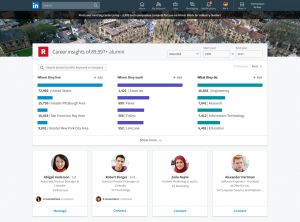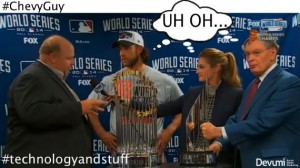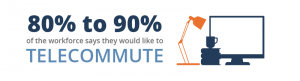Following these practices will help organizations navigate and automate marketing projects more effectively.
Marketing work management tools help team members collaborate more effectively, eliminate silos inside the organization and improve the efficiency of work.
Here are three best practices that enable teams to get the most out of their marketing work management tool.
Use customized dashboards for teams, individuals and stakeholders
“Dashboards will really help in using the tool and also to get everybody constantly using the tool,” said Brianna Miller, director of marketing and demand generation at healthcare compliance analytics company Protenus, at The MarTech Conference.
Dashboards for work management can be used in three main situations, each with different settings and purposes.
Team dashboard. All current and upcoming projects can be viewed on the team dashboard. It can be seen and updated during team meetings, providing transparency for all team members.
The team dashboard is “where we map all project projects and visualize them at a high level across our team,” Miller explained. “This is something all our teams have access to, and we use it in all of our team meetings.”
Individual dashboards. Individual dashboards should be created for individual team members so they can view and update projects they’re working on. They can also see which items are awaiting review or approval.
Individual dashboards are also helpful in one-on-one meetings with managers.
“I use these with my direct reports so that we can see exactly what they’re working on,” said Miller. “I can answer any questions they have and we can end up in open and transparent conversation.”
Read-only stakeholder dashboard. The team can also build a read-only dashboard for external stakeholders, including executive leadership and clients.
“It gives them a view of the project, status, deadlines, and key information without having them get into the nitty gritty,” said Miller.
Create templates for repeatable projects and tasks
Many of the projects and tasks the marketing team works on have been done before and their processes are reproducible. Work management tools allow teams to create templates for these repeatable projects so processes, assignments and deadlines don’t have to be created entirely from scratch every time.
“We use these all the time for webinars, newsletters, trade shows, case studies, anything that has a regular process that we pretty much are following ‘to a T’ most times,” said Miller.
The template will automatically assign project owners, task owners and reviewers their assignments based on preset deadlines that all lead up to the new “milestone date” determined for the new project.
To keep processes flowing smoothly, templates should be updated on a regular basis to include any new efficiencies or other changes made to the process.
“We usually, at minimum, do (a review) once a year, but often twice a year,” Miller explained. “[We do] just a quick review with the team and those that are involved with each type of project, to make sure that we aren’t missing anything or need to make any changes.”
Create and use project request forms
Another good practice for work management tools is to create project request forms. This makes sure that all new project requests are made in the same way and come from a single source. It’s better than having requests come in through Slack or email, or in meetings.
One advantage to using request forms is that requirements for the project can be included in the form, making it easier to have all the important information that’s needed for the project upfront.
“It also really helps automate the process of requests coming in,” said Miller. “So when you have templates set up, it can automatically create the projects or tasks based off of the information you get in the form and the templates you’ve created. It can assign projects automatically, [and] it can create tasks automatically.”
Using dashboards, templates and request forms in these ways will empower organizations to get the most out of their marketing work management tools.
The post Marketing work management best practices: Dashboards, templates and requests appeared first on MarTech.
MarTech(9)