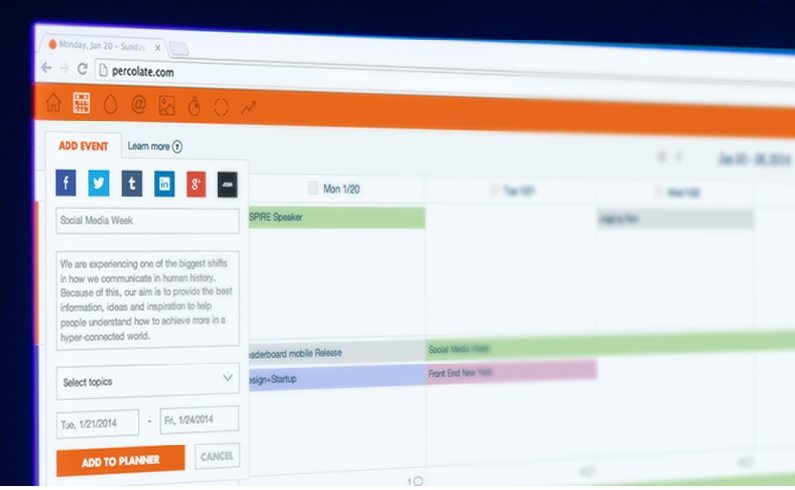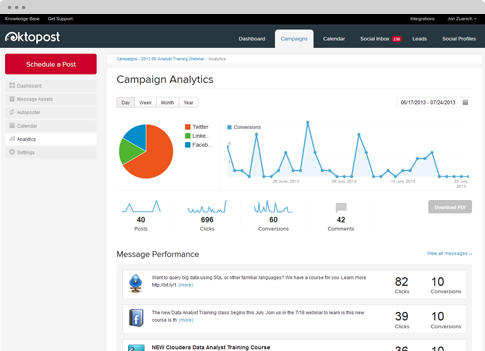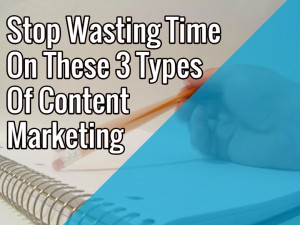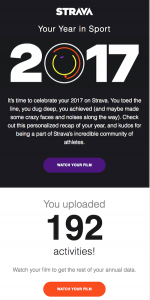Regardless of their organization’s size, social media management has become one of the core focuses for marketers.
Having an active presence on most popular social platforms is as important as learning how to manage them effectively and make the most of their features and benefits.
Managing various different networks at the same time can be challenging and that’s where social media management tools come in handy. Such platforms let you keep an eye on and promptly reply to messages on social, monitor all your social accounts in one place, schedule posts in advance, and analyze your online activity.
There are plenty of tools out there, so choosing the right one for your business can prove difficult. For this article, I decided to have a look at the top 10 most useful and popular social management tools and ease your decision of choosing the one that suits your needs.
1/ Buffer
User-friendly and clean, Buffer is great for staggering content throughout the day across multiple social platforms: Facebook, LinkedIn, Twitter, Google+, and Pinterest.
If you’re looking for a simple and efficient management app for scheduling updates, helping you save time on administrating your networks, Buffer can definitely help.
Also, all available accounts (Individual, Awesome and Business) allow users to track engagement metrics such as shares, favorites, comments, and clicks, which can help you discover with little effort which are your best performing posts on social.
Buffer’s free Image Creation tool, Pablo, can help you create engaging images for your social media posts quickly, without any hassle. The app has stock images you can use, but there’s also an option to upload JPEG and PNG images. Very handy and worth trying out!
Cons:
If you manage numerous social accounts with lots of followers, and have an interest in responding to comments/tweets and interacting, Buffer has its limitations, and in this case, it’s probably not the best option.
Pricing:
The Individual Plan is free, but you can also opt for one of their paid plans which range from $ 102 to $ 2,550 / year.
2/ Hootsuite
Integrated with over 25 social networks, Hootsuite is the right management tool for you if you’re looking for engagement, great publishing and workflow features, analytics, and managing campaigns, all in one place.
One of its core strengths is definitely facilitating audience engagement. On a single dashboard, anyone on your team, in any region or department, can quickly respond to messages, mentions, and comments. There is also an option to save responses for future use, which can be handy.
Another useful feature is the ability to target your posts and share content with your customers based on location, language and demographic details, helping you reach and communicate with your online communities in a smart and effective way.
Due to its integration with Brandwatch (and uberVU?), Hootsuite is the ideal solution if you’re seeking to combine publishing and engagement with a social analytics solution.
Cons:
Being such a complex and multifunctional platform, Hootsuite can be a bit daunting for social media rookies and it takes a bit of time to get used to. However, once you pass that stage and start exploring all its benefits, it’s all worth it.
Pricing:
There’s a free plan available, great for personal use, and also 2 additional options: Pro (from £6.99/month) and Enterprise, recommended for big corporations and organizations.
3/ Spredfast
Spredfast allows users to monitor online conversations through keyword searches and it’s also recommended for managing multiple social media sites and its reliable publishing capabilities, as it also suggests optimal scheduling time.
If reporting is what you are looking for, Spredfast is unmatched. It provides advanced analytics reports and all data is clearly presented in formatted graphics which you can easily export.
Their dashboards are a good source for a quick reference of what is happening across your pages and it’s also very easy to track what type of content is performing best on specific channels.
Cons:
For those who aren’t that familiar with social media, Spredfast requires a bit of a learning curve, and while there is an extensive amount of training documentation available, it can take some digging to find an answer to some user questions.
Pricing:
Not available
4/ Percolate
Using Percolate’s customizable marketing calendar, you can schedule content for multiple channels, organize and collaborate with team members on campaigns.
Its user-friendly interface makes it easy for you to find what you’re looking for. For instance, you can easily find all images that you have tweeted out or look at the calendar to find out how many times you have posted in a day across various social channels.
If one of your core focuses is content creation, Percolate is a great choice. It provides everything you need to build visually appealing content, such as access to Getty Images and your own built in media database.
The Brew, Percolate’s content suggestion feature is extremely useful for finding shareable content, which is a real time saver.
Cons:
At the moment, there is no possibility to change time zones for different users, an issue which can be tricky to tackle if being part of a global team.
Pricing:
Not available
5/ Tweetdeck
If you’re simply looking for a Twitter-focused managing tool, with a clean and responsive interface, Tweetdeck fits the bill perfectly.
Tweetdeck makes it easy to engage with streams and posts quickly and it is also extremely flexible, as it allows you to add all Twitter streams you’re interested to keep an eye on. Also, desktop notifications can be set up to make sure you respond to comments or questions in real time.
One of the best things about Tweetdeck is its search features. You can easily stay abreast of latest Twitter trends and join discussions about hot topics.
Cons:
It is quite difficult to manage more than one Twitter account, and also, scheduled tweets including images can’t be edited. Lack of analytics can also be an issue, but I’d highly recommend this as a first Twitter management to use for beginners.
Pricing:
Free
6/ Oktopost
With an incredibly easy to navigate interface, Oktopost doesn’t take a lot of time to get used to.
Some of the pros that our community management team has identified include being able to track the total number of clicks on your posts, bulk scheduling and access to a single-dashboard where you can publish and schedule posts across multiple social channels.
Its “Message Assets” feature is extremely useful as it houses all content posted to social, making it really easy to reuse when relevant, without having to recreate the same content.
Cons:
If you are looking to share a piece of content across multiple channels at the same time, there is no option to do it automatically, you’d have to copy and paste the post for each platform.
Pricing:
All four plans (Basic, Basic+, Business and Enterprise) come with a free 30-day trial and range from $ 55 to $ 1870 per month.
7/ Sprout Social
With Sprout Social you can schedule and post messages to multiple social platforms. The app pulls all messages into a single, streamlined inbox so users can manage multiple profiles at the same time and in an easy-to-read format.
Sprout also allows users to collaborate with their team and assign tasks to others to ensure that all messages are dealt with by the most appropriate team members.
Their analytics are quite strong as users can get reports on performance of sent messages as well as community growth and demographics data. There is also an option to package all insights into custom branded reports, which can be easily exported to CSV and PDF.
Cons:
The lack of Instagram and Pinterest integration can be an incovenience for users as well as the impossibility to post across multiple Google+ pages at the same time.
Pricing:
Their pricing plans (Deluxe, Premium, or Team) start at $ 59 per user/month and can get up to $ 500 per month, for 3 users.
8/ Sendible
Sendible pulls in posts and comments from sites such as Facebook, Twitter, and Flickr making it easy to manage and respond to all from one place. Each post is analyzed and messages requiring urgent attention are highlighted, helping users prioritize important mentions and deal with messages that require an immediate response straightaway.
Like other social media management platforms, Sensible allows you to engage with your online communities across multiple platforms, analyze and track your social media and email campaigns, measure the success of the content you share and plenty of other things.
Cons:
If you’re managing a large, fast-paced account, this service is probably not the best. While it seems that some posts come in through Sendible immediately, others can take up to several hours to show up, which can be a tricky issue if you’re looking for real-time social media engagement and management.
Pricing:
Depending on the size of your business, you can opt for a Taster, Startup, Business, Corporate or Premium Plan, ranging from $ 10 to $ 442 per month.
9/ BuzzBundle
Their coverage includes a broad list of social media platforms such as Twitter, Facebook, Google+, Youtube, LinkedIn as well as forums, blogs, and Q7A websites.
You can post comments, replies, or posts, send retweets and private messages across all these channels without leaving the workspace. It may attach images and it can also shorten URLs if needed.
BuzzBundle allows you to set up a number of Personas, which can be set up for different departments or individuals, or even for a specific audience or community. This is extremely beneficial as when scheduling, you can choose which persona this message is coming from or going to within the same screen across different social platforms, which is a huge time saver.
Cons:
The tool can sometimes be slow to pull in results and there is a steep learning curve attached to it.
Pricing:
You can either opt for a free account, which give you access only to a sample of mentions, or you can choose the Professional License ($ 199), for unlimited personas and 100% of brand mentions.
10/ CoSchedule
Coschedule is a content marketing tool that lets you plan your posts as well as create and schedule social media messages from right inside your post editor.
The app supports LinkedIn, Tumblr, Google+, Facebook, and Twitter and there is also an option to integrate with your Bitly account and track clicks across all your social media channels.
The social media posts are displayed in the editorial calendar and in the post editing view. This makes for two very simple and intuitive ways to visualize both your content planning and your social media posts.
CoShedule is very easy to set up, so there’s no need to invest a lot of time and effort in learning how it works.
Cons:
It is worth mentioning that CoSchedule is only for WordPress, so if you’re using a different content management system you might need to consider other options.
Pricing:
CoSchedule’s pricing plans start at $ 15 per month and can get up to $ 60/mo , depending on the number of social profiles you want to track.
(223)