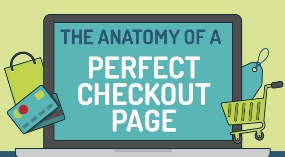Remote working has been growing in strength for more than a decade now. The pandemic has only accelerated this growth. As businesses have come to realize, you do not always need an office space to be productive.
As more businesses opt for the remote-working model, there is also a proliferation of the geographically dispersed team model. Remote workers in a team are no longer telecommuting from within their city or country, but are now logging in from across the world.
If you are one such team, you will realize that the traditional communication channels break down when your team is spread across the world. You can no longer pick the phone to talk to your developer about a project.
Here are some tools that every person in a distributed team must have in order to do their job efficiently.
Time Zone Converter
Knowing what time it is in other parts of the world is important when you work in a geographically distributed team. With the time zone converter Google Chrome extension, you can now follow the live time across various time zones.
If you spend a lot of time working with a developer or a writer from one city or time zone, you may also choose to ‘feature’ their time zone. This way, the time in their location gets streamed to you at all times so that you know when it is appropriate to call them, against when you must be emailing them instead.
Non-Real-Time Communication Tools
When you have a geographically distributed team, you may often not be able to call them. Or chat with them, even.
Communication is basically divided into two categories – real-time, and non-real-time. While a phone call or live chat may fall into the first category, the rest of the channels including email, Slack, and collaboration tools fall into the second.
Invest in a collaboration tool that can help you plan your project with the rest of the team. A lot of these tools have free tiers for you to test the service before investing in a paid plan.
Virtual Calling
Now, although you may be collaborating a lot with non-real-time tools, there are always instances when a phone call is necessary. Did your site just go down? Or, is your company seeing a social media backlash? You may have to call people in your team no matter what time of the day it is.
Unfortunately, international calling can be expensive and not always the best option to go with. This is especially true when your team is working from their homes with only their personal mobile phones to call with.
It is a good idea to invest in a VoIP service that can make calls to any part of the world without costing a bomb. Skype and Google Voice are popular alternatives although they fall terribly short for several business use-cases. There are plenty of alternatives to Google Voice that you may explore before picking the right one for your business.
Productivity Trackers
In the absence of a common roof, collaboration can often get protracted and inefficient. Decisions that are taken over a quick chat on your team member’s table can now take an hour or more over a Zoom call. Add to this the perils of working from home that can make some people lose out on their productivity.
There are plenty of good time tracking tools that can help an organization out in these scenarios. Tools like RescueTime can help you analyze the time you have spent on various tasks (including mindless internet surfing) while enterprise time tracking tools like TimeDoctor can help your manager monitor productivity across the board, as well as manage timesheets.
These tools can ensure that your projects are always on time.
Virtual water coolers
Working remotely can be an impediment to building real-world human relationships which are so crucial in workplaces. Have dedicated time slots to building your team and making sure people get to know each other well.
This can be a challenge if your team is geographically spread out across the world. In such cases, organize smaller catch-ups where it is easier to handle the logistics of different time zones.
Wrapping up
Manging a distributed work team is not easy. But it doesn’t have to be hard either. The tips and tools provided in this article will go a long way in making sure that your team members enjoy their work-setting and are also productive at the same time.
Business & Finance Articles on Business 2 Community
(27)