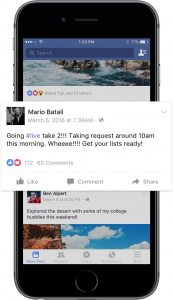You check your statistics in Google Analytics, and you feel a little sick. You know you produce valuable content, but your bounce rate is 76%. Or higher.
In other words, 76% of users came by, devoured your content (or not) and left you hanging. And they didn’t even close the door behind them.
Head meet keyboard.
What is a bounce rate?
A bounce rate is a measure of visitors who found your website or blog and didn’t visit another page — meaning they didn’t want any more content. And they definitely won’t be converted into customers.
Here are five tips to get more engagement from your audience. And get less of “slam, bam, thank you ma’am”.
1. Offer related content.
It’s likely that your readers landed on an arbitrary page of your website instead of the home page. That’s why it’s important to optimize every page.
- Suggest related posts. Use a plugin like YARPP, which uses a built-in algorithm to find similar content. It displays the title and a thumbnail at the end of each post. Or try the Inline Related Posts plugin, which displays links inside of your articles. You choose where to put them.
- Add a tag cloud to the sidebar. If readers feel like they’ve landed on an interesting website, let them search by tags so they can find any relevant or helpful content.
2. Create quality content for the right persona.
How do you keep readers engaged and tuned in to your content? Find the right audience.
- Create an engaging, emotional headline. It’s the hook that gives readers a reason to keep reading.
- Make sure your meta tags and title tags match your content. The right keywords will help users find exactly what they’re looking for and tells them what they’re going to click on.
Once you lose your readers, chances are they won’t come back.
3. Make your website easy to navigate.
- Is your navigation bar organized in a sensible way? It should be crystal clear. Develop a good hierarchy so they know where to find more articles under other categories.
- Make your content readable.
- Add images. Humans are visual people, and photos can add interest to bland topics.
- Make it scannable.
- Use short paragraphs.
- Break the text up in chunks with clear headlines.
- Make bulleted or numbered lists.
- Use large, easy-to-read fonts.
- And integrate negative space for some breathing room.
- Use short paragraphs.
- Add images. Humans are visual people, and photos can add interest to bland topics.
Most people don’t read articles word for word — they’re scanning the page to find the information they’re looking for.
4. Keep it distraction-free.
- Speed up your load times. In a digital world of distractions, we’re all suffering from ADD. Every second counts. 47% of users expect a page to load in 2 seconds or less. If people have to wait for your website to load, they’re more likely to say buh-bye soon.
- If you have any external links, make sure it’s set up so that it opens another window. You don’t want readers leaving your page for someone else.
- And just say no to pop-ups. They could kill the flow.
5. Make it optimized for mobile.
Internet usage on mobile is skyrocketing. If a website isn’t optimized for mobile, it’s easy to get frustrated when users can’t see tiny text. And away they go.
Make sure your website uses responsive design — that is, the page adapts to the mobile’s screen so that the comfortable to read. Need to know if your site is mobile-optimized? Google will tell you.
If you want your readers to stick around, you have to give them good reasons to stay awhile. And kick off their shoes.
Keep your readers hungry for more. Let them gain trust with your authority. And eventually convert them into customers.
Do you have anything to add? Tell me in the comments below.
Digital & Social Articles on Business 2 Community(68)