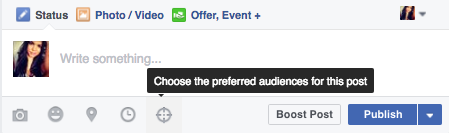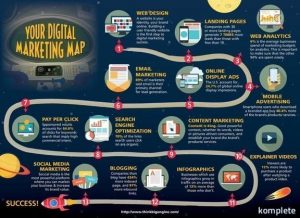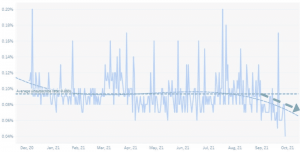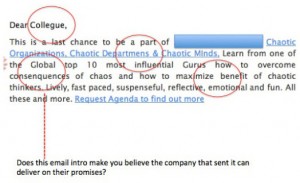Organic reach has definitely declined greatly over the years, and with new brands popping up every day reach could continue to decline. But don’t freak out! That doesn’t mean you can’t improve your own organic reach and get the most interaction from your audience. Increased reach means more eyes on your content and brand, as well as more opportunities to raise engagement and gain potential new fans and customers – and I’ll show you how you increase your organic reach without spending a cent on social media ads.
What is reach?
Simply put, reach is the number of people who see your posts. You’ll also hear about potential reach, which is the overall number of of people your content could potentially reach. For example if you have 3,ooo Twitter followers, potentially 3,000 people could see your post
The ever elusive organic reach is not so elusive when you produce great content that your fans connect with.
With more brands joining the social media world, user’s feeds get saturated, making it a little harder to get in front of existing followers, while making it even more difficult to get fresh eyes on your brand. It’s up to you to put your best content forward in the best way possible.
But what happens if you start to see a dip in your reach? Here are a few tips to help you increase your organic reach – without having to run to ads as your solution.
Let’s start with some basic tips to increase organic reach
Measure
How will you know how far you’ve come without knowing where you are? Take the time to measure where your account is and more importantly consistently track how it performs from here on out. This way you can see where you stand now, have an idea of where you want to be, as well as set up benchmarks along the way. Facebook and Twitter have built in tools to help you keep track of your progress. Instagram will soon be rolling out native analytics as well (I can’t wait!) – when no native tracking solution is available – 3rd party and manual tracking will do (My team and I manually track and analyze metrics as back up).
Experiment
There are three basic elements to each social media post: your content, caption, and time you post it. Experiment with these 3 elements until you find a combination that works for your audience.
- Post at different times: Sometimes you need to shake things up time wise. Use audience insights to discover where concentrations of your audience is. Test different times and gauge reactions.
- Use different content forms: Videos seem to be outpacing photos – but see what kind of content your audience responds to. Use text to ask questions, if text alone gets nothing re-word your question and post it with a photo to see if anything changes.
- Vary caption lengths: Switch up the lengths of captions to see how your audience reacts to each.
- Try different hashtags: Use hashtags, not just any hashtags (here is my guide to hashtags if you need help). If you are already using hashtags but aren’t seeing results do a little more research to discover new ones and give them a shot!
Content Quality
Make sure your images, and videos are not only of good quality, but share content that actually adds value to your follower’s lives (even if its just a laugh).
Social media is constantly changing, and so is your audience and their interests! You must stay on top of trends, continue measuring your performance, and keep tabs on your audience. Your social media presence will (and shall) evolve as time goes on. Don’t be afraid to try to new things, and ask your audience for their help and opinions.
Here are a few network specific tips for increasing your organic social media reach
As mentioned earlier in this post, in general if you see a dip in your Facebook reach, use your Audience Insights to adjust the times you are posting. Here is one more thing to try if you want to really get creative with your fan page, test organic audience targeting with “preferred audiences” and audience restrictions.
Preferred audiences: The preferred audience option allows Facebook to show your content to those who have expressed interests in line with interests you choose for each individual post. You can choose up to 16 interests. This will not limit reach, and should help your content get in front of audience members who will be interested in your content.
Audience restrictions: This option shows your post only to those accounts that fall under restrictions you’ve set for each post. Narrowing your audience down even more may feel a little counter intuitive, but hyper segmentation allows you to create very specific content to appeal to individual sets within your audience. This option came in super handy when I worked on experiential marketing campaigns which involved samplings in different regions across the U.S. We used post targeting to let followers in specific regions know where sampling would be happening without disturbing the larger audience.

If your page has more than 100 likes you should see a little target symbol in your caption box which will allow you to target your posts.

If you don’t see this symbol you can turn the setting on by going into your page settings and ticking the “Audience Optimization for Posts” box.
Pin Posts: Use Facebook’s post pinning feature to draw attention to important posts, or posts you need more interaction on. Pinned posts stay at the top of your timeline for up to 1 week.
Embed relevant Facebook posts into your blog posts or website: Increase your reach by embedding your chosen Facebook post right into your website or blog post. Click the down arrow in the top right corner of your post, click embed and copy and paste the code where you need it.
If your tweets are lacking attention a simple fix is to use photos, and again to use hashtags correctly and effectively for growth. Here are three more suggestions when trying to increase your organic reach on Twitter:
Take advantage of real time conversation: Is there a topic that is relevant to your brand stirring up a quality Twitter discussion? Is there a big event in your industry? Get in on the conversation! You’ll be surprised how much a little real interaction can do. Find the event or Twitter chat and retweet, like, and respond to those taking part of the conversations – If you have relevant content, tweet it while you’re interacting – I’m sure you’ll see a bump in reach (impressions on Twitter).
Use Twitter’s Native Creative (lol): If you can’t find the right photo, or just need something to drum up organic reach try Twitter’s poll and .GIF features. Built in Twitter polls let you ask questions with up to 5 different answer options. If you have a great caption, but lack a visual click the .GIF button and choose from Twitter’s expansive collection to add a little fun to your tweet.
Pin Tweets: Just like Facebook, Twitter will allow you to pin a tweet to the top of your profile. This will be the first tweet people see when they visit your profile – making it a great tool for visibility (this works great for building your email list too).
Beyond using hashtags on Instagram for growth, your can leverage user generated content. This method not only solve your content problem, it shows your audience you care and want to highlight them! You can also (with permission) repost lifestyle images that are related to your business to create the same effect and get new eyes on your brand – always remember to give photo credit to any image that is not original.
LinkedIn can be a little tough since we don’t have a working function for searching such as hashtags to find content. One of the best ways to increase reach on LinkedIn is to get employees in on the action! Let employees know when a new post goes up on your LinkedIn Company page so they can share it with their networks.
I hope this helps you get out of a reach rut! If you have any more questions about how to increase your organic reach across your social media networks leave me a comment below!
This article was originally posted here.
Digital & Social Articles on Business 2 Community(114)