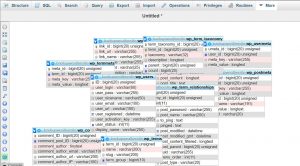Traditional IT deployments were once slow and expensive endeavors. Organizations had to buy or build their own infrastructures, install software, configure applications, and employ teams of tech experts for inevitable maintenance.
The shift to software as a service, or SaaS, has eliminated the need for customary IT infrastructures and created a software-on-demand model where organizations can acclimate quickly — allowing them to focus on operations instead. It’s no surprise that 86% of companies plan to rely on SaaS applications by 2022.
A number of trends have combined to spark the rise of SaaS, including the proliferation of mobile devices, the popularity of web-based software interfaces, and the ubiquity of broadband access. Many SaaS products are designed to simplify — or even eliminate — previously cumbersome processes.
These products are useful for internal validations and audits, for example. SaaS allows companies to complete audits from anywhere at any time, making the process more efficient and effective.
SaaS also helps companies unlock the potential of artificial intelligence. Automation, personalization, speed, and security are all improved when AI is combined with SaaS. Most importantly, this dynamic duo can drive customer experience. Shell, for example, launched an around-the-clock AI assistant that answers customer questions within seconds.
As software becomes intimately intertwined with virtually all aspects of the modern business world, organizations need to get buy-in from all employees. While some employees might be reluctant to adopt new software, a little encouragement can go a long way.
Overcoming Software Fears
Implementing new software can make employees uneasy and anxious for many reasons. Data privacy and security, for example, are major concerns for employees when new tech is enforced. According to a recent Accenture survey, 64% of employees said recent scandals regarding data privacy made them worried that their data might be at risk.
In addition, new software causes employees to feel more pressure to be productive and do their work in less time. This can lead to “technostress,” which is anxiety that stems from the use and adoption of new technologies. Technostress arises when employees feel like technology is taking over their lives and that they’ll be fired if they can’t keep up with tasks or figure out how to use the new technology. With the influx of new software at companies, these anxieties are bouncing around employees’ minds.
Unsurprisingly, a study by Gartner indicates only 7% to 18% of employees feel they’re prepared to use new technology solutions in the workplace. It’s up to business leaders to improve these odds and allay employees’ fears. If you’re implementing new software at your company, follow these steps to help make the transition smoother for everyone:
1. Communicate software changes and advantages.
When your company considers a new software solution, a small group of key decision-makers often makes that choice. But that doesn’t mean you can’t keep the lines of communication open with your employees. Think about the decision from their perspectives and illustrate how the software will benefit everyone.
It may help some employees to know how much money the company will save with a new solution and how the change will affect the overall budget. Most importantly, they’ll want to know how much easier and faster the software will make their day-to-day work — and what the enhanced productivity will do for the company as a whole. Communicate the benefits of any new software, and you’ll gain buy-in before the implementation process has started.
2. Offer opportunities for education.
Training is never truly complete — it should be an ongoing process. While you put steps in place to ensure new hires get the training they need, remember to keep existing employees current as you add new features to the software. Implement lunch and learn programs with in-house subject matter experts that allow employees to expand their skill sets and feel involved in the technical development of the organization.
Whatever your education method, make sure it’s customized for each employee’s needs and skill level. More experienced employees might need less intensive training sessions, for instance. When you offer options that cater to different abilities, participation will skyrocket.
3. Continue to improve software solutions.
No software solution is perfect, which means your employees will likely stumble across bugs or the need for additional functionalities as time goes on. Invest in updates to your software, taking any opportunity to upgrade to the latest version offered by the provider.
Modern software development occurs on an iterative basis, so the latest version of a product should have a more extensive feature set than the initial offering. Updates will also streamline operations and remove unnecessary steps, reducing the amount of time it takes your employees to perform necessary functions — and taking added pressure off them.
Your employees have probably been handed new software countless times throughout their careers. Some of these implementations might have gone well, but it’s a safe bet that some were less-than-pleasant experiences. The good news? It’s within your power to ease employee fears and enable a smooth transition to new software. By doing so, you’ll have a happier team and a more successful business.
Business & Finance Articles on Business 2 Community
(21)