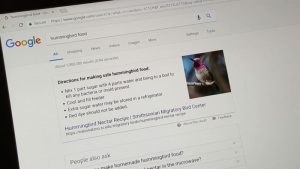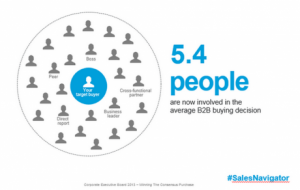The latest releases allow marketers to grow and retain revenue with customer journey analytics, customize lifecycle stages, and more.
Customer journey analytics, which promises to enable users to grow and retain revenue more effectively, highlights HubSpot’s October releases.
The ability to customize lifecycle stages and goals for business-specific success metrics was also introduced last month, along with improvements for importing complete sales activity to HubSpot, tracking campaign spend and exporting campaign data.
In addition, several HubSpot Payment improvements were rolled out and data governance was improved for better security, compliance and trustworthy reporting.
Customer journey analytics launched in beta
The customer journey analytics reporting tool provides a visual depiction of the touchpoints that are moving customers toward conversion and those that are not. This functionality will allow Enterprise users to filter down to specific campaigns, forms or pages to:
- Optimize any area of the customer journey.
- See the average time it takes for contacts to go from one step to another.
- Allow you to answer questions not included in legacy funnel reporting.
The feature was announced at INBOUND22, where Nicholas Holland, general manager of Marketing Hub and VP of Product, said individual customer journeys can be fragmented and unpredictable, but you can see a clearer path if you track a similar group of customers. He also said by compiling disparate data in one place, the need for additional tools, a CDP for example, is eliminated.
Want to know more? My colleague Liam Redding takes a deep dive here.
Customize HubSpot to match your business terminology with custom lifecycle stages
Getting everyone in your organization to speak the same language is difficult, especially when your business terminology doesn’t match that of your key software vendors. And let’s face it, they never match.
But customizing HubSpot to match your business terminology is now possible with the custom lifecycle stages feature, which lets users name the steps in the customer journey. Combined with the custom journey analytics, users get a more tailored and accurate view of prospects and customers.
Changing stage names to match your company’s terminology and removing unused stages may be the easiest first step to implement. At the other end of the spectrum, adding lifecycle stages would be more complex, and require a thorough audit of your HubSpot portal to update reports, forms and other tools.
Custom lifecycle stages is a long-awaited feature and in beta for many months. During that time, HubSpot discovered that almost 40% of businesses had created workarounds to compensate. As a result, there may be complex changes to make in your system to use new options for the built-in stages.
Payment updates for QuickBooks integration, discount codes
Several features were introduced for Payments users:
- An integration with QuickBooks that creates an expense for HubSpot payments processing fees, ensuring revenue/expenses is properly booked without additional manual work.
- If you use discount codes for promotions, rewarding loyalty and tracking groups of people who purchase, HubSpot Payments now allows for discount codes.
- Viewing payment history is sometimes necessary for your team to gather context about the status and actions that occurred. HubSpot Payment activity is now in the activity timeline for deal, contact and company records associated with the payment.
Improved governance enhances security, data and reporting
Limiting users’ abilities to make changes eliminates errors that could corrupt your data or make reporting inaccurate. Several features were introduced to limit access to authorized users and enhance security:
- Deal data is now more protected by limiting user access to make changes to deals in certain pipeline stages, such as locking down the Closed Won deals from any changes to amounts or dates. Only Super Admins have access to edit these locked deals, while other users may have read-only access.
- If you are checking user behavior, assessing the adoption of tools or considering letting a team member go, you can use the audit log and security log to view certain user actions. This information can now be viewed in-app instead of exporting a CSV file.
- When investigating an unexpected change in a HubSpot file, you can now see file history to see who edited files and when. This includes seeing when videos were deleted, which folder images were moved to and which user performed these actions.
The post HubSpot’s October releases: A manager’s guide appeared first on MarTech.
MarTech(17)