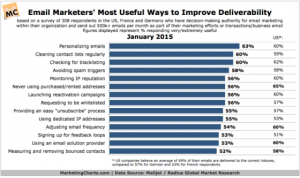Do you know the right Facebook cover photo size to make a great impression on your fans?
Is your Facebook profile picture sized and styled to represent your business effectively?
Use these tips to create the perfect cover photo and profile photo for your Facebook Page:
What is a Facebook cover photo?
Your Facebook cover photo is the image that appears right at the top of your Facebook Page. You can use your cover photo to show off what you do by including images of your products, services, customers, or supporters.
While Facebook used to limit the amount of text you could have on a cover photo, there are now no restrictions. You can create a customized image to announce a new product, wish people a happy holiday season, or provide value.
Jon Loomer, for example, used his Facebook cover photo to encourage people to sign up for his email list and receive a free guide:

What is the right Facebook cover photo size?
Facebook says that cover photos that are 851 X 315 pixels load the fastest, but your image doesn’t have to be exactly that size.
Facebook automatically stretches the width of your photo to fill the cover photo space, and you can also drag the photo to reposition it.
What tools can you use to create your Facebook cover photo?
If you want to edit your photo to fit perfectly, there are some great tools available that you can use on your desktop or your phone.
PicMonkey is a free desktop app that gives you the option to crop a photo to the Facebook cover photo size. To crop, choose the Edit option from PicMonkey’s menu, upload your photo, select Crop under the Basic Edits tools, and then choose Facebook Cover Photo from the dropdown of sizes.

PicMonkey also has cover photo templates you can use to design a cover image with photos, icons, graphics, and colors. Start by hovering your mouse over the Design option from the PicMonkey menu and select Templates. Click on the Category dropdown menu on the left, and select Facebook cover to find templates.

Or try a collage of multiple images for your Facebook cover photo. Click the Collage option in the PicMonkey menu, upload your images, click the collage icon on the left side of the screen, and select FB Cover.

Canva is another great free photo tool that you can use to create a Facebook cover photo.
Start by going to Canva’s design options on the top of the screen and select the “More” option. Then, scroll down to the Social Media & Email Headers section and sleect Facebook Cover. Choose from Canva’s templates to use stock photos, icons, and other designs or upload your own image.

If you’re using a photo from your smartphone, try a photo app to resize it to fit the Facebook cover photo space. The PicStitch app for iPhone has a cover photo crop feature.
To resize for Facebook, start by choosing a collage type. Then, in the editor, click Edit to select your photo. Next, click the Aspect tool and scroll until you find the Facebook cover photo size. When you’re done, export your photo to Facebook.

Your Facebook Profile photo
The Facebook profile photo is displayed as 170 X 170 pixels and is cropped to fit a square.
Ideally, your organization’s logo should be the profile photo for your Facebook Page. But some logos were designed long before Facebook, and might not fit into the profile photo space.
To make sure your image doesn’t get cut off by the display size, you might try adding a little space around your logo so it’s not cropped awkwardly.
Here are a few tips more tips to optimize your logo for your Facebook profile photo:
If you’ve got a horizontal logo — like Schaller Gallery — you may want to create a square version by moving some elements around to make it fit the profile photo size.
Try stacking the words and graphics in your logo like they did for their Facebook profile photo.

Or you could just use a section of your logo like Jeannine O’Neil did for her marketing business, JO Social Branding. She took out the words and left the graphic for her Facebook profile photo.

If you don’t want to use your logo for your Facebook profile photo, try a picture of a product, service, location or the most recognizable face from your organization.
La Provence, a store in Rockport, MA, uses their store window as their profile photo

Ready to give your Facebook images a refresh?
If it’s been a while since you updated your Facebook cover and profile photos, take a look and see if there’s room for improvement.
With these size and style tips, you can set your page up for success and make a great impression on your fans and visitors.
Digital & Social Articles on Business 2 Community(213)