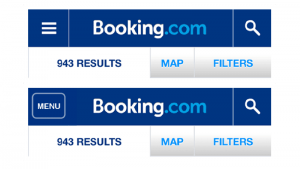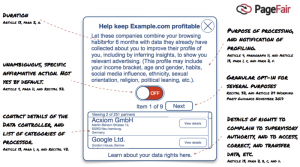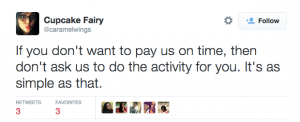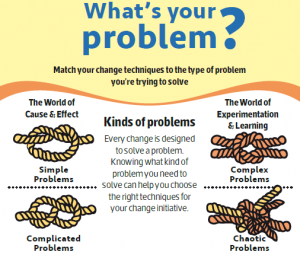Once you appreciate how LinkedIn really works there are more reasons to not connect to people that send you invitations than there are to accept them!
Once you appreciate how LinkedIn really works there are more reasons to not connect to people that send you invitations than there are to accept them!
LinkedIn is all about the good people that you know and by that I mean the ones that you can talk to (in real life, over a coffee, on the telephone and more) and the ones that you know what they do.
Just think of LinkedIn as a really big room of people you know because in most ways it is, LinkedIn is more about the people that your connections know than the ones you connect with.
Sometimes there are very good reasons to disconnect people too! For example if a connection of yours leaves the firm or business and joins a competitor I would be removing them sharpish, otherwise they can see all of your connections – which could be suppliers, clients, partners, introducers and more. Hence removal is the way forward.
What about if someone you know loses the plot and starts ranting or being abusive on LinkedIn? Do you want to be associated with them? What about that person that treats LinkedIn like Twitter and bombards you with status updates every five minutes? How annoying!
It is always fascinating to see the reaction on a training course or at a conference as many don’t realise that a) you can remove connections and b) LinkedIn doesn’t notify the connection that you are removing them. When you remove them, it doesn’t send “you don’t love X anymore and they’re not your ‘friend’” this isn’t the playground, this is business.
It is really simple process, assuming you’re using LinkedIn then simply hit connections or network in the top menu to get the screen below.
This is one of those moments on a course when everyone sits forward and immediately identifies one person or hundreds that fit into the I don’t really know them, competitor, ranter, was a mistake, bombards me or ex partners (!!) category and eagerly removes them, normally with an associated grin – I am repeatedly told it’s very liberating and cathartic.
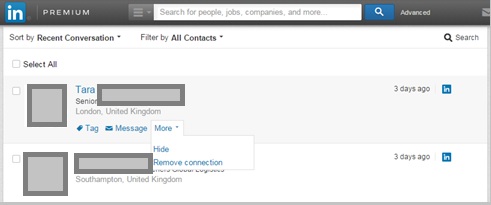
To remove a connection all you need to do is to look down the list (by default this is sorted in your most recent interactions) to find the person or type their name in the search box (top right) and then when you put your mouse pointer over the top a “more” option appears and beneath that “remove” – a ha!
Now at this point can I please mention to not look at someone’s profile first, never a good thing to do to look them in the eye, as they will most likely see that you looked at them and then might (just might) wonder if you were connected before!
If there are multiple people you want to remove just hit the tick beside them and then select “more” and remove from the top menu instead, then “yes I am sure” and boom – they’re gone – bye!
Now go and remove all those people you don’t really know, the ones that limit your success with the biggest source of free referrals you can find.
Enjoy!
(238)