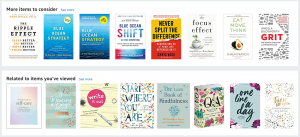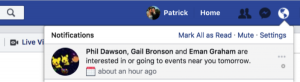Living in the digital world provides clear benefits from real-time communication to an all present connection. Sometimes those things may come across as negatives, but the general consensus is a positive one.
One stand out negative is that with these new capabilities of being present every minute of the day and the ability to communicate with anyone in seconds, is that this often create a sense of robotic, inauthentic, and automated communications. We can get the feeling that rather than communicating with another human, sometimes messages come across as a bulk email, sent to a huge list, without any personalization all from this faceless entity.
People no longer respond to robots, although I don’t think we’ve ever responded to robots in the first place. Come to think of it, all futuristic movies that I’ve seen, the robot has always been the villain.

People are craving authenticity. After being inundated with messages every single hour of the day from different channels, individuals want to connect with someone on a down-to-earth, genuine basis.
But as someone with thousands of connections, how do you do this at scale? How do you personalize a bulk message, so it doesn’t seem like it’s coming from a robot behind a desk?
After looking at our own habits and a few of our experiences, we’ve come up with some best practices in personalizing your bulk messages.
Here are 7 simple techniques to personalize your bulk messages
Subject Line Personalization
There are hundreds of articles that state that using a subscriber’s first name in the subject line in your email that advise against that practice. MailChimp did a study that tested using a subscriber’s first and looked at its effectiveness across different industries. The industry where it had negative results was with the Legal industry.

Personalization doesn’t just have to be with the subscribers’ names. You also can test personalization based on their geography, the season they are currently experiencing, and/or for birthdays or other holidays.
Segmentation
Segmenting your contacts is always a must when you are building up your network base. Not only is it great for organizational purposes, it allows you to gain a deeper understanding into who your subscribers are and to personalize messages that will resonate with them more.
Segmenting your contact base can have amplified results in your open, click-through, and conversion rates. MailChimp did another study on segmentation and found positive results across the board.

Style
Think about when you last used an email newsletter template for an email to your mom. I can make a fair assumption that it probably hasn’t happened and I don’t think I’ve ever used a highly stylized header image or anything branded for personable communications. Mostly because, if it was truly personalized,
They style of your personalized bulk message should be a simple text email, like a one off, private email directed to that subscriber.
For legal purposes, you need to still follow CAN-SPAM laws regarding the unsubscribe like and how many messages you can send without triggering any limits for spam filters. Ultimately though, if the main body of the text is of high quality, more than likely they won’t even pay attention to the unsubscribe link at the bottom.
Timing
Personalization doesn’t just reflect a subscriber’s name — you can also personalize through segmentation of the contacts by geography, region, and/or timezone. You should optimize the time that the subscriber gets their message to effectively reach them.
We looked at the best time to send emails and found some interesting results. For example for the East Coast the best time to send email is at 5AM, 10AM, and 4PM, which translates according across the other time zones.

If you want to check out the rest of the report, you can download it here.
Reply Address
Many times when you are sending bulk messages from some type of email client, you will see that you sent the email “via x email provider.” Subscribers may be confused if that email was actually sent from you or your company, which can then dilute the personalization of your email in the first place.
You can authenticate your email with DKIM. DKIM is DomainKeys Identified Mail (DKIM) standard that allows for you to create a digital signature verifying that it’s coming from you. This Google Apps article can help you begin setting it up, so that when a subscriber responds to your email they’ll see that it’s going directly to you.
Merge Fields
Using merge fields to your advantage for bulk message personalization is essential. From the subscribers name to potentially the date they signed up for your service, you’ll be able to include details in a scalable way in the body of the email to make it feel ultra personalized to the user.
There are different merge tags with different email clients or tools, but you can find Contactually’s below:

Testing
Testing bulk messages won’t be something that the subscribers you are sending the messages to will necessarily see (or need to see). Nevertheless, testing is something that will aid in finding the effectiveness of your bulk messages. Do you send a simple text email? What is the best time to send your email? How will your open rates stack up with different subject lines?
You can answer all of those questions with simple A/B tests, and the best course of action is to test everything to find what works best. Keep in mind that in order to identify any results, you need have a high confidence interval in order to determine that your tests are statistically significant and are accurate for making the proper judgements.
Billions of emails are sent every day and individuals’ inboxes are filled to the brim with promotions and bulk emails. However, the messages that actually surface and resonate with subscribers are personalized ones dedicated to them. As our networks increase the number of contacts logically increase as well, making it impossible to send one of emails to each and every person. Yet, adding the extra personalization to bulk emails can combat coming across as automated and spammy while still maintaining the scalability you need to keep in touch with all of your contacts.
Want to send some personalized bulk emails? Start your free trial to try Contactually’s ScaleMail!
(204)