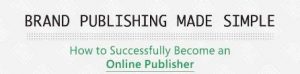— December 13, 2018

CyberRabbit / Pixabay
Social media visuals matter for more than just aesthetic reasons—93% of consumers say a product’s visual appearance plays a key role in their purchasing decisions. Since a customer’s perception of a brand is often informed by more than a single touchpoint, social media marketers have many opportunities to capture the attention of their followers with on-brand, compelling visuals.
In a 2018 report, 70% of marketers revealed that their digital marketing results are better when they share visuals versus when they don’t. Conversely, in the past year we’ve heard from top social networks (ahem, Facebook) that have decreased the organic reach of videos shared by brands, in favor of posts that spark conversation.
What does this all mean? Simply put, brands need to be more creative than ever before with what they share on social media. And when they do get in front of their audience, they need to make it count. With 2019 around the corner, now is the perfect time to reevaluate your social media strategy and consider how you make your content stand out from the crowd.
Here are 5 free resources every social media marketer can use to create visuals that engage their followers and position their brand in the best light:
#1 Social Media Visuals
Let’s start with the photos themselves. You’ve probably heard of Unsplash. They became a go-to source for visuals for many marketers several years back, offering a more aesthetically pleasing alternative to pricey stock photo sites. But with so many individuals and brands now using Unsplash as a resource, we find ourselves pulling from these lesser known sites more and more:
Pexels
Gratisography
Splitshire
Reshot
Picography
Burst
The photos are beautiful, and free.
Just note: Each site has unique copyright permissions that you’ll want to be aware of before using any images. Always pay a visit to the site’s licensing page, so you know exactly how you can use the photos.
#2 TinEye
Though most of the sites listed above only cover a fraction of Unsplash’s 9 billion monthly photo impressions, you won’t be the only one using them. (It turns out there is a downside to free, unlimited downloads… )
TinEye is a great “reverse image search” tool that tells you how many times an image has been used—and on which websites. Since standing out in your followers’ social media feeds is a constant challenge for social media marketers, this tool can be really helpful in finding out which images have already been used widely, so you can opt for newer, lesser used ones.
Plus, it does this using image identification technology, which is just cool.
#3 Birme
Birme is a no fuss, no frills tool for batch cropping and resizing images. It’s great for marketers who have gathered photos for an album from multiple sources and want to create some uniformity before uploading them. You can remove the “messiness” of multiple-sized images in favor of a much more put-together look. (Creating a streamlined user experience is all about the details. So yes… these things matter!)
Bonus: with options to add a border to your images or rename them all in one go, Birme is a huge time saver. We know too well how valuable shedding minutes off of day-to-day social media tasks can be.
#4 Visme
Visme is an incredible design software for non-designers who want to create infographics and social cards for their company’s social media channels. Most of their templates are customizable, so you can tweak the graphics to fit your brand’s look and feel, while communicating important insights that stand out.
If you’d prefer to start from scratch, you can opt to build from a blank canvas and choose from hundreds of icons and editable graphics. Premium users can also create simple data visualizations to make interesting stats and figures “pop” in their followers’ feeds.
#5 Kapwing
Kapwing is a robust visual media editor that allows you to easily edit GIFs, videos, images, and even memes. The best thing about this tool is how easy it makes creating new videos. When followers are served content from brands, video still proves to be king. In fact, according to a 2018 survey, 72% of people prefer to learn about a product or service via video over text.
If you’ve been hesitant to try video, try starting small with phone or camera-shot footage, and using Kapwing to bring more appeal to the final product. You can use it to trim or loop a video, create a stop motion video, and even convert an image to video.
Digital & Social Articles on Business 2 Community
(43)