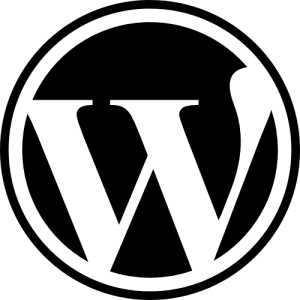In part 1 of ‘How to create an online video strategy’, we examined how you can set goals and targets for your strategy as well as finding the true voice for your brand. In this second instalment, will we investigate how you can increase your brand’s visibility by creating videos and adding some basic video SEO to them.
For small businesses, attracting and gaining loyal customers may seem daunting and expensive. You may ask yourself – Do I need to spend lots of money on a marketing budget? Do I need an expensive advert to get my company seen? Well, the simple answer is No.
There are inexpensive ways to help get your company name seen by thousands, if not millions of people and that’s through online video creation and Video Search Engine Optimisation.
Video Creation.

Video creation is a subject that deserves a whole Whitepaper or eBook. Nonetheless, for the sake of this post I am simply going to concentrate on the key elements involved in video creation, rather than examining the actual technical processes involved in video production and editing. I will look into the type of videos you can create, what works well and how you can improve your videos performance. By understanding some basic elements of video creation, you can learn how to improve brand awareness and exposure.
We will cover the following:
- Why create online videos?
- How long should your video be?
- What types of video can you create?
- How can you increase video visibility using SEO?
Why Create Online Videos?
The perceived cost of video production is a major concern for most small businesses. For small businesses with extremely tight marketing budgets, I believe with the right training, access to basic and affordable equipment and a small investment in time, anybody at any skill level can begin to create quality video content for their site and/or blog.
Creating short online videos is one of the easiest ways to make a real connection with existing and potential customers. When we think about human emotions, we can see how video can influence people and persuade them to possibly make a purchase. The aim of a great online video is to connect directly with the viewer and stir-up an emotion within them.
A great example of connecting with your audience is the promo video below from Sugru. Not only does the presenter do an awesome job explaining the product, but they have embraced the low-fi setting and made it really fun, spontaneous and instantly likeable.
It also helps when the presenter or actor in the video is upbeat, bubbly and smiling. First impressions count. The first time a customer sees one of your company’s videos, they are already sizing you up to see if you are trustworthy and deserving of their hard-earned cash.
How Long Should My Video Be?
When you’re producing a video, one question you need to your ask yourself is how long should my video be. There has been a lot of research and debate around this topic with the general consensus being the shorter the better.
This does not mean every video you create has to have a time limit on it. Data has shown the shorter the video the more likely the viewer will continue watching the whole video until the end. Understanding some of this crucial data will help you make better decisions when creating a video and will in turn help produce a more engaging one.
What Type Of Content Can I Create?
Jim Foxx, at OneMarketMedia, put together this comprehensive list below. This list gives a brilliant insight into the various types of videos you can create. It also displays the average lengths for the different types of business videos which is extremely helpful.
- Corporate Overview Videos – 1 to 2 minutes.
- Online Promotional Ads – 15 and 30 seconds
- Broadcast Promotional Ads – 15, 30 and 60 seconds
- Product or Service Promotions – 60 to 90 seconds.
- Customer testimonials – 1 to 2 minutes
- Recruiting Videos – 1 to 3 minutes
- Content Marketing – 1 to 5 minutes (or longer)
- Very Short Form Video – 6, 15 or 16 seconds
- Viral Videos – 60 to 90 seconds.
- Video Case Studies – 2 to 4 minutes.
- Crowd-Funding Videos – 90 seconds to 2 minutes.
- Training Videos – 2 to 30 minutes.
- Product or Service Demos (not Promos… Demo’s) – 90 seconds to 3 minutes
- Product Reviews – 1 to 3 minutes
- Event Videos – 2 to 60 minutes.
- Vlogs – 1 to 10 minutes
How To Add SEO To Your Video.
Before you create any video, be it for fun or a small business, you should contemplate some basic concepts. Sit down with your team and think about the following questions:
- Do I need a script?
- How do I want my video to look (what images you will use)?
- How will you achieve this (camera, microphone, shot-types, etc.)?
- What graphics do I want to include (logo, watermark, location map, etc.)?
- Where do I want my viewer to visit after they have watched it (website, social media channels, landing page)?
Once you have discussed and planned out your video, you can begin with the video production and editing. When you’re editing your video, they are some SEO features you can add to it.
Add a Logo/Watermark – The first element of video optimisation we will highlight is adding a Logo or Watermark to your video. Your logo should be displayed at the start and end of your video. You could include, for example, your domain name, your contact details, your company logo, location and service / product provided. By having your company logo and/or watermark in your video, you are developing your brand awareness. This provides an emblem of recognition and is a great way to keep your company’s name in the minds of your potential clients.
Add a Call-To-Action – A “Call to Action” is a request or direction to ‘do something’, often the next step that a consumer can take towards the purchase of a product or service. This may involve simply displaying your location, a website address or an email/subscription sign-up button. CTA’s work great on Facebook and YouTube. In the example below, Mercedes Benz want people to join and engage with then through social media. A the end of the video, they simple present the links to their various channels where people can “join the conversation”.
Optimising When Exporting A Video File.
When exporting a video mix in a video editing software, there are some basic but important elements you can use to boost your video’s SEO. Firstly, you should select the highest quality resolution for your exported file (generally 1920×1080 at 30 Frames Per Second).
- Filename – It is important you give your file a relevant name and use keywords.
- Metadata – Adding Metadata to your video file is extremely important. Metadata is loosely defined as data providing information about one or more other pieces of data. For example: A video may include metadata that describes how large the video is, the frame rates used, when the video was created, etc. In some applications, you can add certain metadata such as an Author, Title, Artist, Genre and add comments.
Adding SEO To Your Video On a Video Hosting Site.
When uploading to a Video Hosting site like YouTube, Vimeo, Facebook, etc. you can add certain SEO elements during the process (these may vary from site to site).
- Title – This is extremely important. Here we will want to add a relevant keyword-rich title. We want to use words which will help search engines understand the content of our videos.
- Description field – The first piece of text you should enter in the description field is your company’s URL. This is the website a potential customer can visit if he / she wishes to learn more about a product or service. Next in the Description field, add a brief optimised introduction which describes your video. By including this information, you will be making it easier for search engines to understand your video’s content.
- Tags – In the Tag field, add words which you believe will make it easier for potential customers and search engines to find and understand your videos content.
- Category – Finally, select a category which best suites your style of video.

Extra SEO Features
These extra little features are usually found in the “Advanced” settings when uploading. You can also add them after the video has uploaded by selecting the video and clicking “Edit”.
- Thumbnail – In the Video Thumbnail section, I can choose a thumbnail or create a custom one which will be displayed to everyone. Remember you want to catch the users attention, so choose your thumbnail wisely as this will encouraging them to watch your video.
- Broadcasting and Sharing Options – I’d highly recommend enabling comments, ratings and video responses. By allowing comments, customers and potential clients can provide feedback and in doing so, influence other decision makers. Make sure you monitor and reply to all comments or questions. This can also help build up positive relationships.
- Location – You should also fill out the date and location of your business on the map. This can help users locate your business quickly and easily, as well as see exactly when the video was made.
- Captions / Subtitles – These have becoming increasingly popular as it provides the opportunity for potential customers who do not speak your language to watch and understand your videos. Your video can now be watched worldwide and can increase your views and search ranking.
- Annotations & Cards – Annotations are an easy and helpful way to direct your viewers to another video, give them further information (such as a sale running or a discount coupon). YouTube Cards are great and can link directly to your sales or information pages when you’re discussing a particular product.
Optimising your Video Hosting account is also very important. When you are creating your account be sure to use your company / brand name as your username. Make sure you update your profile, add links, post bulletins with optimised text. You can also add a background logo and choose colours and / or theme that best represents your brand / product or Company.
In the next part, we will examine how you can distribute and promote your video once it has been produced. We will look at distributing your video on video sharing sites like YouTube, Facebook, Vimeo, etc. We will also see how you can use Twitter, Facebook and advertising campaigns to help spread the word.
Digital & Social Articles on Business 2 Community(180)