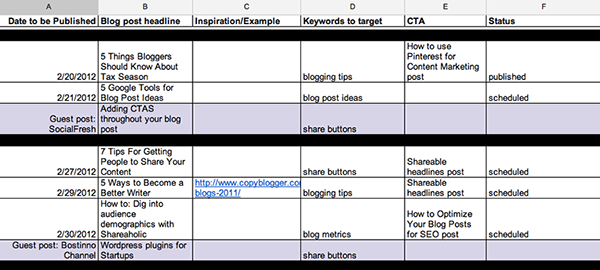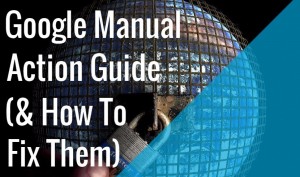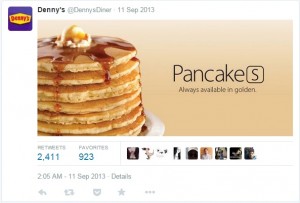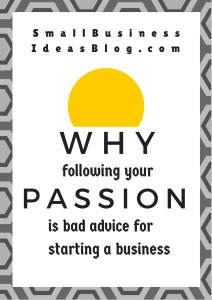We’ve been talking a lot about how social media is a critical part of any successful business. What we haven’t discussed is how to manage your social media so you are projecting a consistent brand presence without it taking over your entire week. Enter the social media editorial calendar. Establishing an editorial calendar for your social media efforts will save you time and allow you to strategically target and analyze your social media posts.
With the jack-of-all-trades mentality that often accompanies small business work environments, it is easy to jump from project to project and sometimes lose focus of where your resources and time should be spent. By implementing an editorial calendar, your business has a visual representation of what topics are being discussed across your social media presences as well as maps out deadlines so work is delegated and broken down into tangible tasks. Even if you’re a one-man show, this kind of planning is useful.
First things first: what is a social media editorial calendar?
An editorial calendar is an organizational strategy that merges all content topics and themes with your individual social media platforms. It can be broken down into daily, weekly, monthly, quarterly or annually views depending upon your individual business needs and work style. The calendar illustrates what topics will go live to your audience when and through which media channel. It allows for pre-planning and provides teams with ample lead-time and accountability to deliver on their designated tasks. These calendars can be very intricate or fairly straight-forward. It all depends on what works best for your business.
As I’m sure you’ve experienced, social media management can take up a lot of time. Through the use of an editorial calendar, you can plan and execute your social media posts so you know what is happening when. You’ll never be left without enough content to post per day because you have a calendar full of relevant ideas. Remember, consistency is a building block of a reputable brand, so deploying the same or very similar messages across all platforms on the same day at the same time contributes to the authority and integrity of your business. It may seem like a small consideration, but this kind of tweak can make a big impact on your brand awareness.
Quick Sprout created an infographic that speaks to the importance of a social media calendar for small businesses. Click below for the full graphic.
When building your social media editorial calendar, it should enable you to do the following:
- Chart your content months in advance and build relevant blog posts into your calendar
- Assign deadlines and specific action items to team members to meet publish dates as well as have a transparent workflow across your team.
- Schedule social media posts across all relevant platforms ahead of time
- Analyze social media metrics and analytics to understand what resonates with your audience and how to improve future content and posts
How do you know what content will engage your audience? This is where you’ll have to roll up your sleeves and dig into your analytics. Whether you use Google Analytics, Facebook Insights or Twitter Analytics, go through and see what topics and types of content get the most attention from your audience. Do they prefer infographics? What about “How To” blog posts? Are they interested in videos and GIFs? Break down these metrics so you can make informed decisions about what to include in your editorial calendar.
When your content is planned for the next week or quarter, you can back out from the publish date to create project deadlines. These mini-deadlines can be included in your editorial calendar so they are constant reminders of what’s upcoming and who is responsible. Color-coding your calendar by project, task, and employee can prove incredibly helpful in meeting your deadlines and increasing accountability.
Once your content is outlined and populated in your calendar, the next step is knowing when and how often to publish your content and post to your social networks. Constant Contact published a social media cheat sheet that takes the guesswork out of posting.
For each business and industry, the best time to post is variable. Start with an educated guess of when people are most likely to take a look at their social media and begin posting at those times. Stick with those times on each platform for a month, and if your results are less than desirable, adjust the posting times until you see the uptick you’re looking for.
We’ve said it before, and we’ll say it again, consistency is king when it comes to brand awareness. This is especially applicable to your brand voice and how you represent your business in your blog posts and your social media messages. If you haven’t quite identified your brand’s identity, hone in on the following topics to further flesh out your brand’s style guide:
- What does your business provide?
- What is the purpose of your content?
- What’s the average length of blogs or articles written?
- How do you refer to your company in the public?
Having a clear articulation of these few items will ensure that your messaging will be uniform and coherent no matter which employee is managing the content and social media presence. It’s amazing how effective guidelines become once they’re in writing and can be used as a reference point.
While putting all of these pieces together and crafting a robust editorial calendar seems like a huge achievement, you still need to assign goals to your activities; otherwise you will have a tough time discerning what was effective and what was not.
Your social media goals should be aligned with your marketing plan and your overall business strategy. Are you looking to increase followers? How about doubling your engagement? What about increasing traffic to your blog websites? Or converting prospects to customers? Apply discrete metrics that can be evaluated at the end of each month, quarter and year so you can efficiently evaluate your ROI and make adjustments to future editorial calendar planning.
Regular and thorough analysis of your social metrics will not only indicate if you’re hitting your goals, but will also contribute to future content topics and themes. Once you’re up and running, this analysis directly contributes to the larger discussion about what your audience values and responds to on social media. It will help fill the next section of your editorial calendar. This entire process is about continually iterating and getting to know your customers on a deeper level. You should have a few overarching themes that always engage your audience at higher rates than other topics, and developing sub-content for those themes will position your business as an authority on those subjects. Each month or quarter, make sure you take the time to review your metrics and identify your top content.
There are a number of options for setting up your social media editorial calendar. If you’re a DIY kind of person, you can use Google Docs or Excel and create a spreadsheet to track your posts.
If you use WordPress, there is a calendar extension that allows you to schedule your content and social posts in a calendar view.
There are plenty of other social media editorial calendars tools out there, but these are the most straightforward and cost effective tools for small businesses. You may even develop your own system that meets your needs and looks completely different from these models. Regardless of what style works for you, it is important to start managing your social media in a more sophisticated way.
Now that you know what a social media editorial calendar entails and how it can benefit your business, hop to it! We’d love to hear about your success in implementing a calendar of your own. Comment below and tell us about your experience.
Digital & Social Articles on Business 2 Community
(65)