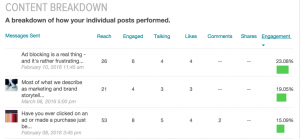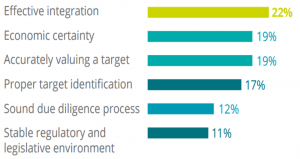It happens all the time. You upload a sweet new set of ads you’re sure is going to pump new life into your display campaign. But then it either gets disapproved at the gate, or flagged a couple of days later.
There are a bunch of resources out there about text ad disapprovals but unfortunately not enough about display ads and their extra policies.
This post leads you through some of the main questions you should be asking to find the root problem of your disapproval – from URLs, to text content, to image elements, and animation code.
Lets start with the elements that affect both static and animated ads.
 URL’s & Landing Pages
URL’s & Landing Pages
- Does your display URL not match the root domain of your destination URL?
This is a no-no. Make sure users are landing where you tell them they’ll be landing. - Does your display URL lead to a broken page?
This is lose-lose for users and you — you wouldn’t want to be wasting money with a broken page. Fix your page, or direct to another one. - Does your destination URL not work on all browsers and devices?
Because Google doesn’t discriminate…
If any of these are the ticket, make the necessary changes and your ad is good to go.
 Ad Content
Ad Content
- Are you selling products listed on Google’s blacklist?
Adult content, Alcoholic beverages and Health-Related content — amongs other categories — are restricted from the Google search & display network. - Are you making unrealistic claims about your product/service?
Stop trying to sell the Elixir of Youth — Google’s not having it! - Are you advertising a promotion or offer that is not on your landing page?
If you don’t offer the promotion on your ad, Google sees it as dishonest and irrelevant. Get that Pinocchio ad out of here.
 Flash & Animated GIF Ad Specs
Flash & Animated GIF Ad Specs
These ads can be troublesome. If your creative team hasn’t checked up on Google’s display ad rules, it’s pretty easy to make an ad that wont get the stamp of approval. Start asking these questions:
- Is my animated ad too long?
Cut that Lord of the Rings movie down a notch — you only get 30 seconds of show time. - Is my animated ad too fast?
Because 5 fps is the speed limit on this road. - Is my animated ad too large?
It’s got to squeeze into a 150KB or smaller dress size.
Use this helpful Banner Tester to troubleshoot your animated ad specs first. 
If your rejected animated ad is within these specs, check for the following errors.
 Animation Errors
Animation Errors
- Flash performs disallowed operation – Random Number Generation
If you got this error, a code used for an animated element is produced with a random number generation code. What’s that you say? But your ad isn’t generating numbers? Well despite the name of this code, it is commonly used to create moving objects that aren’t necessarily producing visual numbers. If this is your error, shoot it over to your creative team or agency – they should be able to replace it or eliminate it. - Unacceptable visual effects – Strobing or Flashing
I bet you thought that blinking Call-To-Action was going to be super eye-catching.
Unfortunately Google thought it looked more like a sketchy neon sign that could induce a seizure. So nix the strobing and the flashing, and stick to smooth movements or static imagery.
Nothing Helps?
Hopefully by this point you’ve found the reason your ad was disapproved. If not, I recommend starting up a chat or phone conversion with AdWords Help; they should be able dig deeper into why your specific ad was disapproved.
Resources
For more resources, here are some additional links:
- Googles Developers Guide to Disapproved Ads
- Google Image Ad Specs
- AdWords Prohibited Content & Practices
Post from: Search Engine People SEO Blog
Why Was My Display Ad Disapproved?
—
Written by Vicki Carayannakis,
The post Why Was My Display Ad Disapproved? appeared first on Search Engine People Blog.
(479)