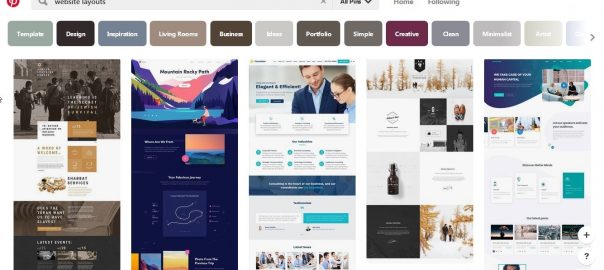A crucial part of any business’s success is its online presence, and a website serves as the home base for that presence.
A website is a valuable asset that you own, and unlike social media pages, you control the content completely. An engaging website can serve as an important resource for customers and customers-to-be.
According to a recent study, less than two-thirds (64 percent) of small businesses have a website, and about 35 percent of small businesses feel their operation is too small to warrant a website.
Although creating a website might seem daunting at first, you don’t need a dedicated web developer or web designer to get the job done. In fact, even small business owners have the resources to build a website. Really.
To smooth out the process and avoid frustration, take the following steps one-at-a-time when you start building your own website.
1. Do your homework
First things first–why do you want to build a website?
Are you an ecommerce business that wants to sell online? Do you want people to visit your site to know more about the services you offer? Or are you creating a website to promote your personal brand?
Clearly define your goals, and make sure your website is aligned with those goals. It’s important to create a brand identity that complements every other aspect of your business, both online (social media or blog) and offline (business card or presentation docs).
Brainstorm even the smallest details that can impact your site, like the number of pages in your menu, to the location, and even color, of your call-to-action buttons.
Visual search is your best friend when looking for inspiration. Look up websites in your industry to see the kind of themes and content they’re using. You can even turn to Pinterest for inspiration. From there, start pulling together the elements that you think work best for your brand.
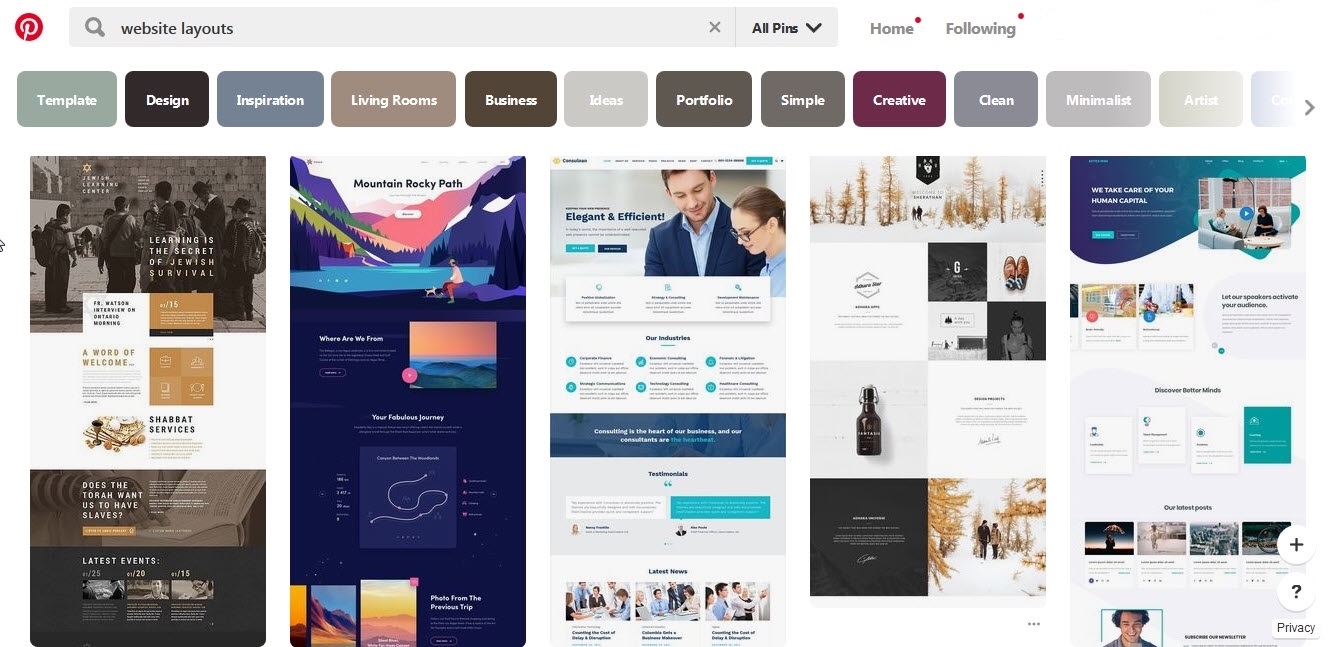 These are some of the most popular examples that come up on Pinterest when searching for website layouts.
These are some of the most popular examples that come up on Pinterest when searching for website layouts.
2. Choose the right platform for your website
Once you know your goal and have an idea of how you want your website to look, the next step is choosing the appropriate platform. There are many different content management systems (CMS) to choose from, and you don’t want to start building your site on a CMS platform that’s totally wrong for your needs. Don’t be afraid to experiment with different CMS platforms. Some of the most popular platforms are WordPress, Joomla, and Drupal. Tinker around a bit to figure what works for you.
If you don’t know how to code or find drag and drop website builders too cumbersome, don’t fret. Constant Contact’s intelligent website builder helps you create a beautiful website automatically.
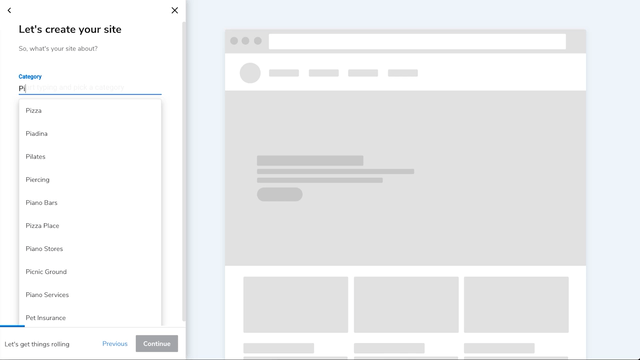
Constant Contact’s website builder can help you create your own website in minutes.
Also known as an intelligent editor, this AI-powered tool builds a multi-page mobile-responsive website in minutes based on some basic information about your business. No matter what edits you make, your site will always look great because of built-in protections to ensure the design stays beautiful and functional. Plus, the intelligent builder is engineered to create websites that have fast load times, are easily found by search engines, and look great on any device.
3. Make your website mobile-friendly
When looking for the right platform, make sure it’s mobile-friendly. With more and more people viewing sites on their phones and other mobile devices, it’s important to have a site that is responsive to these digital demands.
Responsive designs help create a site that is easily viewable on different devices. In the past, businesses had to create a second website that was designed for the “mobile web.” The content would be cut to fit mobile use, leaving off parts of the content that weren’t as suitable. Now, having two websites—one for mobile and one for desktops—hurts your chances of showing up on Google’s search engines. Instead, you should create one website that works well for any device, using a platform with responsive design capabilities.
4. Buy a domain name
If you have a business, you must get a domain name, which is the address (or URL) that people type into their browser to reach your website. Some examples of domain names include:
- constantcontact.com
- buzzfeed.com
- whitehouse.gov
A memorable domain is an important branding vehicle for your site, and it makes it easier for people to find your business online.
A good domain name is crisp and short. A lengthy name, or one unrelated to your business only leads to confusion and irritation in the mind of the customer. For example, if you have a bakery, you may want to register “TheBakeShop.com” or “TheBakery.com.” If you have a local business, consider including your city or state to make it easy for local customers to find you, like ArizonaBakeShop.com.
5. Choose the right hosting plan
When defining your goals for building a website, think about the type of website you need to better understand your web hosting options. For example, if you plan to build a website that features video blogging, or 24-hour live streaming, your website would require more features than a simple digital resume website composed mostly of text.
While most new websites don’t use a lot of bandwidth, it’s important to leave room for growth. Make sure the web hosting company you choose doesn’t lock you into a certain amount of bandwidth and then charge you additional fees to revise your hosting plan later.
6. Prep your content in advance
Now that you know how your site’s going to look, it’s important to get together any content you need for when your site is published. Prepare your photos, text that you can imagine needing, and any potential videos to embed on the pages.
Consider the basic pages you need—a homepage, an about page, and a contact page—and build out from there.
Your homepage is the first impression, the first handshake, for a new customer visiting your site. Make sure that at first glance, your homepage clearly explains exactly what you do. At the same time, it should also explain who your product or service is trying to help. That way, if the website visitor matches your target audience, they’ll immediately identify with your homepage and dive deeper.
The About page is your chance to show customers that you’ve already solved their problem in the past. Visitors of your About page are likely looking for a reason to buy a product or service from you, the validation that you’re experienced and the kind of help they need. Help them reach that conclusion.
Website visitors go to your Contact page for one thing: to get in touch with you. Whether it’s a problem you need to fix or a potential sale, you want to make it as easy as possible for a visitor to find your contact info or they’ll leave to find someone else.
Just remember the maxim, “quality over quantity.” You don’t need to cram your website with every piece of information. Take the time to prioritize your content. Focus on what is most important to your potential customers.
You want visitors to quickly find the content they are seeking. What’s more, your website will load faster when it is not overloaded with unnecessary text and images. People are busy and impatient. If your site doesn’t load quickly enough, they won’t stick around to wait.
7. Pick fonts and colors that complement your logo
Every business needs a brand. Your brand represents your promise to your customers and is what sets your business apart. A logo serves as a graphical symbol of your brand, visually representing the story you have to tell your audiences.
Believe it or not, color has the ability to affect and evoke specific emotions within your visitors. The choice of your color palette also plays an important role in the overall performance of your site, for example, your conversion rates, or time spent on a page.
Want to play it safe? Go for a clean white or black background. Then, limit yourself to two colors for the other elements of your site, such as buttons, or text.
8. Optimize your website for SEO
When was the last time you looked in a phone book for the information you needed about a business? Do you even have a phone book?
You’re more likely to do a Google search to find what you need, and your customers are doing the same. According to the United States Ecommerce Country Report, 81 percent of consumers search online before making a purchase. To that effect, it’s smart to build a strong relationship with Google, by taking advantage of search engine optimization (SEO).
Website optimization is about ensuring that you have meaningful content covering topics that people care about. Consider adding a blog filled with informative and helpful blog posts so you can easily create fresh content to answer the questions your audience is asking and may be searching for.
Digital & Social Articles on Business 2 Community
(83)