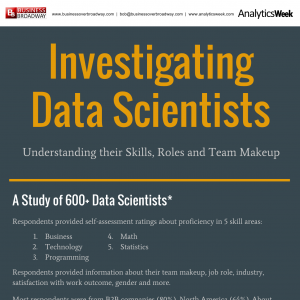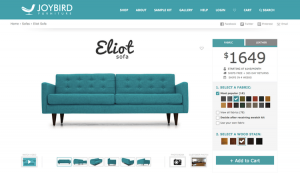— June 13, 2018
Facebook advertisers spend a lot of time trying to find the best possible target audiences.
And rightly so. Finding the hyper-responsive prospects in your target market is often critical to Facebook advertising success.
But whilst many advertisers spend a lot of time in Facebook’s Audience insights tool researching various targeting options, they often overlook a golden opportunity.
The best people to advertise to on Facebook, for most businesses, are unlikely to be found using an interest, behavioral or demographic targeting option.
Instead, the most effective target audiences usually consist of people that already know your business, and are aware of your products and services.
This could be a previous customer list, Facebook video viewers, an email list, or in this case – people that have already visited your website.
Multiple Facebook Ad Campaigns
It can be very difficult to create a Facebook ad campaign that delivers great results in isolation. Particularly if you sell high value products and services.
A lot of people need time to think about what you’re offering, ask other people about it and research alternatives.
That’s why the vast majority of website visitors do not convert into customers on their first visit.
And that’s where retargeting those people and bringing them back to your website, can make a massive difference.
Retargeting on Facebook
There are many different groups of people that you can retarget on Facebook using custom audiences.
However, website visitors is one of my favorites and the ROAS (return on ad spend) you can generate from retargeting these people is often fantastic.
This makes sense. The people that have already visited your website have shown a clear interest in your products, services or content. Otherwise they would not have taken the time to visit your website in the first place.
Advertising your offers to these people often generates a much better response than advertising to cold audiences.
Website custom audiences are also usually quite small, which means there’s a limit on how much this type of Facebook ad campaign can cost you.
Facebook Pixel
To retarget website visitors on Facebook, you first need to install the Facebook Pixel.
The Facebook Pixel allows you to track the actions that people take on your website. Here’s an example of the data it can provide:
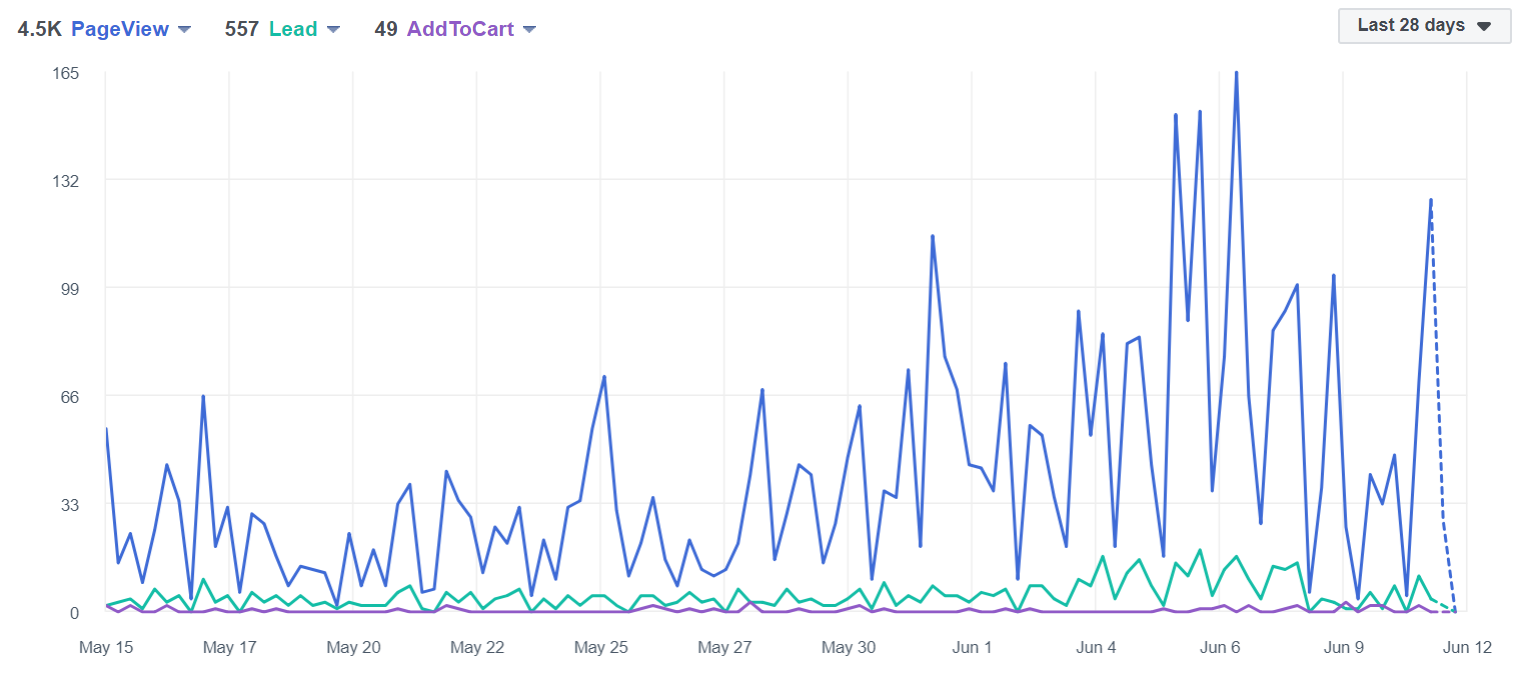
With the Facebook Pixel installed, the next step is to create a website custom audience.
Let’s go through the steps…
Website Custom Audience
Start by navigating to the Audiences tab in Ads Manager:
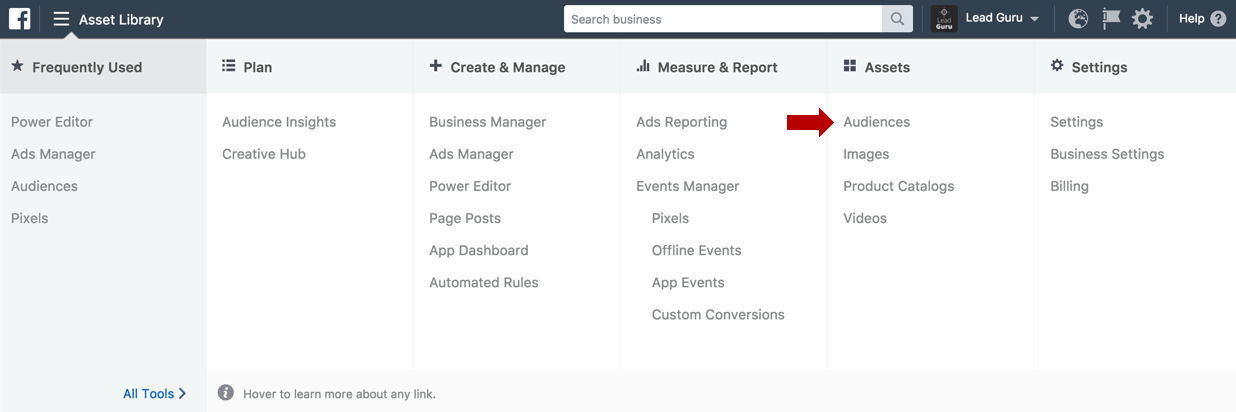
Then select Create Audience and Custom Audience as you can see here:
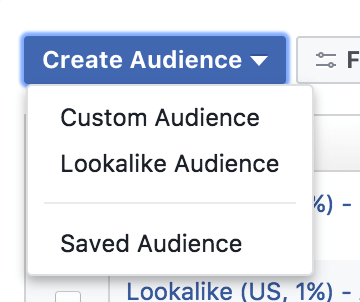
Doing so, will bring up a window that looks like this:
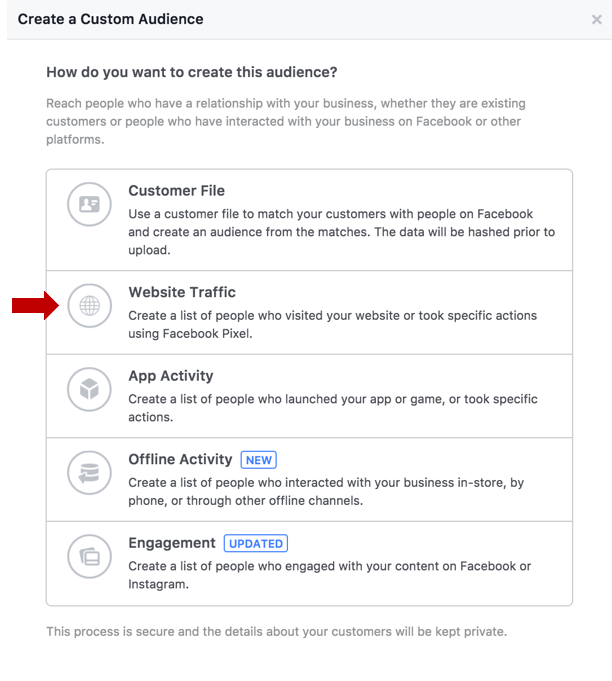
You can see here, that there are a number of custom audiences you can create. Facebook adds new options and updates existing ones all the time.
To retarget website visitors, select Website Traffic.
That will bring up a window that looks like this:

At this point, you can get very specific with who you advertise to. You can advertise to all website visitors as you can see above, or select one of the other options from this drop down menu:
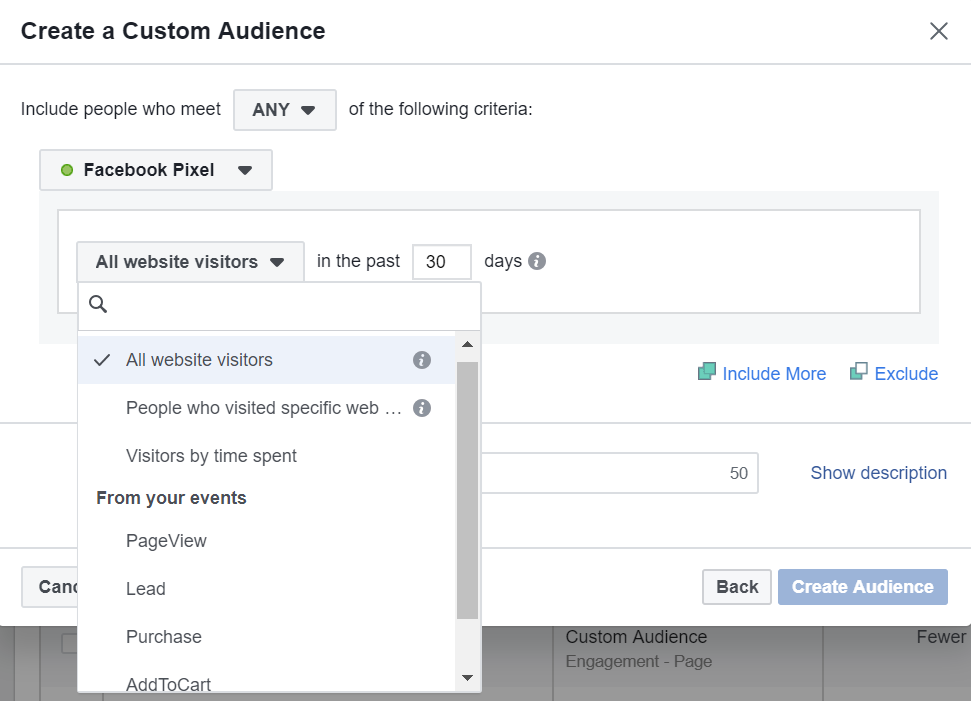
As you can see, it’s possible to advertise to people that have visited specific pages, spent a certain amount of time on your website or triggered an event.
When you first start retargeting website visitors, I think it’s best to keep it simple and go with the default: All website visitors.
Next you need to decide how long you want people to stay in this website custom audience.
The best option here depends on how many website visitors you generate.
If you don’t have a lot of traffic then you probably want to increase the time-frame to 90 or 180 days. This will obviously make the audience larger.
However, you need to be aware that the longer this time-frame is, the less engaged the audience is likely to be. A prospect that visited your website 10 days ago is a much hotter prospect than one that visited your website 100 days ago.
I often start with 30 days and then increase that number if the audience is too small.
After that you just need to give your audience a name. You should now have something similar to this in front of you:
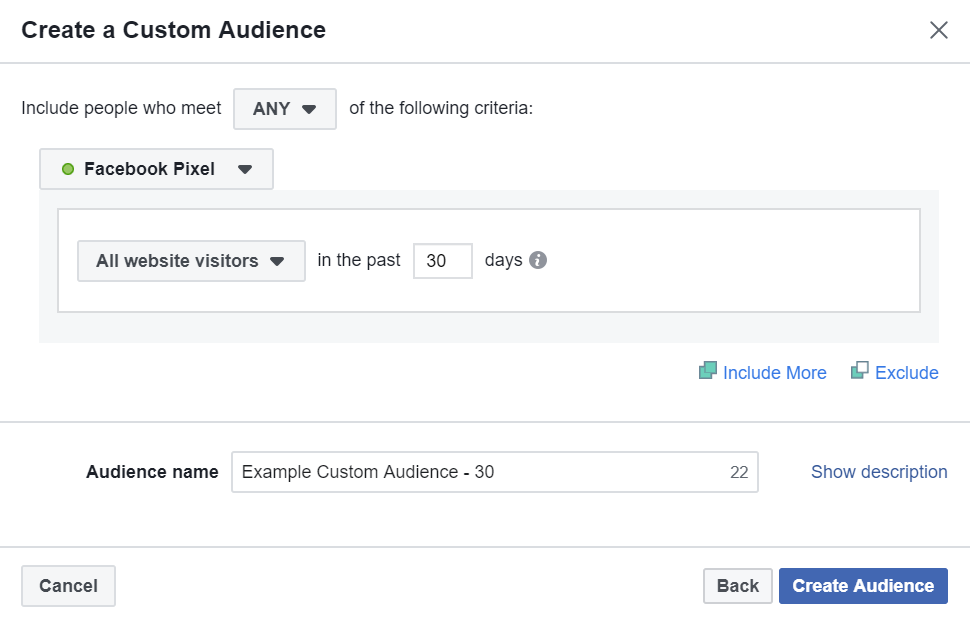
Then simply select Create Audience.
It usually takes Facebook a bit of time to populate custom audiences. When it’s ready, Facebook will let you know:
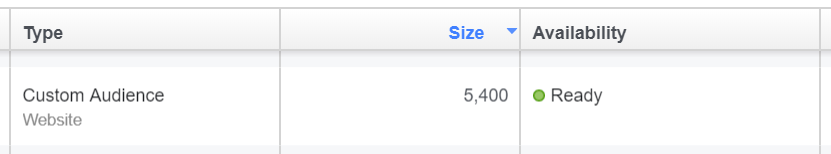
One of the great things about website custom audiences is that they update automatically, which saves you the hassle of manually updating it. Once you’ve created it, you don’t have to worry about it again.
When it’s ready, you can use it as a targeting option and start advertising to the people in it.
Target Your Website Custom Audience
Now that your website custom audience has been created, you need to select it as a targeting option within your Facebook ad campaign.
This is done at the ad set level, in the Custom Audiences section:
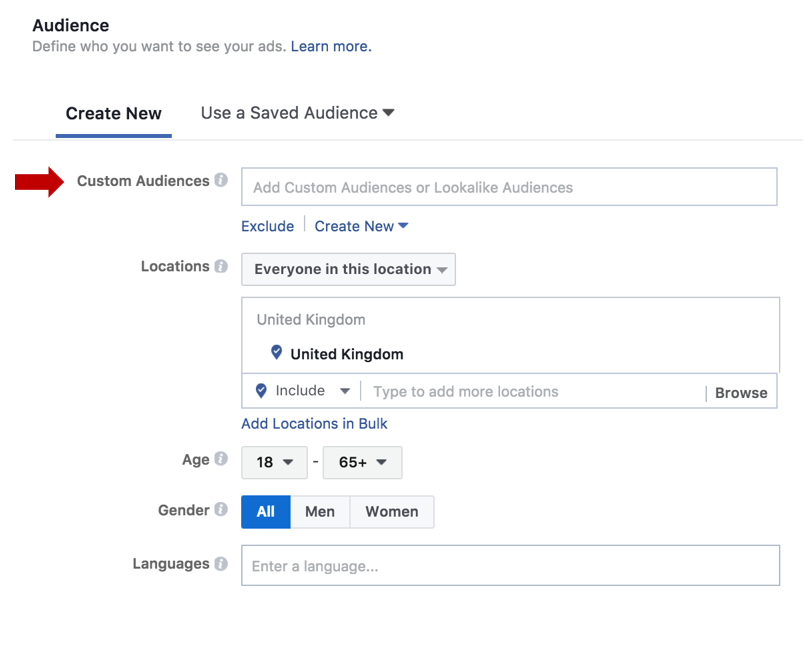
Simply enter the name of your custom audience into the text field shown above and publish your updates. This campaign will then start serving ads to your website visitors.
With this type of retargeting campaign you’re only advertising to people that have already visited your website, so there’s no need to add other targeting options.
Website custom audiences are usually small enough without narrowing the audience further. In fact, it’s important to monitor your ad frequency with retargeting campaigns to ensure you don’t run into ad fatigue problems.
Conclusion
Advertising to people that have already visited your website can be incredibly effective.
Because of that, I always try to add a website visitor retargeting campaign to my Facebook advertising sales funnels.
There are few things better at boosting Facebook ROAS and I would encourage you to find a place for them in your overall Facebook ad budget.
Digital & Social Articles on Business 2 Community
(71)