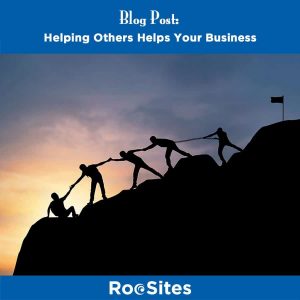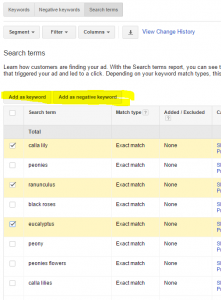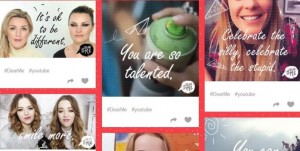You know those people who share anything and everything on Facebook? You can’t be one of those people because you own a business. And no matter what you share via social media, you will be judged by your customers, your employers, and possibly your investors too. Especially if your personal and company profiles are one and the same.
But this doesn’t mean you need to be all suit, ties and professional recommendations. You don’t need to censor everything. And you don’t need to avoid posting pictures. You just need to learn what to do- and what not to do- to balance your personal and professional identities on social.
Don’t be afraid to be personal
Jay Baer, social media expert, author, and founder of Convince & Convert, is big fan of getting personal in professional outlets. He reminds his readers that there actually is no dichotomy between your personal and professional lives. People want to know the person (or the employees) behind a company. Consumers hate when businesses fire off automated messages, but they’ll remember the personalized status update from the CEO who shows off his fine cooking skills or his knack for playing the bass.
Avoid sharing everything
Don’t share useless crap. Baer agrees that no one cares what you ate at Subway for lunch. Or if you’re angry with your ex. Share things that connect you with other human beings and make them count. Reveal your company culture. Highlight the success of your employees. “When tweeting or blogging or status updating about your personal life,” says Baer, “it should be something that actually reveals a dimension of your life, character or belief system.”
Let’s say you own a coffee shop. No sane customer would follow you if your Instagram was nothing but latte art. Share how cool and welcoming your baristas are. Share events going on in and around your café. Share your commitment to your community- as a person and as a business owner.
Create separate accounts
Ann Handley, MarketingProfs CCO and author of two bestsellers, once advocated the blending of personal and professional social media accounts. Now, however, she runs two separate Twitter accounts: @AnnHandley and @MarketingProfs. She believes you should personalize your brand, not make it personal. So she shares different content, posting more pictures on her personal account and speaking on behalf of the brand for the MarketingProfs account.
If you choose to go this route, specify your intentions in the bios. Be explicit in the content you’ll share. Your professional bio might include the name of your company, your job title, and a short description of the content you’ll share. Follow this out. Don’t promise expert advice on environmentally friendly options while posting financial insights.
Communication also becomes easier when you untangle the two accounts. Social media is quickly becoming a medium for customer service. In fact, 33% of customers prefer to contact a brand through social media over telephone communication (Tweet this stat!). And they expect an immediate response.
Gartner found that a failure to respond via social can result in a 15 percent increase in churn rate for existing customers (Tweet this!). When accounts are separated, you can manage customer engagement vs. personal communications more efficiently. Or better yet, you can assign a social media manager or employee to manage responses with a social media management platform like Hootsuite or Buffer.
Utilize privacy settings
If you decide not to divorce the two accounts opting for one account instead; get to know the privacy settings for each platform. Twitter is a public network, but the other channels allow for some level of confidentiality. Instagram allows you to choose your followers and Pinterest has fancy private boards. Facebook is the most flexible. Their options enable you to share certain things with close friends, or exclude specific posts from the news feed of particular contacts. Just click the little dropdown “Custom” box in the status update to choose your viewers.
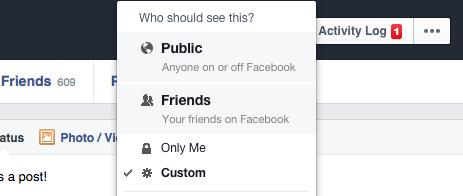
(287)