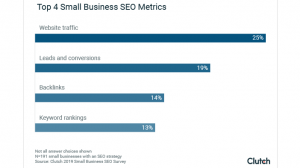The way your website looks and functions has a huge impact on user experience and how your brand is perceived. If your website looks like you’re sending visitors back to the ‘90s, it can potentially impact future business. (You hate to see ’em, but they’re still out there.)
Redesigning a website is a great way to refresh branding, features, functionality, and more.
Sure, you might touch up your content here and there to better align with your mission statement, but a full redesign is probably necessary every few years (if you’re not making incremental changes and updates along the way).
This is exciting! You finally committed to revamping your site, but now you realize you’re missing a major piece of the puzzle – an in-house designer and developer. Or perhaps the designers you do have just don’t have the time or can’t quite do what you want.
It’s time to call up an outsourced web designer.
What Is Website Design and Development?
Web design refers to the process of creating the visual aspects of a website, such as the layout, colors, graphics, and text font.
It also includes the design aspects that provide the users with an excellent experience, which means a web designer should make sure the site is navigable and aesthetically pleasing.
Web development refers to building the backend of a site. This includes all of the coding and maintenance of a site that contributes to the performance of the website to ensure a great user experience. Web developers make sure a website is fast and responsive.
Both website design and development require experienced professionals to carry out web creation tasks successfully.
5 Benefits of Outsourcing Website Design and Development
It Gives You Access to Top Talent.
Your budget may not allow you to hire the best or most experienced talent.
When you outsource your website design and development, you gain access to some of the best project managers, UX and UI designers, programmers, and other awesome creatives that can help bring your website vision to life.
It Can Help You Cut Expenses.
Building and maintaining a website in-house can be quite costly. Recruiting talent, paying their salary, renting office space, purchasing software, and other back-office costs are all associated with in-house web design and development.
With an outsourced team of professionals, all you have to do is pay for the time spent developing your website.
It Mitigates Risks.
You may think outsourcing your web design and development means that you lose control over your project entirely, but you actually gain control by working with a communicative project management team.
When you work with this team closely and let them know what you are looking for, you are more likely to get what you want. This helps to reduce the chances of your website being a failure.
Remember the outsourced agency or personnel you contract for your project are experts. They also handle can handle the maintenance of your site if you wish.
This makes it easy for them to make any updates you require. This means there is little to no risk since they adapt to your wishes at each point in the process.
It Gives You More Time to Focus on Other Business Operations.
Designing or redesigning a webpage takes up a good portion of time, especially because it is something that requires careful monitoring.
Outsourcing this important project allows you to spend time on other important business operations you would’ve neglected while developing your website.
Some things you can focus on while your website is in progress are:
- Sales: Prepare mailing lists, conduct sales outreach, and manage your pipeline.
- Marketing: Write copy for landing pages, create custom CTAs, and develop other promotional materials.
- Customer support: Help your customers with any issues that may come up and engage with them on multiple channels.
When you do these tasks instead of working on your website yourself, you can be more prepared for the site launch date.
It Provides You With Insider Information On New Technology.
Web design and marketing agencies know about all the best tools and technology to help you with your website and your business.
Working with an outsourced web design team allows you to gain new information about popular new technology that can help make your projects and continuous improvement of your website a more streamlined and simple process.
The Typical Website Design and Development Timeline
How Long Does It Take to Build a Website?
If you don’t skip any steps and you take your time to make a beautiful site, it’ll take you about 29 to 35 days to develop and design your website.
Whether you’re designing a brand new website or tackling a redesign of your current website, the process is pretty similar.
However, a redesign usually just entails a refresh of the look and functionality of your site, like cleaning up your homepage layout or updating your navigation, but doesn’t touch any existing content.
A new website requires a more in-depth planning process to map out and write new web pages based on a comprehensive keyword research strategy and search engine optimization plan.
So, let’s take a look at each step in the design process and how long each step takes.
1. Fill Out a Website Questionnaire (2-3 Days).

An outsourced designer should be able to provide you with what you need – but to do that, you first need to let them know what you need.
To simplify this process, creating and filling out a website design questionnaire is the best first step to take. A website questionnaire is a list of questions designed to give the outsourced designer a better understanding of your business’s design preferences, target audience, value propositions, special offers, and more.
It’s also a great “ice breaker” that allows the designer to learn a little more about your business, what you do, your selling process, and what your customers expect from you.
Not sure what to expect or how to prepare for the questionnaire? Check out a couple sample questions to help you understand some of the basics!
What to Do During Step 1:
- List out the elements of your brand style guide, including your color palette, typography, and other essential design elements.
- Provide access to any logos or images your designer might need to use.
- Highlight the goals you have for your design and how you want your website to perform.
- Include a list of websites that you like. Even if it’s not the same industry, sharing examples of what you like can help the designer better understand your style and what you’re looking for in your new website.
2. Your Team Hosts a Kickoff Meeting and Reviews Your Questionnaire (1 Hour).
Once you send over your completed questionnaire, set up a phone call or video chat with your outsourced designer. Here, you can introduce them to the team members they’d be working with as well as review the answers in your questionnaire to clear up any possible questions and confusion.
Your questionnaire answers should be able to give your designer a pretty good framework for how to design your website. During your initial meeting, be sure to clarify any specific goals or critical design elements that can give your designer a better picture of what you imagine for your redesign.
What to Do During Step 2:
- Get to know your designer and introduce them to any relevant employees.
- Review your questionnaire answers with your designers in case any require clarification.
- Discuss expectations and estimated timelines for deliverables.
3. The Designer Creates Wireframes (4-7 Days).
Before your designer dives deep into drafting a mockup, it’s best to start with the basic structure of your main website pages. They can do this by creating wireframes.
Wireframes act as a blueprint for the entire site. It’s color and copy free and shows the structure and layout of key pages on the site. They basically mock up gray boxes that show where hero images, CTAs, text, images, etc. will be placed on a web page. This allows the design team and client to agree on the structure of the site before adding any graphical elements.
Note: For smaller web design projects, this step might be omitted.
What to Do During Step 3:
- Once the designer presents you with a wireframe for your various internal pages, carefully examine the layout.
- If changes are needed, offer suggestions or adjustments to improve the layout.
4. The Designer Creates a Mockup (5-7 Days).

This is where the real work begins.
Based on the information provided during the beginning phases, your designer can start creating an initial mockup.
The hardest part about this step is waiting to see what your designer brings you. It can take up to a week for them to create a model of your website homepage redesign and the layout of your various internal pages.
Utilizing your brand elements, colors, and typography, your designer will present you with a full-color mockup. While it won’t be a fully functioning website just yet, you’ll be able to get a basic understanding of how it will look and function.
What to Do During Step 4:
- You should have provided the designer with all the essential design elements during steps 1 and 2. Now, step 3 is for the designer!
5. Your Team Reviews the Design Proof and Offers Feedback (This Step Can Repeat, 1-3 Days).
Once you receive the design mockup, it’s time to look it over.
Do not rush through this step!
It’s important to carefully examine every part of the design proof you receive. If you approve the design yet fail to identify an issue, in the future you’ll be back at square one.
Providing valuable feedback is an essential part of the open-communication plan you set with your designer. Because they aren’t physically designing your website in front of you, it can be somewhat difficult to get a perfect mock up on the first go around.
And that’s ok!
Communicate with the designer and offer any advice for improvements. It’s safe to say this part of the process can take up to a week, depending on how many edits there are in each review.
Once you give the thumbs up on a final design, then the fun can start: the actual building!
What to Do During Step 5:
- Look over the design mockup, then look over it again.
- Send feedback to your designer and note any major or minor changes you would like to see in the next draft.
- Keep consistent communication with your designer throughout this process until you see an end product that lives up to your standards.
6. The Designer Begins Building Your Website (5-14 Days).
Once you approve the design, your designer should take the time to start coding your website. Depending on the complexity of the project, this timeframe can range from a few days to a few weeks.
This is the time where your team can take a step back and breathe – all the hard work is being done for you! But, it’s important to not forget about the project entirely.
If your outsourced designer is open to it, ask for progress updates mid-week or so. You can also establish check-ins during the initial meeting to set determined dates and avoid seeming needy.
Plus, you’ll be able to spot any errors or changes early on to prevent any big changes during the final review stage. This can speed up time to completion, getting your brand new website up and running quicker.
What to Do During Step 6:
- Let the designer do their job.
- Read over the content you sent over to ensure it’s free of errors.
- Request progress updates from time to time to see how your website is turning out and to catch any changes early on.
7. Review and Approve the Final Build (1-3 Days).
At this point, the finish line is near.
Once your website is coded, your designer will send you a preview link. Be sure to analyze your website closely, paying close attention to your navigation, responsiveness, animated elements, and overall theme.
And don’t forget to proofread your content! With a beautiful new design, you’d hate to miss a pesky little grammatical or spelling error.
If there are any changes, let your designer know. This step can often take a few days as you’re more than likely to spot something to tweak. Once your designer makes these adjustments, review the website once more.
What to Do During Step 7:
- Take a close look at every aspect of your newly designed website.
- Create a detailed list of any changes you want made.
- If easier, set up a video call with the designer to review any adjustments.
8. Ready, Set, Launch! (1-2 Days)
With the green light, your site is ready to go live!
Press publish, and celebrate. You’ve officially launched an updated, fresh website for your users to experience. Congratulations!
Thanks to your outsourced website designer, all the hard work is complete. All in all, the entire process can take anywhere from 15 days to a month, depending on the amount of work and development required.
If you opt for a growth-driven design, then your website will need continuous improvement and management. This site is the best for maximizing your conversions and providing a consistent user experience that is positive and results-driven.
But, after all that time, you’ll come out with a beautifully designed website that is better tailored to your audience, improves the user experience, and represents your brand to its fullest potential. Plus, the search engines are likely to love it too!
Digital & Social Articles on Business 2 Community
(50)