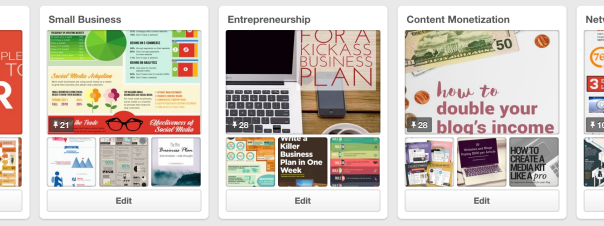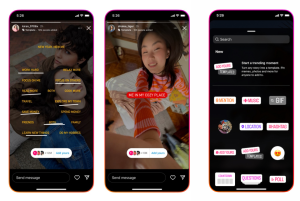When it comes to content marketing, Pinterest pulls rank as one of the more powerful tools for sharing what you’ve created. For brands, that means growing your Pinterest following and engaging in the community can provide exceptional value to your business.
In recent months, Pinterest has been touted for its power to influence organic growth. Plus, after adding sponsored pins, it’s considered a necessary part of your media mix. But, making the most of the medium isn’t as simple as adding a pin.
From a brand’s perspective, Pinterest is a great place to engage audiences. With an audience of more than 100 million users, 85% of which are female (according to DMR), Pinterest offers access to a unique niche of highly engaged users with very specific interests.
Pinterest pinners are typically doing one of three things: shopping, creating or researching. Most consumers on Pinterest are active, highly engaged users that are willing to tell their own followers what they’re interested in, what they engage with and what they recommend. In the past 6 months, 93% of pinners have shopped online (Sprout Social) making Pinterest the ultimate online shopping buddy.
Taking that perspective, Pinterest is a clearly valuable part of your social media marketing strategy. It packs yet another punch in the mobile space. Pinterest’s most active users are mobile. In fact, 75% of Pinterest engagement occurs on mobile devices (Sprout Social). If it’s the mobile audience you’re after — Pinterest provides an exceptional place to reach them.

Leveraged correctly, Pinterest inspires action, drives engagement and increase traffic — all while strengthening your customer relationship with its niche audience. Because many Pinterest users are soon-to-be buyers, pinning is often compared to bookmarking, window shopping, creating wish lists and making informed purchase decisions.
The social network serves as a tool for reminders — reinforcing your brand over time and increasing the likelihood that a consumer chooses your product for their purchase. Plus, the steps to increase engagement are pretty straightforward.
1. Create boards.
Develop a common thread or strategy for telling the story you want your customers to engagement with. Consider what they may be interested in and how your company can relate. Build and name your boards to support content that fits in this silo.
2. Create beautiful visuals.
All Pinterest content leads with the visual. Take beautiful photos or involve a graphic designer to create exceptional graphics that will relate to your audience and message. Collages and text can help to boost engagement, but before running head first toward the easy click, consider whether or not it’s on brand and in support of your ultimate goal — engaging the right user.
3. Promote your account.
The initial growth of your Pinterest network can be a challenge but leveraging your existing audiences can help to move things along. Add Pinterest icons to your website and other social accounts. Or, consider hosting a contest or giveaway to add followers engage audiences from other networks on your Pinterest account.
4. Incorporate pin-able content on your site.
Adding fantastic vertical graphics to key pages of your website can help to make other people’s pins reflect your brand in the best possible light. Also consider a Pinterest widget, plugin or script to prompt your website users to “Pin this” when they hover your content.
5. Plan, measure and optimize.
Know your goals — no matter how small. Develop a measurement of success and strategize for the appropriate “test time.” After monitoring and measuring your Pinterest account’s engagement and the traffic it refers to your site, identify key learnings and assess how to optimize weaknesses to continue its growth.
This post originally appeared on MARKETMOX.
(69)