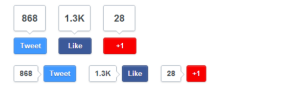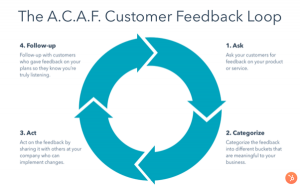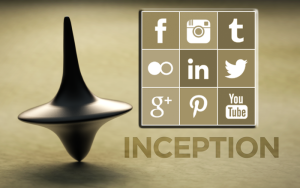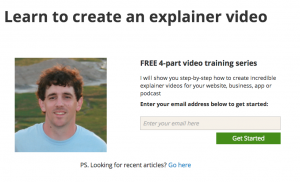Since Facebook unveiled its advertising options for businesses, the ads have grown substantially. From short ads along the right pane to full newsfeed ads, the platform continues to expand its advertising opportunities, giving business new and exciting ways to reach their audiences.

Image credit: Revinate
Looking for the next big thing in Facebook advertising? Here are five Facebook advertising features you haven’t tried yet.
Check them out and see what these features can do for your business.
Carousel ads
One of the newest ad types to hit Facebook is the carousel ad. This unique feature allows you to showcase multiple products or services at once. The ad appears in the newsfeed and is available for both desktop and mobile sites.
What’s great about this ad is that you can create a cohesive ad that shows off a whole idea, rather than just one product or service. For instance, let’s say a property development company is trying to fill up flats in a new seaside unit. The carousel ads might show images of the unit itself, views from inside the unit windows and images of the street where the building is located.
The message is simple: enjoy a seaside lifestyle. The ad itself though is more complex and does a better job of engaging potential customers.
Facebook carousel ads require:
- • Clear images in a 600×600 measurement
- • 90-character ad or post
- • A linked headline (25 characters)
- • Multiple product or service descriptions (30 characters each)
Try them out and give your followers a cool, visual experience.
Dark posts
Have you ever had two versions of an ad that you want to test out but don’t want to overload your followers with too many self-promotional posts? With Facebook dark posts, you don’t have to worry about it.
This type of ad looks like a regular newsfeed ad, but it’s not published to your wall like an update. You can tweak the ad so that only some of your followers can see it. This is especially helpful if you have a product or service that will only appeal to a small niche audience.
Rather than annoying all of your followers with content that doesn’t pertain to them, you can focus your ad on just that niche audience and create a great ad that is perfectly tailored to their needs. Since it won’t appear on your wall, your followers won’t think that you only post self-promotional content.
Dark posts are also great for A/B testing. If you want to run two different versions of the same post, divide your intended demographic into two lists and send one ad to each. Your followers will only see the one ad you send them, and depending on the clicks you receive, you’ll have a better idea of which ad is preferred overall.
Custom audience pixel
Multitudes of visitors come to your website every day, but only a small amount of people actually leave their information or purchase a product on the first visit.
With the Facebook Custom Audience pixel, you can chase after website visitors and retarget them on Facebook. This feature gives you a second chance at marketing and can display products that the lost visitors looked at before they clicked from your site.
It works like this: each Facebook business account is given a unique pixel or code that can be embedded in a website. Once you add that piece to your website, the pixel will track visitors and send information back to Facebook, including general information about the browsing session.
Facebook will match up the actions with any Audience rules you have set up in advance. For example, if you want to target visitors who viewed a specific product, you would first set up the Custom Audience in Ads Manager. Ads Manager will provide you with the code, which must be placed in that product’s page code.
From there, the pixel will send information about those visitors and pageviews back to Facebook. If those visitors have Facebook accounts, then they will be included in your Custom Audience list. After you create it, the ad will display to those accounts.
This ad is a great way to keep chasing lost visitors to your site and give yourself another opportunity to market to them.
Dynamic product ads
Also new to the Facebook advertising family is the dynamic product ad. This ad takes the carousel ad and and builds on it to create ads for the right products that go to the right people.
You may have plenty of products on your website, but you also might have last years designs in inventory or even brand new designs that haven’t hit your website just yet. Not a problem. Now with the dynamic product ads, you can link your product inventory with Facebook. Facebook will take the information from your inventory and create relevant ads that include all the product information necessary.
With dynamic product ads, you only have to create one ad, and Facebook will fill in the information itself. You won’t have to add the product name, description, ID number, landing page, URL or image URL.
The feed will also tell Facebook when a product is no longer in stock. Once it’s gone, Facebook will automatically stop running ads for that product. You won’t have to worry about disgruntled customers who can’t find an out-of-stock product.
Feature videos
The About pages on Facebook are usually static. There isn’t much going on, and there isn’t much of a reason for followers to visit the pages after they’ve liked your business. With featured videos, followers have a great reason to return: to see the cool new videos you post.
Feature videos are displayed on the Video page of your profile, and they’re easy to set up. By creating and rotating your videos, you can give your followers insider access to your company’s activities. If you’re attending an event, shoot some video and edit it together to create a short highlight reel. This can help followers feel like they know your company personally and improve your brand recognition.
Feature videos can also be easily rebranded. once you post them on Facebook, you can easily post them to your blog or YouTube channel or share them on other sites and platforms. Like photos, videos usually receive more attention from Facebook scrollers so give them a reason to come visit your page.
Digital & Social Articles on Business 2 Community(56)