
Bounced emails are like the dirty dishes of your email marketing — you can ignore them for a little while, but sooner or later they’ll start to pile up.
And then you’ve got a problem.
While managing email bounces might not be the most exciting part of your online marketing strategy, maintaining a clean list is essential to sending successful campaigns and a good response rate.
Here’s some information to help you manage your bounces:
What is an email bounce?
An email bounce signifies that your email was not delivered to someone on your contact list.
There are a few reasons why your email could have bounced, but it’s important to point out that all bounces are not the same, and therefore you’ll want to handle them differently.
Soft bounces versus hard bounces
Soft bounces are usually temporary issues, including:
- Server failure/undeliverable
- Full mailboxes
- Vacation auto replies /out of office messages
Hard bounces, on the other hand, bounce because of a permanent issue. These problems include:
- Nonexistent email addresses
- Out-of-date addresses
While soft bounces are something you want to keep an eye on to identify ongoing issues, there’s a chance your delivery issue may resolve on its own. With hard bounces, however, you’ll want to remove or replace the existing email address right away.
How can I view my bounces?
Constant Contact’s reports allow you to keep track of bounces right within your account. You can look at your bounces for specific email campaigns and easily export a list of bounced addresses to monitor those with ongoing issues.
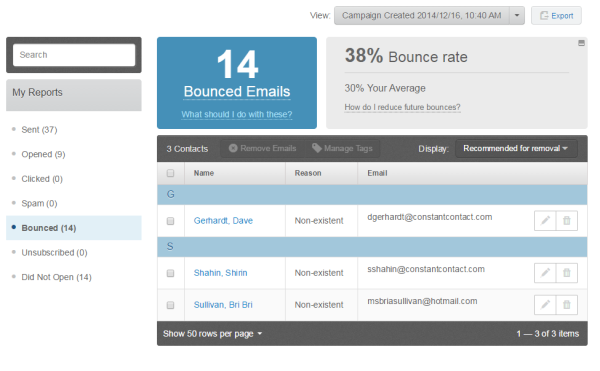
What should I do with the email addresses that bounce?
Look at the reason why an email bounced and determine if it is a temporary or permanent issue.
If the issue is permanent, like “Non-existent,” double check to make sure the address you added is spelled correctly.
There’s a good chance the address has simply gone out of date. This often happens when one of your contacts changes jobs or switches their email provider. If you have another way of contacting them, reach out so you can keep your information up-to-date.
Unsure whether the issue is permanent or temporary? Look at your contact’s bounce frequency. The most important thing is to remove any address with ongoing issues. This will positively affect your email open rate and reduce your number of bounces.
How do I reduce future bounces?
A few bounces from time to time is nothing unusual, but if you’re noticing a high amount of bounces every time you send an email, you can try these four best practices:
1. Send an “update profile form”
If some of your contacts have been on your list for a while, encourage them to update their information with an update profile form. Asking contacts to update their contact details (and even interests) ensures you have the correct information and also allows them to let you know what information appeals to them.
You can find this form in your Constant Contact account under “Contacts” and “Sign-Up Tools.”
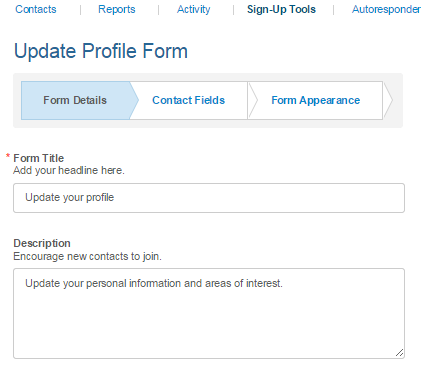
From there, edit your form to reflect your branding and the information you’re looking for. In the form, request that your subscribers provide you with their most current contact details. You can select various contact fields like email and phone number.
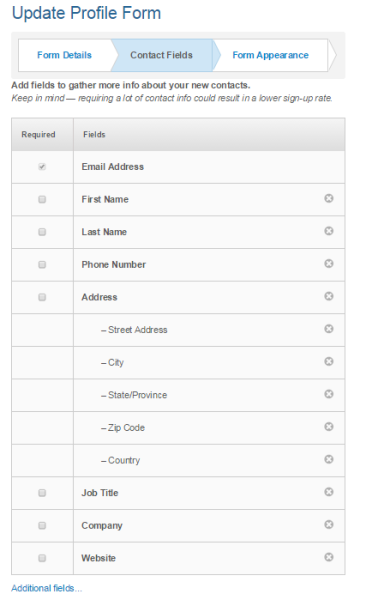
Here’s how Mother Earth Pillows requested their email subscribers update their contact details.
2. Run a double opt-in campaign
A double opt-in campaign is one of the best ways to obtain permission to send out email campaigns. With a double opt-in (or confirmed opt-in), a contact must respond to an email confirmation in order to be added to your email address.
This will cut down your bounce rate because you won’t be able to add invalid email addresses to your list. Turn on the double opt-in feature in Constant Contact within the Manage My Settings tab.
3. Spam-test your email campaigns before sending
If your email message is delivered to a spam or junk folder rather than your contact’s inbox, you’ll want to take a look at your email content. Excessive use of punctuation and symbols, as well as overly promotional language like “free” or “buy now” can sometimes filter your emails out as spam.
To help you reach your contacts in the inbox, we have a Spam Checker tool. After creating your email, click the Spam Check button above the email header to check your rating and ensure your email is in good shape.
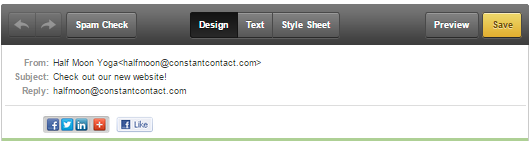
4. Review your bounces regularly
Achieving a low bounce rate starts with checking in with your bounces regularly. Don’t let your bounces add up until they feel like an insurmountable hurdle. Taking a couple minutes to check in after each campaign will keep your list clean and healthy.
Ready to spring into action?
Start by taking a look at how many emails bounced for your last campaign. Focus on the “Non-existent” emails first to see if you can resolve any long term issues.
Remember, the lower your bounce rate the more confident you can be that your messages are reaching your contacts and that your hard work will truly pay off with more opens, more clicks, and more business.
Check out our Contact List Resource Page for videos, FAQs, and free resources to get your business great results with a healthy and responsive email list.
(296)






