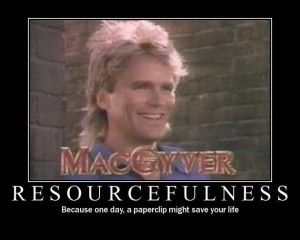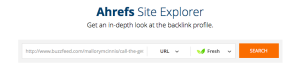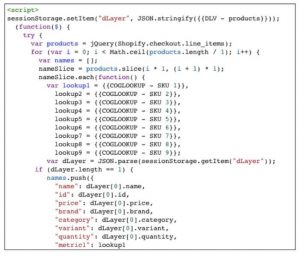I’ve always struggled with math. In fact, when choosing where to go to college, the key attribute I was looking for was not the school with the best party scene or the nicest campus. Instead, I hunted for a school that didn’t have a mathematics course requirement. For five years, I skated through life, avoiding algebra, calculus, trigonometry and the like at all costs.
When I started working in paid search, I was forced to end my strike against all math-related activities. I’d incorrectly assumed that online marketing was all about creative. Man, was I wrong. Between bidding and budget allocation, I found myself doing more math than I’d ever anticipated.

If you, too, fall into the anti-math camp, you’ll likely find that setting and adjusting bids is the biggest challenge you’ll face when running your AdWords account. Over time, you’ll develop your own, more sophisticated bidding strategies and procedures, but I recommend kicking things off with these super-simple, go-to bidding tips.
Setting Your Initial AdWords Bids
When it comes to setting up those initial bids in AdWords, the last thing you want to be doing is shooting in the dark and crossing your fingers in hopes that your bidding assignments work out. You have tons of data at your fingertips—use it! Here are a few tried and true ways to set your starting bids.
Leverage Google’s Bid Recommendations
One of the best places to get started is AdWords’ Keyword Planner. Not only does this free tool help you to identify new keywords, it also provides a “suggested bid” for each of these terms, based on your ad serving settings. To make the most of it, start by entering your custom targeting information into the Keyword Planner.

As you may imagine, competitiveness for ad impressions can vary depending on your location, language and network targeting criteria. Google will take these details into account and cater your bid suggestion using this information. For example, check out the estimated pricing for divorce lawyers in West Virginia, versus those in New York City.

Keyword Planner’s bid suggestions for “divorce lawyer” in West Virginia.

Keyword Planner’s bid suggestions for “divorce lawyer” in New York City.
CPCs for those in New York are more than double of those in West Virginia! As you can imagine, these customized insights are incredibly valuable.
Shoot for First-Page(ish)
Google also provides numerous bid-related insights directly within the AdWords interface. You can see Google’s estimate for the bid required for your ad to land position one, the top section of the SERP or simply the first page.
To view these estimates, first add your keywords to AdWords. Then, adjust your columns to view any/all of these metrics.

For new keywords, it can be costly to shoot for top positions right off the bat. Instead, give yourself some leeway to test things out—adjust your ads, add some negative keywords, etc.
I like to start by viewing each keyword’s estimated first page bid, then bump it up by 20-30% to aim for the middle of the page. This is a great way to ensure that your ads have visibility, but aren’t at the top right off the bat. From there, you can work your way to higher positions by honing your account to improve Quality Scores or gradually bumping up your bids.
Competitive Bidding Strategies
Finding your bidding sweet spot can be tough—you don’t want to be consistently outbid by competitors, but you don’t want overshoot and vastly overpay for your ads, either. One of the easiest ways to identify where your competitors’ bids lay is to take advantage of third-party tools like SEMRush or SpyFu.

As you can see, the SpyFu report above provides a good sense for what any given advertiser is paying for a particular keyword. Use these tools to understand the competitive landscape and properly align your bids.
Adjusting Your Bids
Setting your starting bids is just the beginning. The real challenge comes a little later down the line, when it’s time to tweak them.
Before you start changing your bids, be sure that you have established your campaign goals. Do you want to score more conversions, at any cost? Do you have a specific CPA goal in mind? Are you dead-set on position one? Your goals should drive all of these bid changes.
Depending on your goals, your AdWords bidding strategies will differ drastically. Since the vast majority of advertisers tend to have a CPA focus, we’ll stick with CPA-based strategies in this post.
Identifying Your CPA
Your CPA (or Cost Per Action) measures how much your business pays in order to attain a conversion. Based on your sales, operating costs and margins, you should have a good idea of what you want to be paying per conversion. Of course, even if you achieve this, it never hurts to aim for an even lower CPA.

To find your current CPA, all you need to do is divide your total costs by total conversions for a given period. Or, if you REALLY despise math, just plug your info into this trusty CPA calculator.
CPA = Cost / Conversions
Ok, now I’m really going to blow your mind with some math trickery. Let’s break down that CPA formula—cost is actually number of clicks multiplied by your CPC and conversions are the number of clicks multiplied by conversion rate.
Cost = Clicks x CPC
Conversions = Clicks x Conversion Rate
Nix clicks from the equation and you’ll discover that CPA can also be found by dividing CPC by conversion rate.
CPA = CPC / Conversion Rate
Now, if that’s the case, simple algebra tells me that CPA multiplied by conversion rate will give me my CPC.
CPC= CPA x Conversion Rate
Guys, the bottom line here is, if you know your goal CPA and your current conversion rate by ad group, you know exactly what you’re willing to pay for a click to the keywords in that given ad group. Use this information to drive your bid decisions moving forward.
When to Hold ‘Em and When to Fold ‘Em

With a little data, decision making isn’t so hard.
If your goal is to get your ad group-level CPAs under control, let your keyword-level CPAs dictate when it’s time to adjust your bids. Of course, your actions will differ on a keyword-by-keyword basis, but here are a few examples.
- If a keyword’s CPA is lower than your goal and is appearing in a low position, up the ante. Boosting your bids ensures that you’ll score a higher position, gain more visibility and draw in more clicks and conversions.
- If a keyword has a super-high CPA and is consistently appearing in a top position, it may be time to reduce your bids. Sure, you’ll see its position drop and fewer conversions come through, but it’ll drive down your CPAs considerably.
When in Doubt, Outsource
Is this post giving you a headache? It’s cool, I get it. Math sucks. Plenty of people elect to avoid this bidding nightmare altogether, opting for automated bidding solutions. Google has several baked-in, automatic bidding features, but I’d recommend avoiding these if you’re a beginner.

WordStream’s bid management toolset
Digital & Social Articles on Business 2 Community
(48)