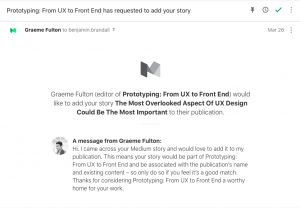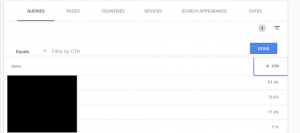Optimizing for Local Search is always interesting, sometimes frustrating, and usually a learning experience.
There is, of course, a check list of “best practices” to follow, but the results are often far from the predictability that a “checklist” implies, and the results can be disappointing for no apparent reason.
This was the case with a local plumbing company that I’ve been working with.
Background
Boise Plumbing has been in operation for over 50 years, but has just recently started to focus on developing an online presence beyond occasional social media updates. They recently launched their first website – a premium, responsive, WordPress theme, hosted on WP Engine – which has been optimized for Organic (on-page) and local search – including website mark-up, registering with the search engines, and building citations.
Their Google My Business page has been claimed, is “100% complete”, and has been verified, but lacks reviews.
The Problem
With a new site, the recent completion of optimization, and a competitive market, it wasn’t expected to jump to the top of the rankings right away, but I did expect to see upward movement and was disappointed with the early results.
Although there are always more citations to be built, and Boise Plumbing does need to work on collecting some reviews, I was still troubled with the lack of movement over the next couple of weeks. I finally tried to search for it on “Google My Business” and couldn’t find it, so I called Google support.
The Solution?
Google support confirmed that the page was verified and that there was only one of them (multiple pages is a common issue). Apparently, Google “demoted” his page due to a lack of activity – as it was a relatively new website and GMB page, it was not generating traffic or visits on its own yet, and the business owner hadn’t actively managed the page since it was set up – in other words, it was stale.
The support operator directed me to click the “Review Updates” button on the yellow bar, then click “Okay” to acknowledge the message. Although I’ve seen these messages before, I didn’t realize that Google might use them to indicate a demotion due to a lack of activity.

The Lesson
It’s not enough to claim, fill out, and verify your GMB page, especially when it’s new. Visit it regularly, add images, comments, and posts when appropriate, and follow other local businesses.
Although we’ll have to wait a while longer to see how effective this solution is in their overall rankings, there does appear to be some upward movement already.
Has anyone else experienced this situation, or something similar with Google My Business? If so, please share it in the comments section below.
(201)