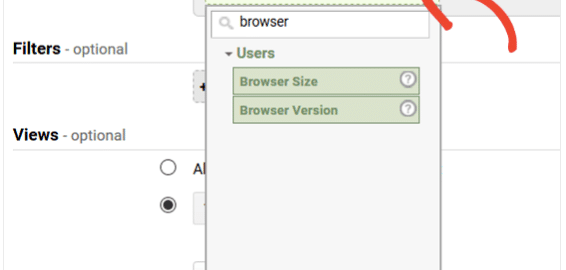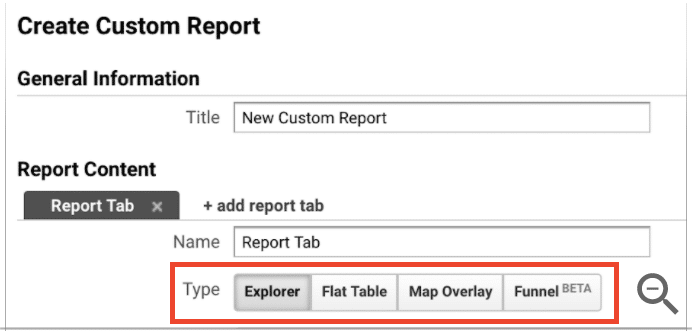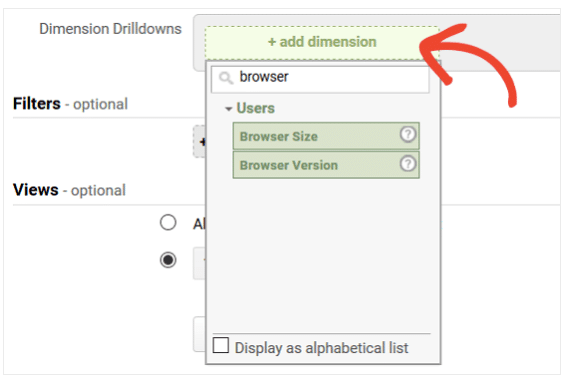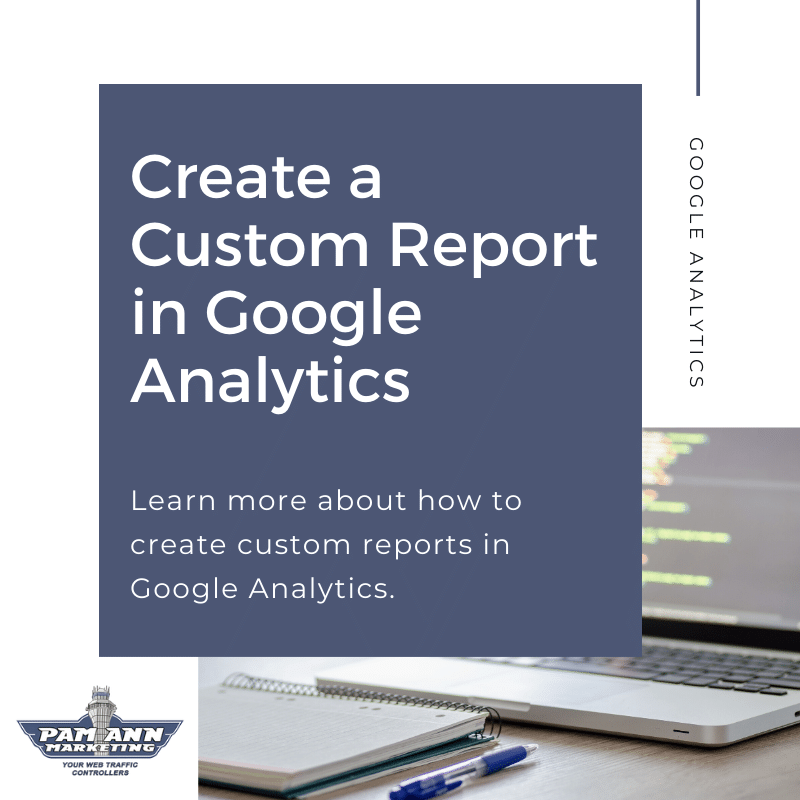 Google Analytics is the “web analytics reporting offered by Google that tracks and reports website traffic” and “lets you measure your advertising ROI as well as track your Flash, video, and social networking sites and applications.” And while many may be familiar with using some of the pre-existing reports available, they may not know how to create a custom report in Google Analytics. Read on to get a step-by-step overview of to create your own Google Analytics report.
Google Analytics is the “web analytics reporting offered by Google that tracks and reports website traffic” and “lets you measure your advertising ROI as well as track your Flash, video, and social networking sites and applications.” And while many may be familiar with using some of the pre-existing reports available, they may not know how to create a custom report in Google Analytics. Read on to get a step-by-step overview of to create your own Google Analytics report.
Overview of How to Create a Google Analytics Report
If you’re just getting started with Google Analytics, there is nothing wrong with using the pre-existing reports available. However, if you’re looking for more in-depth insights into your website data, as MonsterInsights points out, “having custom reports of site data that means most to you can help you improve your business, drive more leads, and convert more customers.” With custom reports, “you can start collecting all the information you feel is most crucial to the success of your business in one convenient place.” The basic steps to creating a custom report in Google Analytics are:
- Create a New Custom Report in Google Analytics
- Choose a Report Type
- Define the Metrics for Your Custom Report
- Add the Applicable Filters
1. Create a New Custom Report in Google Analytics
Once you’ve logged into your Google Analytics account, click on Customization > Custom Reports.
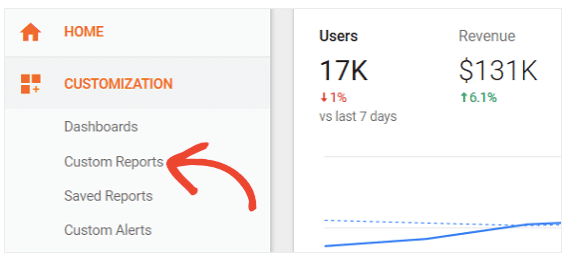
Click on New Custom Report and name your report.
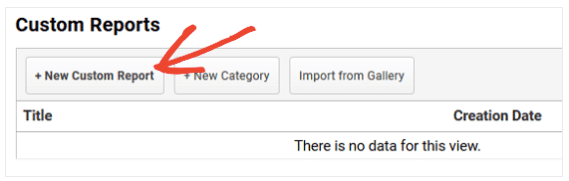
2. Choose a Report Type
When creating a new custom report in Google Analytics, each report starts with one tab, but you can more if you need to. To get started with creating your Google Analytics report, you need to choose which type of report you’re creating:
- Explorer. This is the standard Google Analytics report type; it includes a line graph and a correlating data table with sort and search options as well as secondary dimensions.
- Flat Table. This report type is a sortable, static table that lists data for your website in rows and columns.
- Map Overlay. This report type depicts a map of the world indicating the engagement and traffic volume with your website in a darker color.
- Funnel. According to Google, this report type is being Beta-tested. This is a conversion funnel you can further define.
3. Define the Metrics for Your Custom Report
Depending on the report type you choose when creating your custom report in Google Analytics, this will dictate the metric options you have to choose from. The metrics, however, are key to determine which data is included in your custom report.
To add your desired metrics to your custom report, click +add metric, and search through the options or type in the metric name to find the metrics you want to include in your report. When you find the metric(s) you want to see, click on it to add to your report.
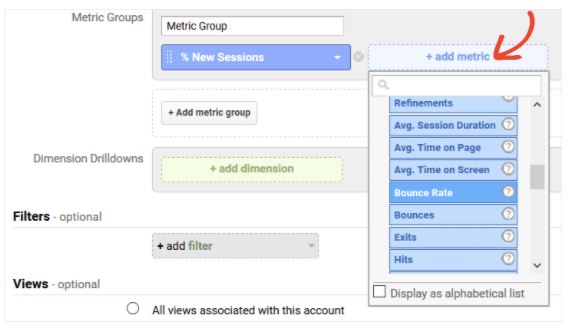
If you want to drill down more into your metric data, you can add dimensions to your report as well. Click on +add dimension and choose which one(s) you want to apply.
4. Add the Applicable Filters
The final step to creating your custom report in Google Analytics is to add your filter(s). Filters allow you to restrict the data that shows in your custom report. You can add your filter(s) by clicking +add filter and selecting which one(s) you want to apply to your report.
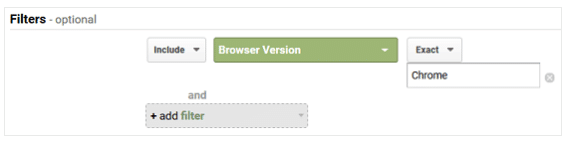
Need Help Creating Your Custom Reports in Google Analytics?
Our team has in-depth knowledge and expertise in SEO and PPC, including creating custom reports in Google Analytics. The success of everything we do is dependent on being able to use this powerful tool to interpret the results of advertising and marketing campaigns: what’s working, what’s not, and how to continually improve our results. We can assist you with:
- Google Analytics Audits
- The creation of custom dashboards, reports, and segments
- Implementing cross-domain tracking
- Campaign tagging for analyzing digital marketing and advertising campaigns
- Google Analytics Training and Coaching
- And much more.
Contact us today to discuss how our Google Analytics Services can help you create Google Analytics reports for your business.
*Image Credits: MonsterInsights and Google
Digital & Social Articles on Business 2 Community
(14)