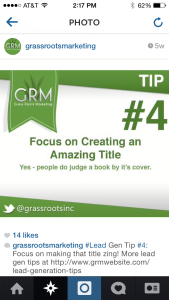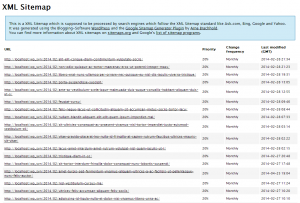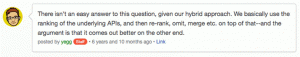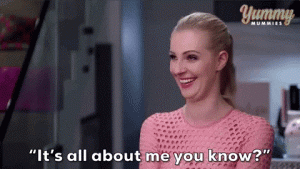It seems like every week, new features and updates are added to social media channels, and for small business owners, keeping up with the latest trends and remembering best practices for social posts may seem daunting. From character limits to image sizes, each social channel has it’s own standards and guidelines. Take a look at some of best practices for creating social posts on Facebook, Twitter, and LinkedIn.
Creating Status Updates on Facebook
Facebook is the only platform that allows you to use 63,206 characters for your status updates! Of course, with the average person’s attention span being around eight seconds, you shouldn’t write an extensive message for a status update. Status updates are meant to be just that— an update. Be sure to keep your message short and sweet!
When creating updates for your small business, make sure your update grabs the attention of your audience. Updates on products, company news, and company culture make great status updates. Once you’ve created your update copy, it’s best practice to include a share image and, a relevant link back to more content or your website. Facebook recommends that your feature image is 1200 X 630 pixels. These images will appear in your fans’ News Feeds and on your Facebook business page. Be sure to use high-resolution images, as they will be most appealing to your audience!
Making Tweets Short & Sweet
Now, that you know the basics for creating Facebook status updates for your business lets discuss some best practices for creating tweets for your small business. Twitter is a unique social channel, because it only allows you to use 140 characters! As of late, media attachments like photos, videos and gifs no longer count toward your 140 characters, giving you more characters to use in your tweets.
Tweets are a great way to tease your audience with sneak peaks, offers and announcements. Simply, keep your tweet short, add a URL/ link for your users to get more information and be sure to add an image. Images should be high-resolution and 1280 X 720 pixels. Using images, hashtags, and @mentions will help drive traffic and engagements, but only use hashtags when it makes sense.
Posting on LinkedIn Business Pages
LinkedIn is known for being a professional social media channel. Small businesses may have business pages where they can post job opportunities, company news, and announcements. Status updates can have a maximum of 600 characters, but it’s best practice to keep your update to around 140 characters (including url/link). This will make your link easily visible to mobile users, providing a better experience for your audience. Also, be sure to include a high-resolution image on LinkedIn that’s a minimum of 646 X 220 pixels.
In addition to the best practices represented above, it is important for small business owners to post consistently to their social media channels. Being consistent with your posts helps you build relationships with your audience and potential clients. Using a social media scheduling tool will help you post consistently and assist with managing your social media strategy.
Now that you know some of the best practices to creating social media post on Facebook, Twitter and LinkedIn, which social media channel will your small business be posting to? Let us know in the comments below.
Digital & Social Articles on Business 2 Community(4)