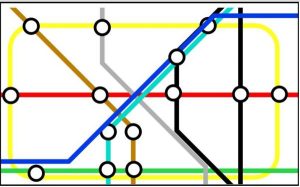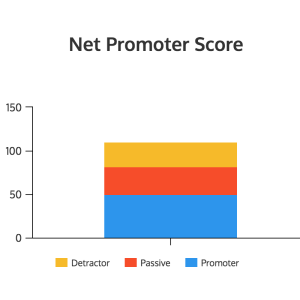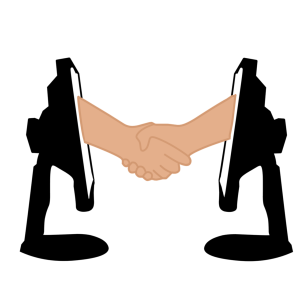September 21, 2016

When it comes to having an explainer video that boosts your overall conversion, planning, execution and timing are everything.
For starters, you’ll have to understand the explainer video’s purpose: to grab the audience’s attention in the first 10 seconds, and in another 50 seconds or so, to hit a home run with your message.
It may not seem like a lot of time, but I can virtually guarantee you that writing a compelling explainer video script takes more time than writing an in-depth blog post about an explainer video.
The scriptwriter’s job is to squeeze an entire company profile into 150-180 words, creating a script that not only tells a story but that also is compelling enough for your audience to start watching.
Sound perplexing?
Fear not! In this blog post we’re going to pour the ingredients into one big pot so you can start cooking your own awesome explainer video right away.
Prepare the script
The script is the foundation–or the blueprint, if you will–for explainer videos, or any directed video, for that matter. Movies, vlogs, ads, you name it.
Like we’ve said before, your script is an entire company profile compacted into a much shorter, yet more compelling, piece of writing.
To achieve that and to smooth out your scriptwriting process, you should know some fundamental things about your business:
- a. The kind of problems you solve
Without an engaging and relatable introduction, having an explainer video is like trying to herd cats: You won’t make much progress at all.
The more specific the problems you solve, the stronger the bond you’ll have with a target audience, and vice versa.
- b. Who your target audience is
Who is most likely to use your product? When you answer this question, consider factors like age, buying power, geographic location, and marital status.
Take, for instance, a recent college graduate who has just started her first job. She will have different needs from a mother of four teenagers.
You have to be specific in determining your target audience because it will be useful in shaping the script to fit that audience group’s profile better.
- c. How you’re going to solve those problems
When you want your audience to connect themselves to your company, you have to think like a member of that audience.
Explaining how you will solve their problem is a good start in building a strong relationship between the two sides.
- d. Why you’re better than your competition
To stand out, your business must have advantages over other businesses. These advantages don’t have to be major. They might be something minor that still improve customers’ or clients’ experiences or add convenience to their lives.
Once you get these figured out, it’ll be much easier for both you and the explainer video company you hire to map out the project’s direction.
We conducted research to find out the most efficient duration and script length for an explainer video, and went into greater detail, in our blog post 4 simple things to write an awesome explainer video script.
Prepare the budget, timetable, and content
Walking you through the process and providing you with all sorts of options is part of what explainer video companies do, unless your contract specifically says otherwise.
However, it’s always helpful to have everything prepared before starting things. Good ingredients make a meal delicious. Extensive preparations make the final video cut awesome.
These are the items that are much better when prepared beforehand:
General
- Project due date
- Desired video duration
- Specific format of video outcome
- Budget
Content
- Overall message for the video
- Specific points that must be in the video
- Specific points that must not be in the video
Visual style
- Illustration and animation styles
- Video references (if any)
Not having settled on these points is acceptable. In fact, it’s part of our job to help you decide which direction to go with your explainer video.
But do consider how much time you can save by figuring out these simple points beforehand and what kind of outcome improvement you can get.
For a more in-depth analysis about this subject, read our article 18 Important Questions to Get You Started with Explainer Videos.
Avoid these dangerous call-to-action mistakes
To get your prospects to do what you want, all you have to do is to include a compelling call to action on your website and in your marketing campaigns. Sounds simple, right?
In truth, many calls to action out there don’t work well. Do you know why? We do.
These are the most common call to action mistakes in most explainer videos that make most of them fail to trigger engagement with the viewers:
- Heavy-handed call to action
By heavy-handed, we’re not necessarily referring to the quantity but the emphasis. A call to action needs to be subtle, yet clear enough to provoke an action.
Your approach depends on a few factors: your business or brand’s popularity, how much the product or service costs (if your call to action is for an immediate purchase), and who your target audience is.
- Abrupt stop
Another common mistake for an explainer video’s call to action is when it’s “rushed down” or “thrown in” at the end.
It catches viewers by surprise, which can be a good plot twist in an entertainment video but NOT in an explainer video.
Not only does it confuse viewers, but the shock element is so jarring that it can diminish the explainer video’s good impression and reduce the likelihood of viewers taking action.
- Mysterious URL
Nine out of ten times, the most logical call to action for an explainer video is asking viewers to visit a company website.
This is good since a website is usually the first stop in the conversion funnel.
What is NOT a good thing is the fact that most explainer videos have an extremely short on-screen time for the URL they want viewers to visit. Be sure your URL is crystal clear to your audience.
You can dodge a bullet by avoiding call-to-action mistakes for an explainer video. Read our article: 5 dangerous call-to-action mistakes that can hold back your conversion.
Publicize your video
What’s more important than any visual or audio in an explainer video is the video’s optimization and publicizing.
An email newsletter is a good channel to start publicizing your explainer video. Chances are, whoever subscribes to your email newsletter is interested in your product or company in one way or another.
That’s why an email newsletter should be your first concern when it comes to spreading the word about your brand-new explainer video (or any new content, for that matter).
Whether you should embed the video to an email or not is still an ongoing debate. Doing so improves user experience significantly. However, not all email clients support in-app video playing.
Email is a great channel, but your business social media accounts are the strongest in spreading the word about your brand-new explainer video.
Social media videos have exploded in the past couple of years: They seem to have grown exponentially.
YouTube’s data backs this up. The number of people watching YouTube has increased 40 percent yearly since March 2014
As for social videos, on Facebook alone the number of video posts per person has increased 75 percent globally and 94 percent in the U.S.
But don’t get too excited just yet. The massive number of social videos presents a challenge for businesses to hack their growth using their social media channels.
That’s why we rounded up tips on social media video sharing to increase engagement for entrepreneurs and online marketers like you.
- Mind the timing
Timing is almost everything when it comes to sharing your video in social media. At certain times of the day or week, social media is so crowded that there’s only a teeny tiny chance of your video getting views.
Facebook, for example, reaches its peak traffic on Thursdays and Fridays. Research finds that it’s best to publish your video during these two days.
On Twitter, however, Dan Zarella found out that tweets at off-peak times tend to have higher click-through rates (CTR) compared to those tweeted during Twitter’s peak times.
- Add images to your social media post
According to HubSpot’s stats compilation, posts on all sites (not just social media) with visual content generally see more engagement compared to those without visual content.
The problem is that some social media sites like Twitter do not auto-generate visual elements unless you upload your video natively.
As a workaround, we suggest that you attach a separate image (preferably the thumbnail of your video) to your tweet.
Make sure to get the most out of your explainer video
An explainer video is digital content, which means you can use it as much as you want as long as it’s on the internet.
You can repurpose your explainer video in several different ways. We have a complete list of underrated yet effective ways to utilize your video content.
It’s a hard call, but we finally picked the best two methods you can use to repurpose your explainer video to get the most out of it:
- Create an animated GIF from it
An animated GIF is an awesome piece of light content that you can attach to emails and upload to image sharing sites in seconds (provided you have a good internet connection).
An animated GIF from an explainer video is even better. It’s a substitute for the whole video, but you get to choose which part of the explainer video.

- Pin it to your social media
Pinned posts are the first thing people see when they visit your social media accounts. Facebook and Twitter are the most obvious ones that have pinned content.
Pinning your explainer videos at the top of your social media accounts means you increase its visibility and thus you get a bigger audience.
PostPlanner did a little questioning with social media experts to see if having a pinned tweet actually attracts more people, and they found out it does.
Here’s what Brian Fanzo said to PostPlanner:
Yes, it’s massively useful as it allows me to keep the same tweet pinned for a long while as it attracts so much attention.
For the branded accounts, I try to get them to switch it up but for my personal account, it’s extended the life of that tweet massively.
So, you said you were going to make an explainer video for your business? Start putting these tips into practice for an optimal outcome.
Have any questions? Feel free to ask us down in the comments or write to us!
Digital & Social Articles on Business 2 Community(91)