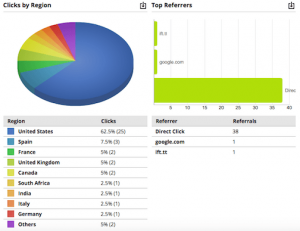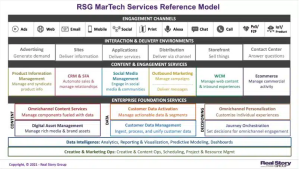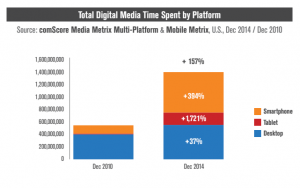There is an ongoing joke about social media, “Kids are leaving Facebook in droves, because their mothers are logging in.” There is a lot of truth to that, but where are they going? They are jumping onto Twitter and Instagram. They love that short attention span theater and quick messaging platform. Twitter and Instagram are more one-to-one. They don’t want to have to deal with all the comments and interaction of Facebook, and have no desire to engage on LinkedIn (unless they are looking for a job).
There is an ongoing joke about social media, “Kids are leaving Facebook in droves, because their mothers are logging in.” There is a lot of truth to that, but where are they going? They are jumping onto Twitter and Instagram. They love that short attention span theater and quick messaging platform. Twitter and Instagram are more one-to-one. They don’t want to have to deal with all the comments and interaction of Facebook, and have no desire to engage on LinkedIn (unless they are looking for a job).
What Is Instagram?
Instagram is much more than just the Kardashians’ selfies. In fact, it’s even being embraced by law enforcement. Cops are turning to Instagram and have started busting people who have posted pictures of themselves smoking pot. People – please take my advice … if you’re doing business and also on Instagram, please don’t post pictures of yourself smoking pot. Instagram is basically Twitter for pictures. You get to post a picture and a short comment that allows you to communicate with your audience. It has over 300 million users and is steadily growing with engagement that is off the charts…58 times more than Facebook and 120 times more than Twitter. People love pictures, which is why Facebook bought Instagram.
What Can You Do On Instagram?
 Instagram is not Facebook, Twitter, LinkedIn or any other thing that you have known. It’s a site unto itself with some very limiting factors. Let me tell you what you can do on Instagram first…
Instagram is not Facebook, Twitter, LinkedIn or any other thing that you have known. It’s a site unto itself with some very limiting factors. Let me tell you what you can do on Instagram first…
- Take Pictures And Share – Instagram is primarily used as a cell phone app. You can look at it from your desktop, but you can’t really interact from there. You need to download the app for your iPhone or Android device and interact from there. The whole purpose of Instagram is to take pictures and share them with your audience.
- Share Videos – Just like with Vine, you can share 3 to 15-second videos on Instagram as well. If you’re not familiar with Vine, they are short looping videos that will allow you to interact with people.
- Add Hashtags – When you post a picture on Instagram, you have the ability to add a comment to it, however, you have to be aware that you cannot add links into those comments. You can add an HTTP link, but it’s not clickable or linkable. Hashtags are the primary form of communicating beyond your messages and they enable people to find your content just like in Twitter.
- Send Direct Messages – The cool thing about Instagram is that you can share direct messages with people who you’re not already connected to. If you want to engage with someone you’re not connected to, you simply post a picture, search them and send a direct message from that point. Will you get a response? Who knows, but if you’re trying to reach out to somebody in your industry or to a client it may be worth a try.
- Like And Comment – You can like a picture (this is done by clicking on the heart), or you can comment on somebody else’s photo. That’s pretty much all the interaction that you get within Instagram.
What You Can’t Do With Instagram
 Share Links – Unlike other social media, there is no easy way to share links to things that you want to communicate inside Instagram. The only link that is active is the one in your profile. You can share links, but people have to copy and paste them in order to view them since they will not be clickable inside the comments.
Share Links – Unlike other social media, there is no easy way to share links to things that you want to communicate inside Instagram. The only link that is active is the one in your profile. You can share links, but people have to copy and paste them in order to view them since they will not be clickable inside the comments.
- Share Other Peoples’ Photos – You can post photos to your heart’s content, but there’s no way to share other peoples’ photos inside of Instagram. The only thing you can do is comment or like what other people post.
- Have A Business Or Brand Page – Unlike Facebook or Google+ where you can create as many business brand pages as you want, Instagram does not let you do that. What you can do is have up to five accounts for you and your business, but you have to log in to each, then post and comment as each one of those brands. There is no easy way to manage all of those accounts from one location. This feature may change in the future, but for the time being you have no choice.
To-Do List

No matter what type of business you have, I encourage you to at least create an Instagram and take a look around. Here are some steps to get you started…
- Create An Account – It is really simple to create an account. Go to Instagram.com or simply download the app on your phone and then all you need is an email account and a password to get started.
- Fill In Your Profile – Next, you will need to fill in your profile. There are three main components. First you will need your picture. I recommend you make it a personal profile picture, as opposed to your brand. If you create multiple profiles after this, then you can add pictures of your book, your products or services or whatever you like. Next you will need to add your biography. There is a 150-word limit so make it count. Finally, you get one opportunity to create a clickable link. Make this link the website that you would like to drive people back to.
- Connect To Other Social Media – You want to connect with all your social media in any way, shape or form that you can. If you have a website, make sure that you download any plug-ins that allow you either to post Instagram to your website or to connect back to your Instagram account.
- Follow And Be Followed – You have to find friends to connect with, so follow the friends that you know and search out friends that you’d like to be connected to. Like with any social media, it’s very lonely out there without friends. As I said before, you do not have to be connected with somebody to send them a direct message, but I do suggest that you follow and friend people in common and like their posts before you ask them for a favor.
- Get Analytics – Finally, if you know me, I’m a huge proponent of measurement. Unfortunately, Instagram does not have any built-in analytics. However, there is a tool that you can use to measure the effectiveness of your posts. This is a website called iconosquare.com. All you have to do is give them access to your Instagram account and you can start tracking the engagement of your posts.
Final Thoughts
I know what you’re saying to yourself, “Great! I need another social media platform like I need a hole in my head!!” The good thing is this is an untapped market place for you and your business. Nothing says you have to spend 15 hours a day there, but at least take a look around and see what other people are doing.
As with most social media, you never know when you can catch lightning in a bottle. Login and continue to poke around and see what you think.
Maybe you’re already on there and you’re just absolutely loving it. I would love to know your comments and feedback about Instagram, and how it’s helping you to promote your business…Comment away!
(155)