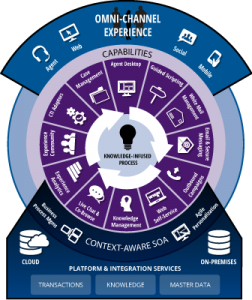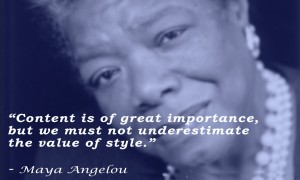To the uninitiated, making videos looks like a breeze. In this age of smartphones, where everyone can act as a videographer, it’s easy to see why the process may appear to be a simple one. After all, viewers only see the end product and not all the work that goes into making the magic behind the video they’re consuming.
It’s no secret that video content has surged in popularity over the last several years and continues to grow. Video content currently represents a majority share of internet traffic and is forecasted to grow to 82% of all internet traffic by 2021, according to Cisco’s annual Visual Network Index (VNI) forecast. While to content consumers, the video process may seem like a simple one, B2B marketers know it’s an extensive process that requires a lot of thought and preparation. Let’s break it all down to provide a better understanding of the process in totality and what to expect when embarking on your firm’s next video project.
Strategy and writing
Coming up with the idea for your brand video is the very first step in this huge endeavor. Once that is fleshed out, it’s time to devise a way to execute the idea, big or small, from concept to completion. That’s where having a strategic partner in place to help turn that dream into a reality can be beneficial.
Next is the writing process. Start by expanding on critical ideas, and make key points succinctly and—also importantly—entertainingly. That’s easier said than done, and it’s where teamwork is key. For help with writing, reach out to those on your team with a flair for the dramatic, and an expertise in writing for video. Just like copywriting for a new service or your firm’s brand messaging, script writing is a different discipline with different beats that must be hit. And thanks to the prevalence of smart phones, our attention spans are shorter than ever before, so brevity is best.
There are many collaborative scriptwriting tools online that can be of assistance, including Final Draft, Celtx, WriterDuet, or even software as simple as Microsoft Word. You simply need something to help organize your thoughts and let them flow from your brain through your fingertips.
Essential questions for planning
Once the script is finished, it’s time to start the planning process for the video shoot. To some, this is easily the most painstaking part of the entire video process. The better the plan, the less curveballs will come up on the day of the shoot.
There are several essential questions to ask upfront as part of the planning:
- Who is the talent?
- Will there be interviews? (If so, how many? Are they located near one another, or will travel be necessary?)
- What about re-enactments? How many actors/actresses will be needed?
- Will you need creative B-Roll?
- Will voiceover be necessary?
- Will the video require animations or graphics? (If so, how extensive?)
- Where will you shoot? How many different locations? Do you need permits / permission?
- Will your shoot(s) take place during the day or at night? Will overnight accommodations be necessary? (If so, for whom?)
- How many cameras will you need?
Consider the costs
Another question you must address is, “What is the budget for this venture?” There is a cost associated with each question in the previous section. In this post-COVID-19 era, your firm is likely operating amidst some uncertainty or restrictions, financially speaking. Once you know your firm’s budget, then you must prioritize your needs.
The more cinematic and slick the production, the more it will cost. Every aspect of video production has an associated line item, so here are some of the major costs to consider:
- A full-day shoot with a camera crew consisting of producer, camera operator and an audio operator ranges depending on their quality, experience, gear and whether or not they’re in high demand.
- Expect to pay a day rate for any actors/actresses, which is dependent upon the region where you’ll be filming.
- Additionally, if you’re filming a re-creation of an event, you’ll most likely need to rent out a space to film, get permits from the city, pay for production designers and prop masters to set up the environment for filming, etc.
- Most corporate videos consist of at least one talking head interview. If two cameras are needed, you’ll need two camera operators and a solid lighting kit. Some grip companies will charge you line-by-line for individual lights, or let you rent their lights for a fixed price.
- It’s likely your firm will want to take your talent out of the interview session and put them in the real world, film your office, job sites, or anywhere where employees accomplish the work you’re featuring. If there are a number of locations to showcase, be prepared to add in travel costs, as well as critical travel time to the schedule.
- Depending on the number of locations, you’re expected to pay gas, hotel and other accommodations for the crew, talent, and anyone associated with the production.
- As a content creator, think about other aspects of the final product. For instance, you may want timelapse footage specific to your firm (as opposed to generic timelapse footage you can purchase from a third party). Those will take time to capture, so be prepared to add time for shots like this into the budget. Even capturing B-roll of your city could take a half-day or more.
- Add in time and money for meals for the crew.
- Will a voiceover artist be utilized in the final product? Do you have one you’ve used before, or are the decision-makers looking to audition new voices? Be aware of the costs of hiring quality VO artists.
- Music is also part of the budget, which is addressed later in the article.
Scheduling
After budgeting your firm’s video shoot and production, it’s time to plan the schedule.
First, come up with a series of dates that work for everyone—including the camera crew, on-screen talent, and producers. Check with the filming locations as well to make sure there aren’t any conflicting events that could negatively impact the shoot.
With a date locked down, start planning the production day to a tee, and make sure everyone is on the same page in terms of the schedule. On the day of the shoot, it’s your responsibility to make sure your camera crew doesn’t overshoot or subject interviews don’t go too long. It’s important to know what information needs to be captured, get it, and move on to the next shot.
The last step in planning and scheduling is organizing gear rentals, vehicle rentals, hotel stays, and any other variable associated with the production.
Production
On shoot day with all your ducks in a row and whiteboards and folders carefully diagramming every aspect of the shoot, it’s time to put that plan into action.
Know to expect anywhere from 30 – 60 minutes for your crews to set up cameras, frame their shots and adjust lighting. Someone will most likely need to sit in for the talent to ensure no unfortunate shadows are falling across their face during their big Hollywood-style moment. Once the interview wraps, allow an extra 30-45 minutes to break down the gear, pack it up and prepare to move to the next shot.
Ideally, there will be a second crew that is picking up B-Roll during the interview, but depending on the budget, that may not be the case. Plan for at least a few hours for these pickup shots.
One aspect of a video shoot that could easily be overlooked is the need for releases. Talent/appearance releases and location releases are the ones you’ll most likely need to have signed on shoot day. Before publishing your video, you will also need to make sure you have all your footage, graphics and photo releases signed and in the files to mitigate any future legal issues. This is usually merely a necessary formality, but it’s always important to be prepared.
Post-production
Depending on who is conducting the edit, the camera crew might turn over the footage to your firm, they may take it with them to edit, or ship it to an external editor. Of course, this would occur after backing up every ounce of footage.
If your firm is handed the memory card or an external hard drive, for instance, make sure you have somewhere to copy the footage. With improving technology, 4K, 6K, or even 8K footage takes up gigabytes per minute. A major multi-day shoot can take up upwards of 1TB alone of raw footage. The larger the format you’ve filmed in, the more frames per second, and the higher the bitrate, the larger the files will be. Prepare for this in advance by looking into a RAID system to store and/or edit these large files, if your firm hasn’t acquired one already.
When it’s time to edit, which program will be used? Adobe Premiere Pro, DaVinci Resolve and Final Cut Pro X are some of the biggest players in video editing, and there are distinct differences between them all. For instance, Adobe Premiere Pro works great hand-in-hand with other programs in the Adobe Creative Cloud ecosystem, but DaVinci Resolve has incredible color-grading abilities. It’s not necessary to know all the ins-and-outs of each program, but your firm should be aware of what your editor is using and why.
Additionally, consider how complicated the edit is anticipated to be. Simple shoots with simple scripts will most likely yield simple edits that can be completed in a day or two. More difficult shoots that require a lot of heavy lifting in postproduction, consisting of creative edits, expert color-grading or complicated sound design could take a few weeks’ worth of work, or even longer.
Sound design is another important aspect of video editing. Consider what music you will use: Do you have a track picked out? Do you know the tone you’re trying to convey? What royalty-free music site were you planning on using? Some sites allow users to use their music 100% free of charge, but you must credit them unless you’re using music in the public domain. In that case, it’s completely free. Other sites charge anywhere from $ 1 to $ 1000+, depending on the music and who the artist is. A new option even brings AI into the mix! Recent start-up ventures have come up with AI-based systems that will compose unique, royalty-free music for your projects, for a fee.
Ready to publish and share
Once the edit is locked, then it’s time to publish the video. Whether it will circulate internally on your intranet, be posted on YouTube to generate leads, or be shared to engage your social media followers, there are necessary format and file type(s) for each option. Additionally, with certain platforms (like IGTV), there are size and length restrictions to successfully post.
No matter what, it’s essential to have a strategic marketing plan ready in advance before sharing the video online. You only get one shot at releasing it. Make it count.
Digital & Social Articles on Business 2 Community
(20)