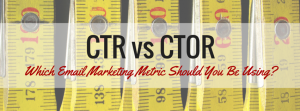With over 200 billion emails sent worldwide every day, making an impact with your message – and getting a response – is by no means an easy feat. Clarity, brevity, and relevance, are all good principles to bear in mind, but there’s one specific email feature that nearly half of all professionals fail to exploit: the email signature. And many of those who do pin a tail to their email are neglecting to make the most of this valuable marketing opportunity.
The Basics of Your Email Signature
At its simplest, your email signature is an electronic business card: ‘here’s my message, and here’s how to reach me’. Identifying who you are and what you do is a no-brainer. Adding a professional-looking headshot (hi-res and appropriate to your brand) can be a nice personal touch – and potential memory-prompt to sometime acquaintances with handshake fatigue! Phone numbers and email addresses should be kept to a minimum (no more than one of each), and all this information should be neatly divided and spaced out so it’s easily accessible to your busy client.
Your Email Signature as a Marketing Tool
Brand consistency is a key element, whether you’re emailing on behalf of your own business or you’re part of a bigger organization. Ensuring the fonts, colours, and tone are aligned with that of your colleagues and your broader web and print marketing makes you easily identifiable and contributes to your company’s strong image.
Of course, where an email signature far exceeds the capabilities of a business card is its interactivity. In addition to links to your (relevant) social media channels and websites – giving your customers, clients and colleagues the chance to keep up with you in real time – the sparing use of up-to-date information about your projects or offers can be a great way to provoke interest in what you do. A single line expressing a current product, event or slogan gives the recipient a chance to look into it, if interested – ensuring that the conversation doesn’t stop here.
Email Signature Cheat Sheet
1. Make it simple — avoid the use of too many graphics, colours and fonts
2. Keep it short — include vital information and cut out needless information
3. Inform your recipients — include information on any upcoming promotions, product launches, events or latest blog posts that might be of interest to the recipient
4. Be consistent — your signature should reflect your company’s visual identity
5. Break it up — make use of pipes (|), colons (:) or dividers to condense the number of lines
6. Get social — include social media links to your company’s main accounts, unless you’re happy for people to reach out to you via your personal accounts
7. Include additional details — include additional details such as your title and department so your recipients know whom they’re talking with right away
For more tips and clear examples of what to do and what to avoid, check out this great step-by-step guide to tailoring your email signature for success. It can take just a few minutes to revitalise the impact of your professional communication:

Digital & Social Articles on Business 2 Community
(74)