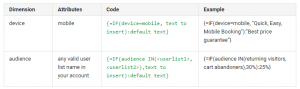Are you launching a new business website or updating an old one in today’s post-Panda and Penguin world? (names used to refer to Google’s recent algorithm changes that changed the rules of the game for many businesses)
Today, SEO (search engine optimization) cannot be carried out in isolation of SMO (social media optimization), as Google considers SMO to be a crucial ranking factor in the search engines results pages.
The steps recommended here reflect my own opinion, as they have worked well for me and my clients. Your business may require a different approach depending on your target audience and goals.
However, for most businesses, these rules are the very basic ones that you need to follow if you want to keep your edge in the ever-changing world of the internet. Here are seven best practices you can follow to get your online presence off to a great start.
1. Use WordPress as a CMS
Alright, I’m a WordPress junkie and I love to sing its praises every chance I get, but that’s because it’s only one of the most versatile content management systems I have ever used. If I wanted to create a search optimized website with little effort, I would, without a doubt, set it up on WordPress.
And why not? After all, it’s easy to set up and optimize, comes with a massive range of plugins (for add-on functionality) and themes (for design), ranging from free to enterprise. You could even use a WordPress base to setup your own social network – that’s how versatile it is!
2. Use a Responsive Theme
With Google’s latest algorithm change (charmingly titled Mobilegeddon) that gives a boost to mobile-friendly pages in the search results, your WordPress theme MUST be “responsive.”
That means the design adapts to different browser sizes, so your content will be resized and rearranged to fit the screen of the device it is being viewed on. This update comes as no surprise as the majority of digital media consumption now takes place in mobile apps.
3. Social Media Optimization (SMO)
Do you see those social media buttons at the bottom of my website here? That’s no accident. They are linked to each of my social media channels – all of which have been optimized with my business name, tag and keywords designed to tell Google, and my visitors, exactly who they belong to and what we offer.

Whether you’re a B2B or a B2C business, you should have a presence on all the sites that your audience is present on. At the very least, create a business page on every site you can think of so that no one else can misuse your business name. I recommend starting with a presence on Facebook, Twitter, LinkedIn, Google+ and YouTube. You can add more listings if your business requires it.
Now build active communities on each of the social networks that you think will get you the best ROI (My recommendation is Linkedin+Twitter for B2B businesses, and Facebook+Twitter for B2C businesses). This is the very minimum that you must do for your new website, if you want to maintain your edge with Google and your potential customers.
Not only should your social media channels be optimized, they should also be updated regularly, with relevant and interesting content that engages your social media community. If you find that you’re getting no engagement on your Facebook posts, use Facebook’s Promoted Posts option to boost engagement on your original Facebook posts and you will gradually see a rise in your organic engagement as well.
4. Publish a Blog
A regularly-updated blog (I recommend posting at least once a week) with content created in multiple formats (text, images, infographics, Slideshare, PDF, video) is a must for any startup that wants an edge over its’ competitors.
If you’re stumped for topics to write about on your blog, I suggest that you start by interviewing your customers. Ask them about their “pain points”, the problems that they face in their business and how they think you can help them solve them. Then write about it on your blog.
If you don’t have any customers yet, you could go to a website like Quora.com or Yahoo Answers and see what sort of questions people are asking about businesses like yours.
Use Google and other keyword tools to research the exact keywords that people are typing in when they ask those questions and insert those keywords naturally into your content. And yes, don’t forget to insert social sharing buttons on your blog, so that your readers can share your content with their network.
5. Build a Mailing List
There’s an old saying on the internet – “The Gold is in your mailing list”. There’s a very good reason for that and it’s the reason that email databases are so expensive. It’s because the best, most reliable place to reach your customer is in their inbox.
To start building a mailing list, sign up for a mailing list solution, like Mailchimp, and insert their subscribe form into your blog sidebar. Invite readers to subscribe to your blog and if you find too few of them complying, bribe them with a freebie – a discount coupon or a whitepaper on your industry to get them to give you their email address and signup for your list.
Even if they miss out on your social media updates or forget to read your blog, your updates in their inbox will remind them of what you have to offer.
6. Ask for Reviews & Recommendations
It’s not just Google rankings that are important to potential clients and customers. They’re also reading the reviews and recommendations that your former and current customers are posting about your business.
If you have a local business, you should definitely be pro-active and invite customers to post reviews on your Facebook and Google+ Business Pages. You can also invite reviews on websites like Yelp or Zomato.
Hold contests and giveaways to encourage reviews. Give away discount coupons. Do whatever it takes to get those reviews and ratings coming. And thank those who have taken the time to post a review, even if it was negative. Just don’t post fake reviews or you’ll get outed sooner or later.
7. Provide Exceptional Social Customer Service
Today, when even multinational companies are forced to create a separate channel solely for customer service on Twitter, and customers expect responses within a few hours or less, there is no excuse for having deplorable customer service or not responding to customer queries or complaints on social media.
Whether via LiveChat on your website, your Facebook comments or your Twitter responses, you need to have a way for customers to reach you and get a prompt and courteous response in a reasonable time. Not doing so can mean the death of your business.
(224)