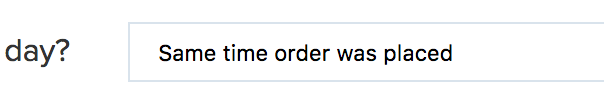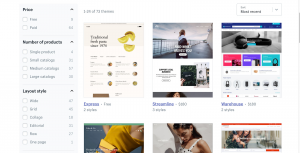— May 9, 2018

You’ve carefully crafted your email content, personalised it, kept it short and to the point. You’re providing valuable information to your Amazon customers and are perfectly poised to get that all-important seller feedback or Amazon product reviews.
But…
All that effort can be in vain if your email is never opened — and with the average person receiving between 80-120 emails per day, it’s getting harder and harder to get your Amazon feedback and product review requests opened.
It’s the equivalent of spending all your efforts opening a shop, getting the right staff and stock, and then wondering why sales aren’t good despite you not putting any effort into getting customers through the door — with advertising, signage and marketing.
We see it all the time
We often get users of FeedbackExpress telling us that our solution isn’t quite working as expected, yet when we look at the campaigns they’re sending out, it’s obvious that buyers aren’t opening their emails at all. Why? Because they’re scanning the subject lines and deciding the email doesn’t need their attention.
The problem in numbers
So, how do open rates affect click-through rates and what’s typical for the average Amazon seller?
Well, it’s difficult to go with averages here as the range of products on Amazon is so huge. Buyers who have purchased an expensive television are much more likely to offer seller feedback and product reviews than those who have spent $ 5 on a new USB pen.
But, we know you’re dying to know the average, so here goes…
- Average open rate: 38%
- Average click-through rate: 5.6%
- Average Seller Feedback/Product Review rate: 0.8% – 2.8%
So…
For every 100 orders you send emails for, you might expect 38 people to open the email, 5-6 to click on links in your email and 1-3 people to post seller feedback or a product review.
By focusing on getting more people to open those emails, you can positively impact the number of people who ultimately post feedback and product reviews.

Context is everything!
Before I offer you the six killer tips to improve your subject lines and open rates, it’s important to fully understand the context of your buyers receiving those emails. More and more people access their emails on the go via their smartphone. They scan the opening words of subject lines and senders’ names to quickly determine relevance. This isn’t a conscious action in many cases — it’s how we, as humans, scan email inboxes.
Your email can be buried within a list of spam, offers, friends’ emails and work-related stuff. To stand out, you need to grab your buyer’s attention, and these six Amazon email subject line tips will help you do that.
Six tips for better email subject lines
Here are six incredibly easy ways you can increase your chances of getting your emails opened — and consequently get more seller feedback and product reviews.
- Show relevance: Mention “Amazon order” in your subject line as fewer people will ignore an email about an Amazon order they have recently placed.
- Be slightly vague: If you just outright ask for a product review in your subject line, then your buyer can decide there and then that they don’t have time, however, if you don’t say exactly what the reason for the email is, they’ll be curious enough to open it.
- Personalise it: Include your buyer’s first name in the subject line — it works!
- Add urgency: Don’t go over the top with this one but adding the word “important” to your subject line can provide enough urgency for the buyer to open the email.
- Be official: Adding an order ID to your subject line can often confirm to the buyer that the email is definitely in relation to their Amazon order, as it contains an official identifier of that order. Remember, your buyer knows they recently purchased from Amazon, so showing the order ID is both assuring and relevant.
- Be specific but authentic: If you have specific email campaigns for specific products, you might on occasion include the product name within the subject line, but only if it’s short. So, say “hair curlers” instead of “Babyliss Remington Pro 1-1½ Curling Wand with Pearl Ceramic Technology and Digital Controls, CI9538”.

Two other factors that can boost your open rates
Timing of emails
Timing can be hugely important when determining if buyers will open your email. Whilst there is a lot of data that suggests certain days of the week are best for sending emails, this varies across industries and email types.
We’ve looked at our own data and consistently find that open rates are higher when you send an email around the same time the buyer purchased from you on Amazon — and we built that functionality right into FeedbackExpress. Simply select this option on your campaign sending options.
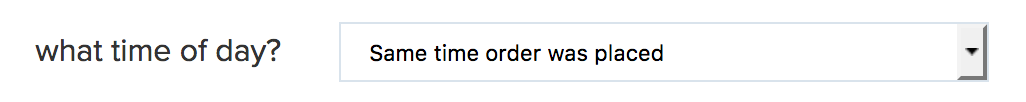
Resend option
Here’s one of the best pieces of advice you’ll receive, ever, when it comes to improving email open rates. For whatever reason, this just works!! If you resend your email to the buyers who didn’t open the first one, a period of days after the first one was sent, a decent percentage of those buyers will open the second one.
That might sound crazy — if they didn’t think it was important the first time, why on earth would they open it the second time?
Well, for a number of reasons, all of which are speculative—they could have simply missed the first email, they may not have had time to read it so passed over it, or simply deleted it. But contexts change and for whatever reason a number of buyers will now open the second email.
And yes, you’ve guessed it, this option is built right into FeedbackExpress, within the send options of your campaigns.
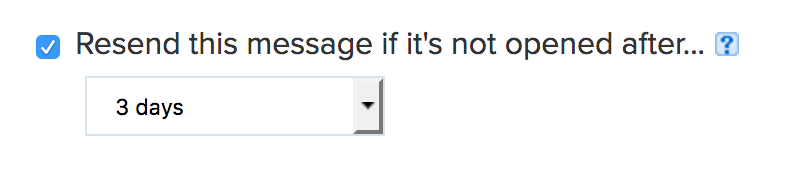
Final thoughts
So, there you have it, six things to think about when you’re sending your Amazon email requests to customers. Optimising your subject lines can really boost your open rates and consequently your feedback rating and product reviews. Another way to boost open rates is by using our Amazon feedback software to send perfect emails at the optimal time.
Sign up today for a free 30-day trial. No credit card required. No-long-term contracts.
*A version of this article first appeared on the FeedbackExpress blog
Digital & Social Articles on Business 2 Community
(69)