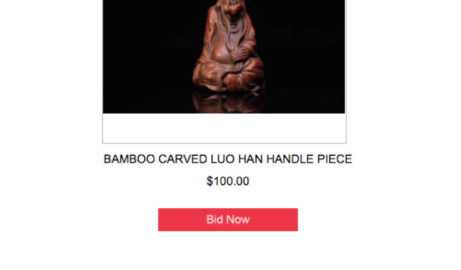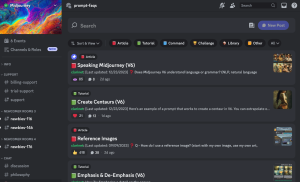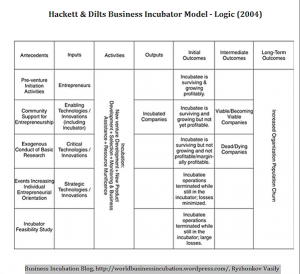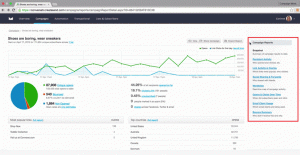— May 17, 2019

I recently received an email from a retailer that I thought was really bizarre. The email asked me if a particular backpack was “still on my mind.” The problem is that I had already purchased that exact backpack. From that very same retailer. 10 months ago.
Clearly, the retailer sent me a triggered email featuring a product I had engaged with in the past. Unfortunately, that message was no longer relevant to me. This exemplifies the problem with poorly targeted personalization. When you personalize, you aim to provide a relevant experience to an individual. But bad personalization isn’t really personalization at all, it’s just a bad experience — one that doesn’t do anything to foster relationships with your shoppers.
With that in mind, I want to spend some time in this blog post exploring the questions you should ask yourself as you set up your e-commerce triggered emails. Hopefully, this can help you avoid sending an email like the one I received!
1. What’s the trigger?
Once you’ve decided you want to send a triggered email, you must first decide what your trigger is. You can use just about anything as a trigger for an email, so you may want to start with campaigns that are likely to have broad reach to achieve the biggest impact.
For that reason, many retailers opt to start off their triggered email programs with cart or browse abandonment emails. These emails trigger when a person visits a site, but leaves before making a purchase — either adding an item to her cart or simply engaging with a product.
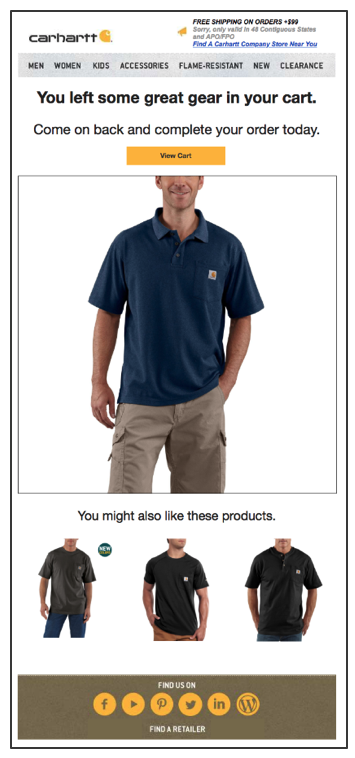
Carhartt delivers triggered emails based on cart abandons.
Catalog changes — such as when new products have been added to a shopper’s favorite category or when inventory is low on products she has recently shopped — can also be used as a trigger for an email. In this situation, the shopper receives an email featuring several relevant products and information about what has changed about them.
It’s also possible to trigger emails based on anything you can think of that may re-engage or drive a shopper further down the funnel. For example, you could send triggered emails to groups such as:
- Shoppers who haven’t made a purchase in X days, weeks, or months
- Shoppers who have made a purchase in X days, weeks, or months
- Shoppers who have recently made a purchase on your website but haven’t yet downloaded your mobile app
- Shoppers who have recently created an account, but haven’t made a purchase
- Shoppers who have recently created an account, but haven’t added any items to your wishlist or filled out their profile details
The list goes on depending on your specific business needs.
2. Is it a single email or a series? How is it timed?
Once you pick your trigger, you need to determine the timing and cadence of your triggered email. Will this be a single email or a series? Series tend to maximize the chances of your message being seen, so they are often used for retailers’ most important triggered emails.
Your timing will depend on the type of triggered email you’re sending. For abandonment emails, you don’t want to wait too long, as you may miss your window of relevancy to the shopper. You could send your first abandonment email within 30 minutes to 2 hours after the initial abandon, the second one 24 hours later, and the third one 3-5 days later, for example.
The further the email send is from the initial visit, the more likely it is that the content is no longer relevant to the individual. So it’s important to ensure that nothing has changed before each triggered email is sent. You always want to ensure the recipient hasn’t already purchased the product(s) featured in the email, and that she hasn’t been back to the site to browse other items in the meantime. This is one mistake my backpack retailer made!
3. What are the subject lines and other copy?
Next, you’ll need to consider your subject lines and other copy within the triggered email or series. The great thing about triggered emails is that, while they are sent one at a time and contain different content for each person, you only need to set up one email and it will populate with the relevant products or other content in the moment. But you do need to write the subject line and other copy. You’ll want to consider how you’ll differentiate different emails in a series so that you’re not just sending the same email multiple times to the same person.
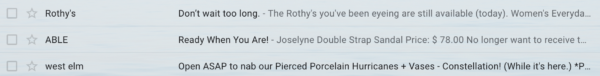
Subject lines of good triggered emails I’ve received recently.
4. Will you include other personalized zones?
You also need to consider if you’ll include any other personalized areas in your triggered email. We recommend you include other relevant product recommendations in any cart or browse abandonment emails. This allows you to expand on what you know about a person and add an even more relevant touch to an already relevant email.
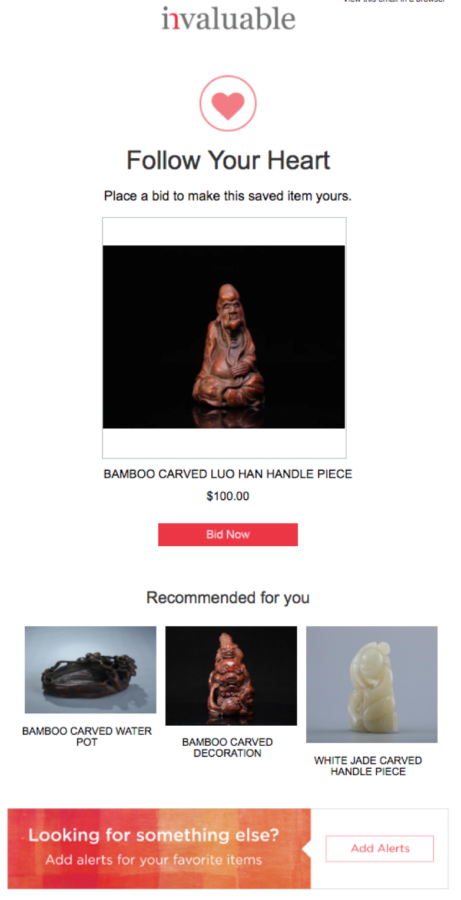
This triggered email includes other items “Recommended for you.”
You’ll need to rely on a recommendations algorithm to select the most relevant products for each individual. A good personalization solution will let you customize this algorithm and even test different versions to find the most effective one for this particular triggered email. To learn more about these algorithms check out this ungated eBook, “The Marketer’s Guide to Machine-Learning vs. Rule-Based Personalization.”
5. How will you decide which products qualify for inclusion?
You also need to think about what level of shopper engagement indicates enough interest to include in a triggered email — because you don’t want to send an email featuring a product the shopper isn’t interested in! There are two areas to consider here: minimum view time and look-back windows.
In setting a minimum view time, you make a decision about how much time a person needs to have interacted with a product in order to trigger an email. If a shopper visits your site and views a few products for two seconds each and then promptly leaves, she probably wasn’t interested in anything she found. Setting a minimum view time will ensure that any time a triggered email is sent, the person is highly likely to be interested in that product.
With look-back windows, you tell the personalization engine how far back to look at someone’s behaviors to determine which products are relevant. While this does not matter for the product featured in an abandonment email (which, by nature, features items that have just been viewed), it does matter for other types of triggered emails (such as catalog updates) as well as any secondary zone of product recommendations. For example, if a shopper has showed a strong affinity for winter coats in the past, that doesn’t mean she will appreciate an email in May telling her that stock is low for several of the winter coats in your catalog.
Of course, the length of the look-back window will vary from business to business based on the typical purchase cycle. If your products have a longer consideration period, a six-month look-back period could completely reasonable — while that period is way too long for fashion brands.
6. What are your limits?
Finally, you want to consider limiting the number of emails any one person can receive from you in a period of time (hour, day, week, etc.). This is critical because when you send a triggered email, you have no control over when it is sent. An email is triggered based on when the criteria are met, completely independent of which emails your marketing team already has prepared for that day or week. You don’t want to end up in a situation where a single person qualifies for several triggered emails on the same day she received a batch email, for example.
Final Thoughts
As you plan out your triggered emails or any of your e-commerce emails, remember that your email strategy is just one aspect of your overall marketing strategy — and only one piece of a customer’s experience with you. You need to ensure that once someone clicks through from one of your emails, your e-commerce site provides a good experience too. And once they have clicked through to your site, you know who they are and what they’re interested in, so there’s no excuse not to provide a relevant experience there too.
To learn more about how Evergage can help you with your e-commerce triggered emails, and the rest of your e-commerce customer experience, request a demo today.
Digital & Social Articles on Business 2 Community
(61)