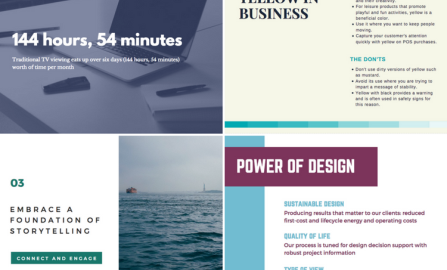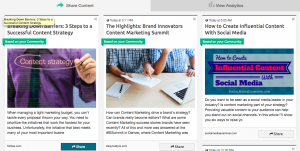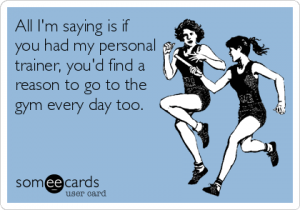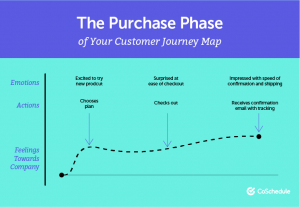Using Slides for Your Webinar Presentation Will Help You Add Great Visual Appeal to Your Message and Pitch Being Offered to Your Attendees.
A solid structure and outline are just one important part of building a powerful sales webinar. An often-overlooked but crucial piece of building a great webinar presentation is creating a visually appealing presentation for your attendees:
Tip 1: Choose Your Presentation Software
One of the first things you’ll need to do when planning a great webinar presentation is choosing a presentation software. There’s so many awesome, free resources out there to create a great sales webinar, but your best option is to pick the software that’s easiest for you and stick with it.
Some of our favorites are:
Google Slides – This is a cloud-based, free presentation software that you can access from any device on almost any browser. The one downside to Google Slides is the limited selection of templates available.
Canva – This free, with paid options, software is great if you’re wanting slides with bold backgrounds and images. Canva is easy to learn and it’s a breeze to create, duplicate, and download webinar presentations using their templates or creating your own.

Prezi – If you’re looking for an interactive and even more visually appealing webinar presentation, then Prezi is the webinar presentation software for you. Prezi is a cloud-base software where you can create slides with motion. This presentation software isn’t free, but plans start at $ 4.92 a month.
Tip 2: Find Design Inspiration
So now you know what you’ll use to build the sales webinar, but what about the design? The quickest way to find a design is to look for inspirations from others who have already created their own awesome sales webinar.
LinkedIn’s SlideShare features beautiful presentations and it’s easy to search and find a webinar presentation geared towards your target attendees and customers.
Tip 3: Determine Your Style
There are two basic styles to use choose from when creating your powerful webinar presentation: You can create one with large images and one main point a slide, or you can choose to create a webinar presentation full of information with several bullet points on each side.

The two examples on the left show a more minimal style of filling presentation slides. While the two on the right show that you can create content-heavy slides that are visually appealing.
Regardless of which route you choose, make sure that the way you choose to fill your webinar presentation slides is a way that communicates your point with clarity.
Tip 4: Adding Important Elements
There are some elements you might overlook when creating your webinar presentation. A few things you should never forget to include: your name/company name on every slide, a URL (to your website, a landing page, or the service you’re promoting) on each slide, and a slide at the beginning and end that includes information about you and your company, as well as another URL to your website or landing page.
Creating a powerful webinar presentation comes from a strong outline and a visually appealing design that will sell your message to your attendees. With the above tips , and our additional guides on creating webinars, you can create a powerful webinar presentation, even if you have zero experience with presentation design or creation!
Business & Finance Articles on Business 2 Community(83)