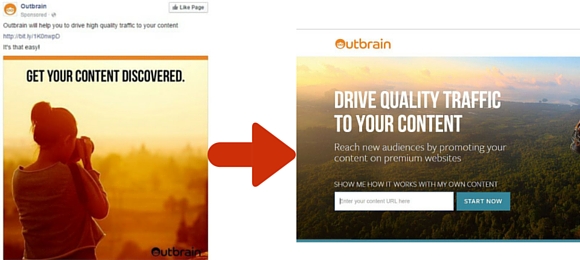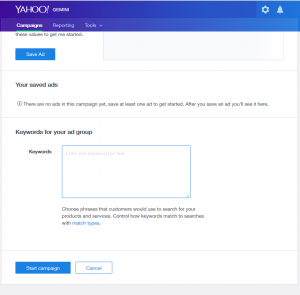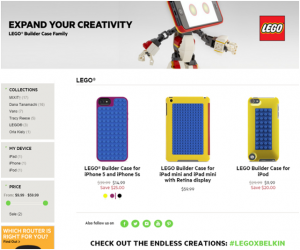If your small- or medium-sized business doesn’t have a Facebook business page, then you’re missing out on some serious lead generation opportunities. Facebook is an easy way to stay in touch with your consumer base and build strong brand awareness and loyalty. Best of all creating an account is free, and the site in general – even its advertising options – are user-friendly.
But advertising and generating strong leads on Facebook takes more than just having an account. While posting regularly is a great way to communicate with your fans, it’s not enough to really get people interested and talking about your product. To go the extra mile and start generating leads, you need to start using Facebook ads.
Want to learn some great Facebook advertising tips? Here are the three best ways to use Facebook advertising for lead generation.
Advertising
As a business owner dedicated to the industry, you know your buyer personas inside and out. You know exactly what each demographic you serve is looking for and you know what they find valuable in terms of content, such as ebooks, white papers and webinars. Why not put that information to good use and start creating ads specifically for your demographics?
Facebook advertising allows you to reach out to new consumers using the Lookalike Audience feature. With your combined knowledge of your demographics and the ability to reach out to new people within the same demographic, you can score new leads by marketing the right gated content to the right people.
Gated content simply means that you’re providing a valuable piece of content in exchange for a lead’s email address. Usually, this type of content would be something that your demographic finds valuable and worthy of spending a few seconds to enter in an email address to get the content. Ebooks are perhaps the most common form of gated content, but free trials of a product, access to a webinar, or small discount on a product or service is enough to get people to click.

Once you’ve decided what type of gated content you’d like to promote, it’s time to put your ad together and create a Lookalike Audience, using information about your current demographics to attract new leads.
 To use this feature, you need to have a Custom Audience already in existence. Select that audience and click Create Similar Audience. This will help Facebook judge which users will be the most beneficial to you. From there, you can choose one of two ways to promote:
To use this feature, you need to have a Custom Audience already in existence. Select that audience and click Create Similar Audience. This will help Facebook judge which users will be the most beneficial to you. From there, you can choose one of two ways to promote:
- Similarity: Facebook will match targets that are the closest in matching your current audience. The reach is small, but the targets are very close to current consumers.
- Greater Reach: With this option, Facebook will expand its reach to more people, but those people will not all be as close to your demographic.
Both options are beneficial, and it’s smart to do a little A/B testing to see which one will work best for you.
Dark Posts
Your business serves more than one type of demographic, and they all want different things from you. To advertise, you could post stream-like promoted posts that appear in users’ newsfeeds, but promoting a generic ad isn’t all that helpful. You want to create ads for each demographic.
The problem with this is that in order to do that, you would have to fill your Facebook page with ads and flood the newsfeeds of your followers with ads. After working so hard to build a positive reputation on Facebook, your followers are unliking your page because of all the spam-like ads they’re getting from you.
Enter Dark Posts. Dark Posts let you send your ads to certain Custom and Lookalike Audiences. To use them, open up Power Editor and click to Manage Pages. Choose your business’ page and create your post, making sure to click on the radio button. It should say “This post will only be used as an ad.”
Once you finish, go to Ad Manager and select the post, audience and cost. As soon as everything is in order, you can post your ad and watch its tracking. Make all your ads at once and then designate them to different campaigns and demographics. It may be easier for you.
As mentioned, you can send Dark Posts out to Lookalike Audiences, but the results may not be good. When marketer and Facebook guru Jon Loomer started using the Dark Posts feature on his Lookalike Audience, the results were anything but positive. In fact, he had much more success on his current Facebook fans when he used Dark Posts.
To create new leads with Dark Posts, you might send your ads to current fans who haven’t been opening emails or have not purchased from you for six months or more.
Events
Life events happen every day, and with the right Facebook advertising strategy, you can use these events to target new leads and provide them with an easy option to turn to for help during this particular life event.
Targeting life events is a somewhat new feature, but it’s quickly becoming a popular option for businesses that want to get the jump on scoring new customers. If you target your leads with the right content and then put it right in front of those going through this new experience, then your name will already be on their minds.
This concept starts with creating specific content for certain life events. For example, let’s say a financial firm wants to target new parents, encouraging them to open a new savings account and start putting away for their baby’s future. First, the firm will create content, perhaps a checklist of how to start a child off right financially. Then using the Lookalike Audience feature, the firm’s marketers will target men and women who have just had babies and are posting about their life event on Facebook.
You can also set up certain parameters with the ads. If the firm wants to target newlyweds who are trying to save for a house, they might target newlyweds who have been married for a year or more specifically.
So which of these Facebook lead generation options sounds the best to you? Share your thoughts with us!
Digital & Social Articles on Business 2 Community
(186)