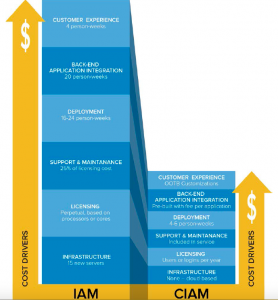When Yahoo hired Marissa Mayer as CEO in July of 2012, Yahoo was in a long-term agreement that allowed Microsoft to serve the PPC ads on Yahoo search results. Many speculated that she would try to get Yahoo back into the PPC game. While the Search Alliance was renewed earlier in 2015, the agreement was broadened to allow Yahoo more liberty with mobile PPC. So advertisers need to get to know Yahoo Gemini.
What Is Gemini?
Yahoo Gemini is a platform that combines mobile search as well as native advertising on Yahoo properties. The native advertising referred to are promoted “stories” that appear in the feed with other Yahoo stories on their site and in their mobile app. Here is an example:
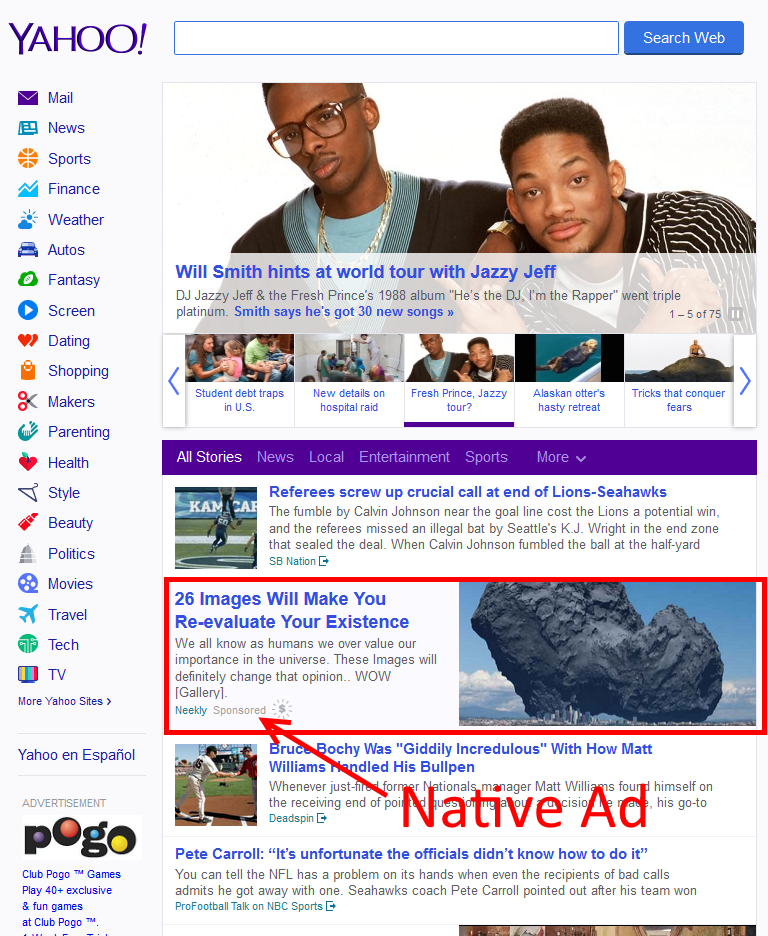
These placements match the style of the regular articles and thus offer exposure to the main audience on Yahoo (which is rather large). Add in traditional search advertising through Yahoo and you have potential.
Getting Started With Gemini
First, you have to create a Yahoo login to use Gemini. A small hassle, but we’ll get over it. Then you start creating your first campaign. It looks like this:
[insert Yahoo-New-Campaign.png here]
Here is what you’ll get with each of the 3 options:
· Visit my website – pay only when someone clicks your ad (CPC), both native and search ads, sends visitor to your website on click
· Know my brand – pay when people view your ad (CPM) or video (CPV), native and video ads, primarily to expose people to your ads
· Download my app – pay when someone clicks the ad (CPC) or watches your video (CPV), native and video ads, send visitor to app install page
Given the nature of native advertising, these are good options. For this example we’ll use the Visit my website campaign type to continue.
Building Your First Campaign
Our campaign has 4 steps. First, we need to name our campaign and define the audience. Targeting can be done by location, language, age, gender, interests and custom audiences. Here is what the interface looks like:
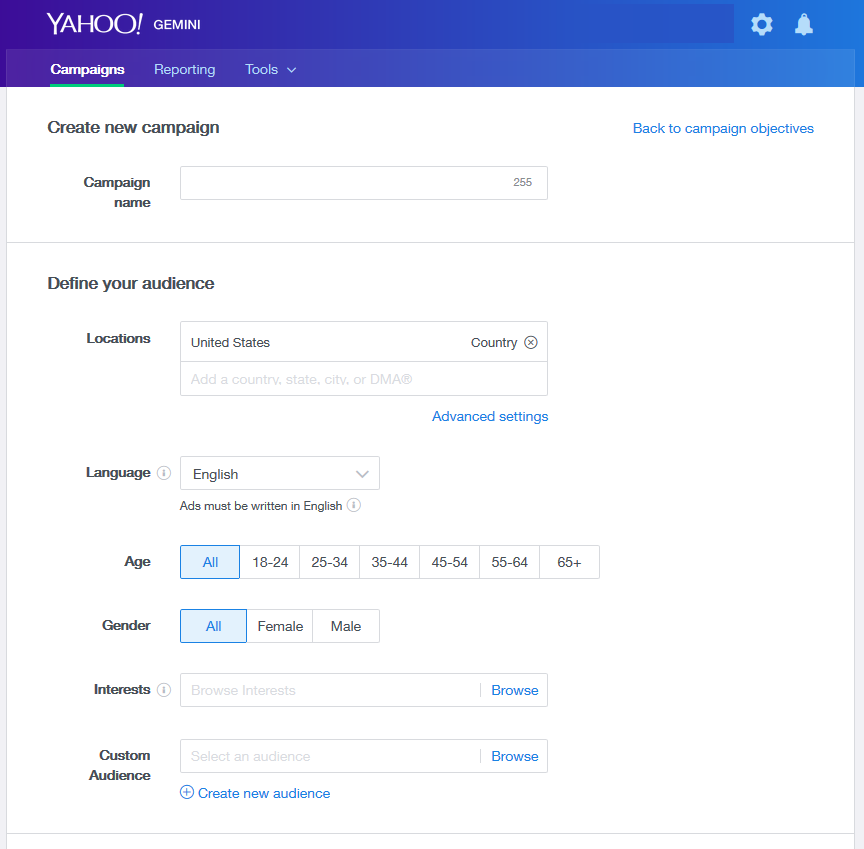
Browsing the interests section reveals that Yahoo has several in-house interests as well as several that are based on Flurry data (a company that Yahoo purchased) and are mobile-only targets. The custom audience option allows you to cookie an audience and target them, similar to remarketing. I anticipate this will also expand to include uploaded emails matched to Yahoo accounts eventually.
Next you have your bidding settings. They’re pretty straightforward with a budget that can be set by day or a total spend on the campaign as well as your ad group default CPC bid.
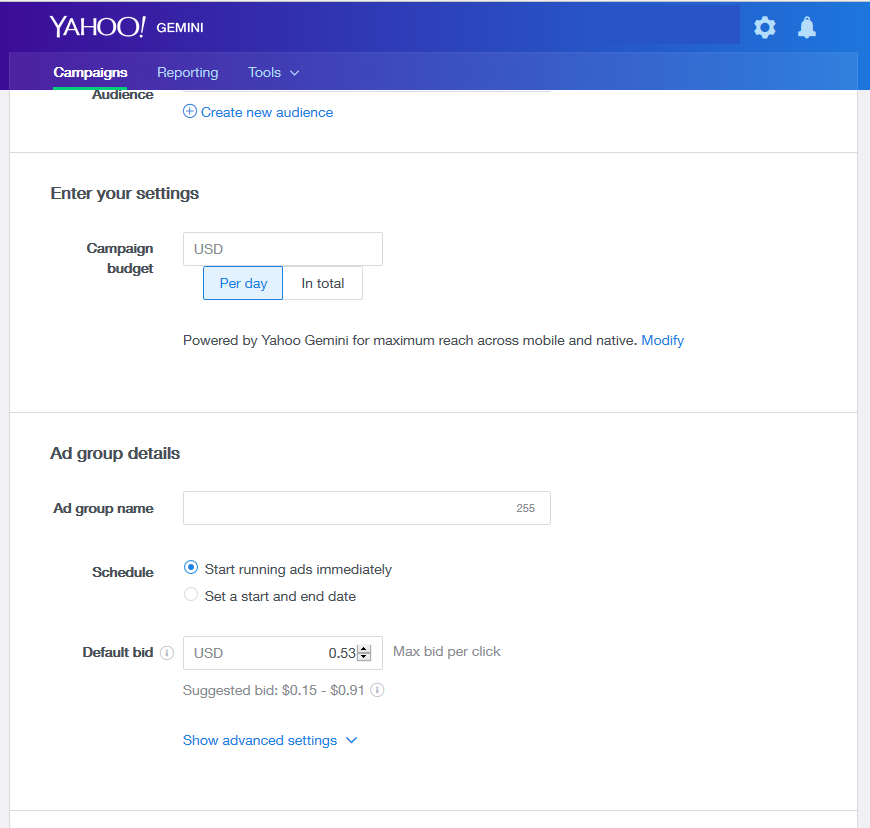
Next you’ll create your ads. You upload images that are 1200×627 for the large rectangle and 627×627 for square. You then enter an Ad Title (50 character limit), Ad Description(150 character limit), Company Name(35 character limit), Display URL(55 character limit) and Destination URL. A preview of your ad will appear and you can toggle to see how it will look on different devices.
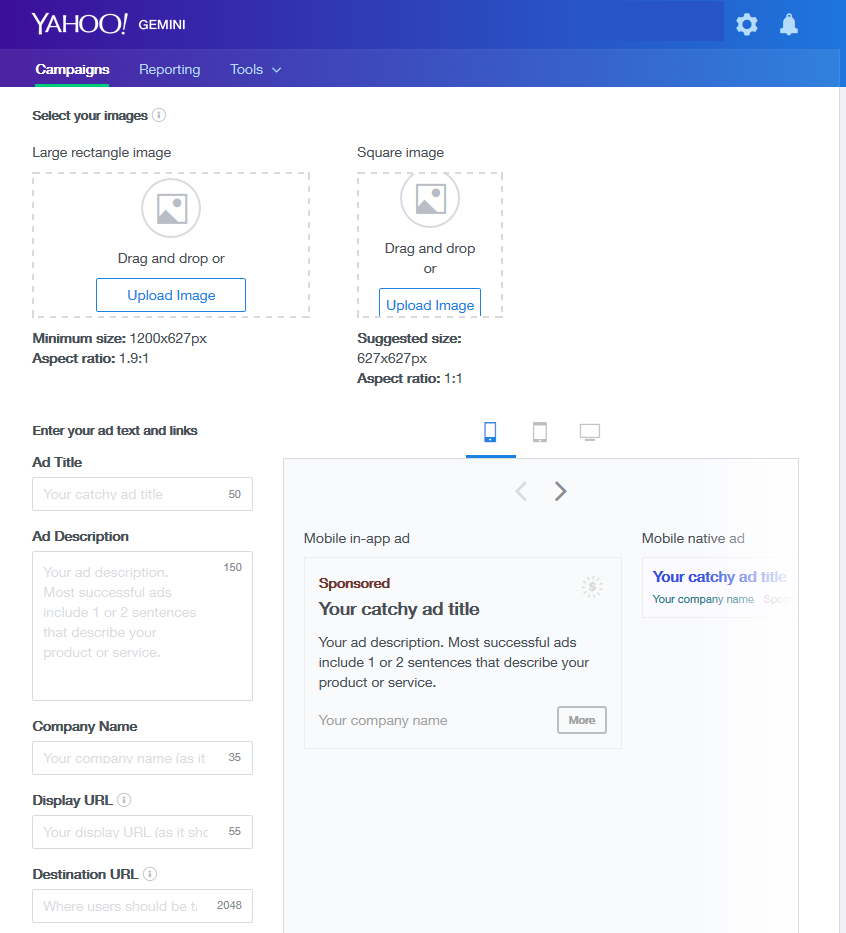
Yahoo recommends creating 3-5 ad creatives per campaign with varied images and text.
Lastly you have the opportunity to target keywords. Enter keywords one per line and all common match types are supported.
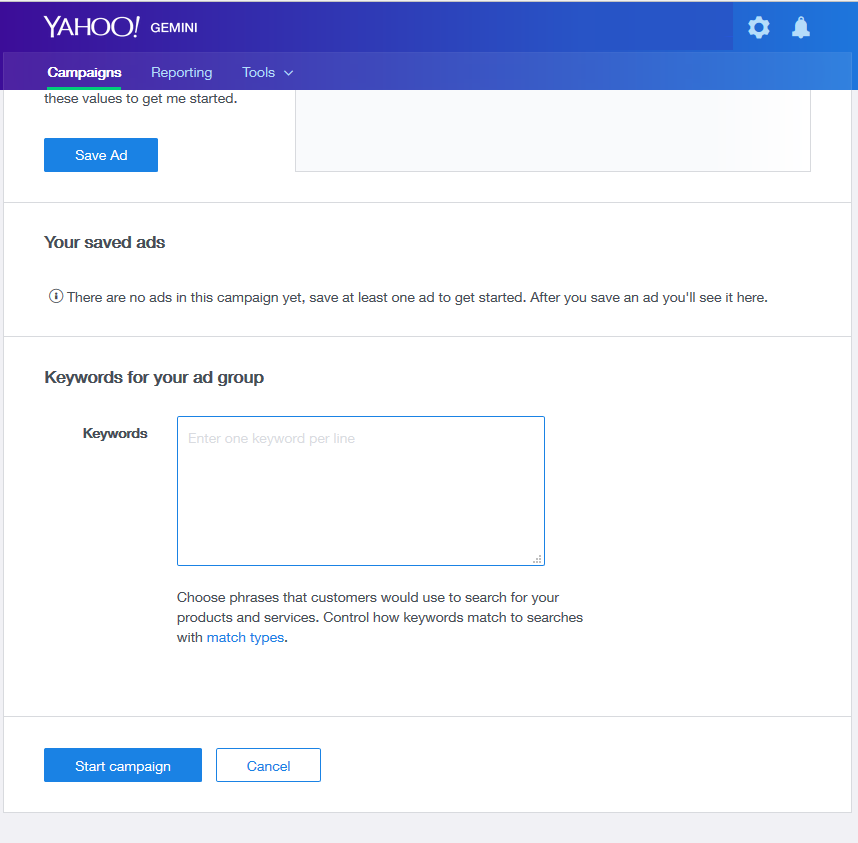
There you have it. That’s how to get started with Yahoo Gemini and create your first campaign. If you have any questions, feel free to hit me up in the comments.
Now Read:
- Currently Running AdWords? Here’s Why You Should Also Be Using Bing Ads
- 3 Reasons to Use LinkedIn PPC
- 39 PPC Experts You Must Follow On Twitter
Next Steps:
- Currently Running AdWords? Here’s Why You Should Also Be Using Bing Ads
- 3 Reasons to Use LinkedIn PPC
- 39 PPC Experts You Must Follow On Twitter
Hand-Picked Related Articles:
- Currently Running AdWords? Here’s Why You Should Also Be Using Bing Ads
- 3 Reasons to Use LinkedIn PPC
- 39 PPC Experts You Must Follow On Twitter
Creating Your First Campaign In Yahoo Gemini PPC
The post Creating Your First Campaign In Yahoo Gemini PPC appeared first on Search Engine People Blog.
(135)