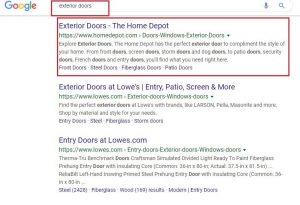When I’m not happy with a brand, I don’t hesitate to complain on social media, and when I don’t get a response, I don’t hesitate to switch to their competitor.
Sounds a bit extreme? Unfortunately, I’m not the only crazy one.
Companies who ignore support requests on social media has a 15% higher average churn rate than companies who don’t. Numbers don’t lie. Social media support is not just a “nice-to-have.” It’s a must-have.
So if you want to keep your customers loyal – or simply keep your customers – you need to start taking it seriously. And you’ll need a good strategy.
Here’s how you should get started:
How to build a social media customer support strategy
1. Define the KPIs for your social media support
Before you can do something well, you need to define what well means. Depending on what your business goals are, you need to lay out the key metrics you want your social media or customer support team to be measuring.
Here are some suggestions:
- Response rate or reaction time. Not only is this important for internal evaluation of your team’s efficiency, but it’s also visible to customers on some platforms, like Facebook, where you can check whether a brand is “very responsive” or not before sending them a message.

- Overall brand sentiment. This helps you evaluate general customer satisfaction or perception of your brand. You can get this information via surveys, or a social media monitoring tool.
- Positive vs. negative mentions ratio. This is one step up from tracking brand sentiment. Out of all your social mentions, how many percent is negative? By keeping an eye on this percentage change over time, you’ll see if your team manages to improve overall customer happiness.
- Churn rate. As social media becomes a key channel for customer support, you need to measure how and to what extent it affects your customer retention. Is your team succeeding in convincing frustrated customers from leaving?
Since social media moves fast and things happen quickly, it’s easy to lose sight of your goals. Having clear KPIs will help your team focus on what’s really important for your brand.
2. Set guidelines for each platform
After laying out all your key metrics, where and how do you begin?
To deliver awesomely consistent customer service on social, you need guidelines for your team to navigate the wild jungle of social media support. Here are some basics to start with:
Choose the right platforms
First, you need to figure out which platforms you want to provide support on. An easy way to start is to look at the top sources of your mentions. You can do so easily by looking at “sources” on Mention.

If you want to take it up a notch, you can also look at the top sources of your competitor’s mentions, so that you can be present on platforms where your target audience will be.
Set the tone for each platform
Social media platforms vary a lot from one to another, and the rules are quite different. So your CS reps need to know how to adapt. Gifs work great on Twitter, but perhaps not so much on Linkedin. How do you want your brand to sound like on each platform? Are emojis allowed? Do you use personal or the company account? Be as thorough as possible.
Where to draw the line
Not every social media complaint can be resolved in less than 140 characters, especially if the issue is technical or when the customer has many grievances to air. It’s also not great if the customer keeps a thread going, cluttering your Twitter feed with angry @replies. So it’s important to know when to take a conversation from a public page to a private message, or perhaps off social media altogether.
3. Tools, tools, tools
After setting out your KPIs and guidelines, here comes the execution.
With all the notifications coming in from different platforms around the clock, coordinating social media support can be a big challenge. You need to manage multiple platforms with multiple team members and make sure everybody’s happy and taken care of.
To do this well, you need some cool tools.
Built-in customer support tools on social
Social media platforms are upping their game in social support, so a few of them have got pretty good built-in tools that’ll help make your customer support efforts easier.
If you have a business page on Facebook, for example, you can manage your inquiries by adding labels and notes.

Twitter has a featured called Customer Feedback that enables people to privately share their opinions with a business after a service interaction. With this feature, businesses will be able to use two industry standard question formats: Net Promoter ScoreSM (NPS®) and Customer Satisfaction (CSAT).

So if you’re just starting out on social media support, check if you’re making the most of what your social platforms are already offering before investing in another tool.
Social media monitoring platforms
If your brand is active on more than a few platforms and serious about providing spectacular social media support, investing in a good social media monitoring tool could save you a ton of time, and give you helpful insights to improve your strategy.

Having a monitoring tool allows you to pull in mentions from all platforms in one app, so that you can:
- Receive all notifications, respond and engage directly from one place
- Get alerted even when people don’t tag or @mention you
- Discover new channels where people are talking about you
- Filter negative/positive mentions and analyze brand sentiment
The best thing about using a monitoring tool is that you don’t have to go look for these messages. They’re brought to you with no fuss. You’ll also be able to do analysis on your overall brand sentiment and compare it against your competitors.
Chatbots
As more customers turn to social media to engage with brands, chatbots are becoming a popular choice for companies who want to increase their responsiveness.

Chatbots are great for answering frequently-asked questions or to provide immediate information on a product or service.
Keep up with social media trends
Social media is changing constantly. New features and platforms pop up every six seconds. That’s why the last key to a successful social support strategy is to keep up with the updates, and adjust your strategy regularly to ensure that you’re present in all the channels you need to be on.
At Mention, we have alerts set up for major social media channels and industry blogs to catch all the latest 411 on social. Snapchat got new filters? Got it. Instagram ripped that off? Got that too.
If you’re not there to listen and engage with your customers, your competitors will surely be.
Social support is tough. Monitoring can make that easy. Want to learn more? Download our free ebook:

(18)