iOS 14 has certainly lived up to the headache that it was predicted to be for several months. Between domain verification and aggregated event management, your average Facebook advertiser will certainly feel lost in the new iteration of the advertising platform. I’ve even seen experienced marketers scratching their heads as the hoops Facebook now makes users jump through appear to be sloppily developed and full of bugs and inconsistencies.
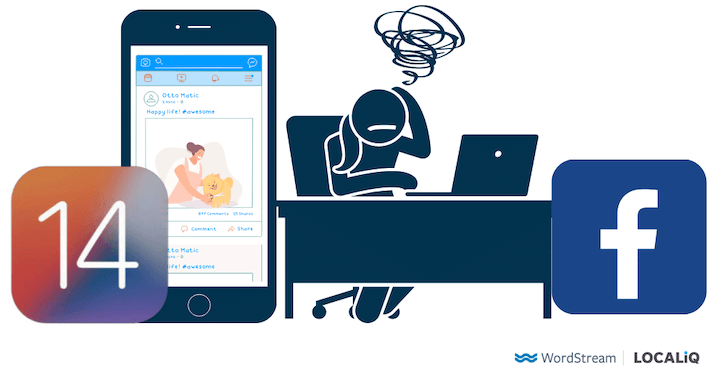
Regardless of how the update is being handled on Facebook’s end, most advertisers still rely on the platform to market their businesses. If configuring your web events for conversion tracking is giving you trouble, there are always other ways to leverage Facebook advertising for lead generation without the need to actually send individuals to your website. In this post I’ll run through two of Facebook’s best offerings to work around event configuration.
How to generate leads on Facebook in iOS 14
Outside of the widely-used web traffic and conversion campaign objectives in Facebook—which require you to send individuals to your website or landing page—there are alternative ways to generate Facebook leads directly on the platform that might even bring you more success.
I have seen several businesses whose primary strategy on the platform doesn’t actually involve generating conversions on their website.
As long as you have an efficient method for processing leads and moving them throughout your marketing and sales funnels, you can get creative in how you generate their intent.
The two strategies I’m going to cover here use the messages and lead generation objectives in Facebook.
Strategy #1: Use the messages objective to create a lead-generating chatbot
The messages objective has had a couple of facelifts over the years including not only how they look, but also how they are delivered and how users interact with them.
What to like about this objective
The most current iteration of Messenger ads gives you a bit more flexibility with regard to the outcome you are looking to produce.
What I mean is, instead of just simply starting conversations with users or sending them to a landing page, you now have the ability to generate leads in a format similar to that of the lead ads campaign objective.
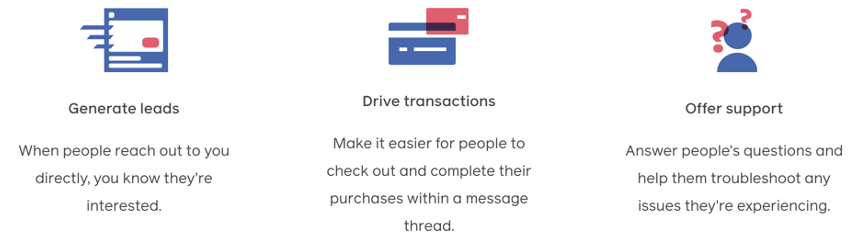
Also, Messenger ads are delivered and optimized according to replies. Facebook’s explanation for this is that by increasing the direct communication between a user and a business, you increase the probability that they will move out of the “consideration” phase and subsequently progress down the marketing funnel.
How to do it
There are two different ad types for the messages objective:
- Click-to-Messenger ads: As the name states, these ads open new conversations with users when they click on an ad in Facebook, Instagram, or Facebook Messenger.
- Sponsored messages: This ad type allows you to re-start conversations that your business has had with users via the messages objective. Think of it as Messenger remarketing.
For this strategy, select click-to-messenger ads. There you can choose which messaging platform(s) the conversation can occur on:
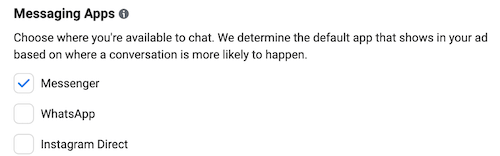
The general format for the ad itself is consistent with your typical Facebook ad: media type, primary text, headline, etc. But when you scroll down to the “Message Template” section, you will see the option to generate leads:

If you select the “Create” button you will then be able to create your Messenger lead form flow:
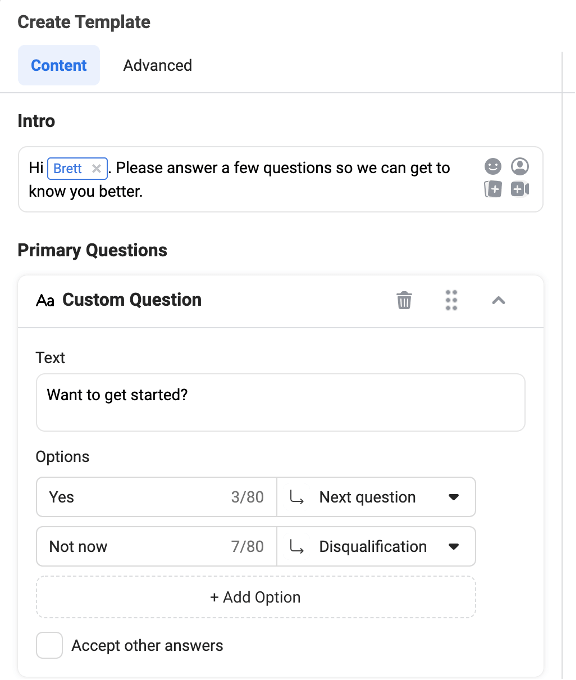
What’s cool about this flow is that it is essentially a more complex version of a lead ad with capabilities on par with chatbots used on marketing sites. You can derive all of the information you need from a prospect to subsequently qualify them.
Just as you are able to map and pass form fields through to a Hubspot or Marketo, you are also able to do so with these Messenger form submissions.
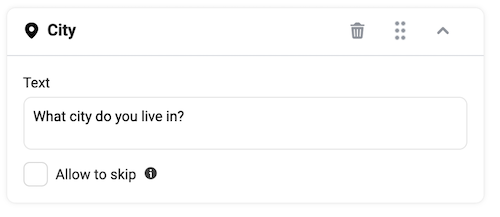
Strategy #2: Run lead ads with custom forms
Facebook lead ads have been available for quite some time now. In general, advertisers hesitate to use them, thinking their landing pages will convert better than an in-app lead form synced to a platform like Hubspot or Marketo—especially with the loss of remarketing cookies preventing them from being able to retarget ads to the users who would otherwise click through.
What to like about lead ads
Despite some of these concerns being valid to some degree, lead ads have proven themselves to be effective for many businesses. Some of my clients operate entirely on Facebook through lead ads.
With this ad type, users don’t have to leave the platform to submit their info. On the surface this may seem like a small factor, but the number of users who bounce before your website has loaded from an ad is probably more than you would like to think. So this can be a great way of capturing more opportunities from your ad traffic.
Facebook lead ads are also a great way to capture first-party data in a cookieless world.

How to do it
You can learn how to create a lead ads campaign here, but this strategy is straightforward.
Create customized lead forms that will be presented to users upon clicking your ad. You can have multiple saved lead forms at your disposal for different promotions and lead types that you would like to connect.
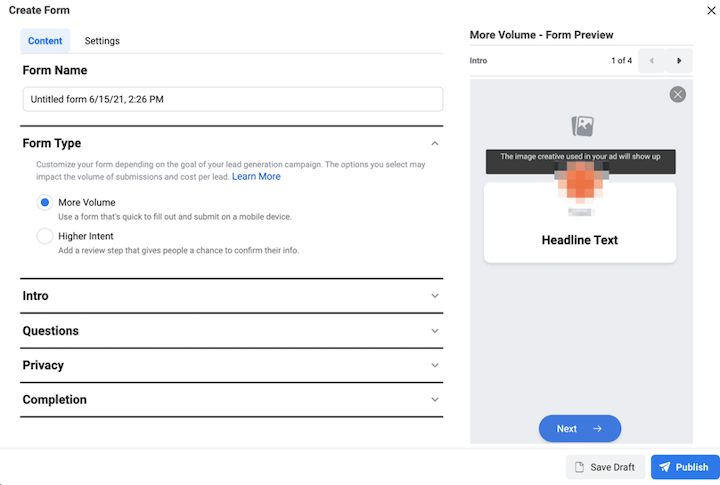
You have the flexibility to keep the forms limited to name and email, or to ask for more criteria to further qualify your leads.
More reasons to use Facebook lead and Messenger ads
Aside from capturing leads without having to deal with conversion events, there are additional perks of these objectives that you’ll be glad to know. (But if you do want, you absolutely can run effective conversion campaigns in iOS 14.)
1. You can capture leads from fatigued audiences
When you run a conversions or traffic campaign, Facebook’s algorithm targets your ads at users it believes have the highest probability of completing your campaign’s goal.
With alternative campaign types like lead ads or Messenger ads, the Facebook algorithm is different, and you can leverage older audiences that you may have previously exhausted to a degree with other campaign types.
This gives you the opportunity to potentially capture leads from these audiences that you may not have been able to before.
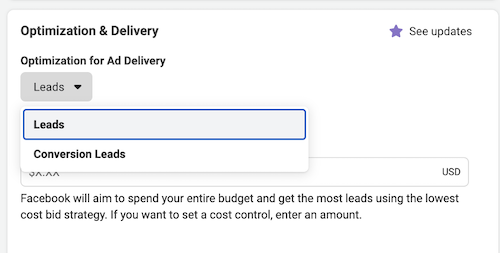
2. It’s easy for your target audience to convert
There is also the added benefit of ease of use for the Facebook users you are marketing to. Lead ads and Messenger ads are particularly easy to convert on without having to leave the platform, open your website, and wait for the landing page to load.

These fractions of a second can in many instances be the difference between a lead getting submitted and the user getting cold feet. You also have the ability to test multiple variations of your lead forms or Messenger ads to determine which works best in an A/B test format as you would with landing pages or web forms.
3. It’s a means of brand differentiation
There is also the added benefit of creativity, particularly with Messenger ads. Given that the format and method of interaction is so different from a typical landing page, you have the ability to interact with users in a refreshingly different way.
This may also differentiate your marketing efforts from your competitors. A well-executed Messenger ad may convert users who were otherwise going to ignore your direct response conversion ad. The element of ad fatigue on users can’t be overlooked in today’s digital landscape. Anything to set your business apart from the crowd should be capitalized on.
Effective Facebook lead generation in iOS 14 is possible
As the full story on the impact of iOS 14 on Facebook ads continues to unfold, we must come up with creative ways to deal with the hoops and hurdles along the way. This post covered just two—but you can bet that we’ll be sharing more as we battle on in this new privacy-first world. Stay tuned!
Digital & Social Articles on Business 2 Community
(55)



