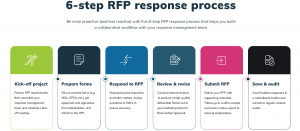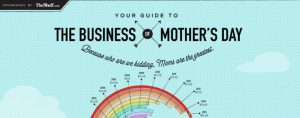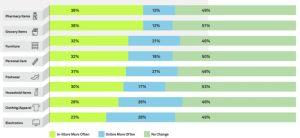When it comes to your career, you probably have a tendency to leave things until the last minute.
Why do you need an updated resume, a stellar LinkedIn profile, a thriving online presence – if you already have a job?
Aren’t those things more appropriate when you’re actively looking for a new position, or to less senior professionals who haven’t had a chance to build a career yet?
The answer is, categorically not.
The most obvious reason is that you never know when you’ll be an active job seeker. Unexpected redundancy could thrust you back into the job-seeking world with little warning, or your own priorities could change. What might be your ideal job today might not be tomorrow. Merges and acquisitions happen. Structures change. Management prerogatives change. Your personal situation shifts.
The right career tools aren’t just relevant to help you change career, either. Many people view LinkedIn purely as an online resume, but its value goes far beyond this.
Used holistically, LinkedIn enables you to build your professional brand – and having a strong brand is relevant irrespective of whether or not you’re looking for a role.
It directly impacts how your colleagues see you, how your boss sees you, how potential investors and shareholders see you – which will either facilitate or hinder your success.
Here are my top 19 guidelines for ensuring you get the most out of LinkedIn in 2016.
1. Optimise Your Profile.
With 400 million people using LinkedIn, there’s no excuse for not having a polished LinkedIn presence. Your LinkedIn profile is your online shop window, and making sure it’s on point is critical for building your professional reputation.
2. Claim Your Personalised URL.
The URL LinkedIn gives you is an unmemorable, unattractive and unprofessional string of numbers. Follow LinkedIn’s instructions here to change it.
Once you’ve changed it, include it in your resume, your cover letter, on any business cards and in your email signature – the aim is to create an interlinking professional web, in order to cement your personal brand.
3. Add A Professional Photo.
Having the right headshot is an important part of building your image as it conveys the message that you’re professional and committed.
Reinforce your brand by choosing a custom cover photo that is memorable, professional and ties back into your core value proposition. If you’re active on other social networking sites, using the same cover photo can help build consistency cross-platform.
5. Set Location and Industry.
You’d be surprised how many people this slips under the radar for. It’s a simple thing, but ensuring you’ve set your location and selected the right industry makes you easier to find – and having them set incorrectly speaks to a lack of attention to detail.
6. Collect Endorsements.
Recommendations and endorsements act as social proof, and can be a powerful way of testifying to your unique skills.
You can set a maximum of 50 skills for people to endorse. Take advantage of this, because they’re a valuable way to get keywords into your profile and give a condensed version of your abilities that will appeal to recruiters. In fact, profiles with skills listed get an average of 13 times more views than those without.
Saying that, you’re better off choosing 20 really representative and relevant tags, rather than adding ‘filler’ skills such as ‘Microsoft Office’.
7. Ask for Recommendations.
Recommendations are another powerful way to bolster your professional reputation. You should aim to get a stratum of recommendations that fortify your value proposition.
For example, if you’re a Regional Sales Director with a proven ability to navigate cultural change, grow teams and drive profitability, you’ll ideally have recommendations attesting to each of these factors.
When asking for a recommendation, direct contacts to the area you’re hoping to focus on, and offer to write a rough draft or some bulleted suggestions. Not only will this save time, making them more likely to accept your request, it’ll ensure you craft a recommendation section that powerfully reinforces your professional brand.
8. Get Your Headline Right.
Your headline is the first thing people see in the search rankings and is given priority as a search factor, so the words you choose are critical.
It’s a balance between optimising for people and for search – making sure LinkedIn’s sorting algorithm knows who you are and what you do, but also making sure that recruiters, colleagues and hiring managers click through to your profile from the search results.
The best LinkedIn headlines encapsulate who you are, what you do, who you help and the problems you solve, while focusing on searchable terms. For example:
Senior Finance Director | Driving Finance Revenue Growth in $ 50M+ Turnover Companies
Digital Account Director | Helping Tech Start-Ups Deliver Digital Innovation & Growth
Avoid hollow rhetoric such as ‘guru’, ‘rockstar’, ‘wizard’ or ‘ninja’ – they’re shallow and they’re not terms people search for.
9. Craft Your Summary.
The summary of your LinkedIn profile is the most read area of your profile – and it needs to work the hardest in terms of the impression it conveys.
We’ve explored the world of the LinkedIn summary in a lot of depth previously, so let’s summarise.
- Show, don’t tell – use practical examples that demonstrate your worth. Not, ‘I’m a highly motivated leader’; instead, ‘Grew team from 6 to 12, driving revenue increase of 135%’.
- Be human and relatable – tell your personal story, rather than that of a generic professional. Use your summary to tell people what makes you, you. Your LinkedIn profile shouldn’t be as formal as your resume – you’re aiming to capture some of your personality.
- Make it scannable – A recruiter should be able to quickly scan your LinkedIn summary and immediately understand what you do and where you add value. Think short paragraphs and unconvoluted sentences, with keywords that jump out. The same applies across your profile –scannability for people and visibility for search engines.
10. Complete Your Experience.
The experience section of your LinkedIn profile shouldn’t be a copy and paste job from your resume, as the audience and purpose of the documents are vastly different.
Your LinkedIn profile should be tantalising and suggestive, while your resume should be comprehensive and definite. Focus on capturing the essence of each role – what you were mandated to do and how you achieved it – in broad strokes (your resume should fill in the detail).
11. Network.
Aside from acting as your professional shop window, LinkedIn is a valuable networking tool.
While attending face-to-face meetings, conferences and events is doubtless still valuable, the rapid acceleration of platforms such as LinkedIn has meant online networking is simpler, quicker and increasingly important.
12. Leverage Warm Leads.
The Who’s Viewed Your Profile feature topped the LinkedIn favourite features list again last year, with 76% of respondents naming it their number 1.
Use it to target ‘warm’ leads who’ve already been looking at your profile, building your network and boosting your exposure. The People You May Know feature is also helpful, suggesting potential connection opportunities based on your current connections, professional activity and search record.
13. Interact in Groups.
Groups are a powerful networking tool, allowing you to build relationships, demonstrate your credibility and expertise and expand your visibility.
You can join up to 50 groups, although it’s better to commit to being active in a few than inactive in many.
LinkedIn consultant and expert Wayne Breitbarth credits Groups as being one of the best career boosting features of LinkedIn, noting that he’d “be in 500 groups if they’d let me!“.
14. Search for Hiring Managers.
There’s a reason that recruiters are LinkedIn’s biggest customer base – and that’s because it’s an incredibly powerful search tool.
As well as applying to active job adverts, take your career into your own hands and seek out hiring managers directly.
Once you’ve identified the hiring manager you’d like to get in touch with, send them an email directly. If they don’t list their email address on their profile, do some simple online sleuthing. You’ll need their company domain first – it’ll either be listed on their website, or run a search for company emails that are likely publically available such as “contact@companyname” or “mediarelations@companyname”.
Then search for their email address using various common company formats, putting the full email in quotation marks: “firstname_lastname@companyname.com.au”; “firstletter_lastname@companyname.com.au” and so on.
Frequently email addresses will display in search as they’ll be listed on searchable documents such as internal .pdfs or press releases.
Failing that, you can run their email through an email verification service to check if it’s valid, then include a read receipt to ensure your mail has arrived and been opened by a real person.
15. Connect to Relevant Recruiters.
From the perspective of someone who worked in recruitment and HR for many years, I can tell you how valuable it is to build relationships with relevant recruiters before you’re looking for a job.
A great recruiter has a huge network and will hear about roles long before they come onto the general market.
A well-informed recruiter will know exactly which roles are worth approaching you about and when. Even if you’re happily employed, this means you’ll get first refusal on roles you might never have heard about – and if that 50% salary increase or CFO to CEO move came along, wouldn’t you want to know?
Use the Advanced People Search function to find a recruiter who specialises in recruiting for your job titles in your sector, preferably one who has a bulk of experience in that area and multiple recommendations from other senior professionals they’ve worked with.
Reach out to them and organise a preliminary chat, then stay on their radar over time.
16. Use Pulse.
Acquiring then integrating Pulse from 2013, LinkedIn entered the world of content marketing with a resounding bang, and has since become one of the most powerful publishing platforms in the world.
Using LinkedIn Pulse can have a huge positive impact on your career – building your credibility, carving out a reputation as a thought-leader, keeping your finger on the pulse in your industry and increasing your visibility.
17. Create and Publish Content
Posting great content can be a huge boost to your career – but what does great content look like?
It should be informative and engaging, for starters. That doesn’t necessarily mean new – it’s about bringing your unique perspective to bear in order to help your audience solve their problems.
Consider this article – I’m far from being the first person to write about how to use LinkedIn more effectively, but I’m uniquely positioned to write about LinkedIn as a branding tool for senior professionals because that’s my core expertise.
Whatever your USP, great content is about distilling that into an article that helps others see their problems through fresh eyes.
18. Curate Content.
This isn’t a substitute for creating content but it’s still a valuable activity, especially if you’re as pushed for time as most of us are.
Curating – that is, sharing – content through your statuses means you appear on your network’s newsfeed more often, increasing your visibility, and helps cement your reputation.
Bear in mind that sharing content is de facto endorsing content, so don’t share anything you wouldn’t want to be associated with.
The best practice for endorsing content is to add your own thoughts to whatever you’re sharing as a jumping off point for other conversation.
Coming back to expert Breitbarth, he dubs LinkedIn statuses as one of the best marketing features on LinkedIn given you follow the 90% rule, whereby 90% of your content is non-promotional and customer focused.
19. Interact with Content.
If you use Pulse for nothing else, use it to read and engage with other people’s content.
The comment section of Influencer Articles are always a hub of activity and are a great way to get on the radar of other professionals in your space.
A simple comment such as ‘Insightful article James, thank you’ is appropriate, but the benefits in terms of building your own credibility and influence will come when you create conversation.
Engage critically with Pulse articles and make a habit of adding your thoughts, particularly on pieces with viral readership. Become part of the conversation, engaging with and replying to other professionals in your space.
Key Point To Remember:
LinkedIn is multi-faceted. It’s an online branding instrument, a networking tool, a job board, and an ATS for recruiters.
In all, it’s a holistic personal branding tool that can be used to build influence, gain credibility, convey professionalism and tell your unique story.
Whether you’ve held the same role for 15 years or are looking for your next career move, LinkedIn is not something you should ignore in 2016.
Digital & Social Articles on Business 2 Community(80)